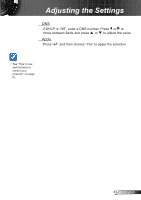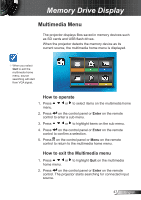Optoma ZW210ST User's Manual - Page 46
OPTIONS | Advanced, Direct Power On, Auto Power Off min, Sleep Timer min, Power Mode Standby
 |
View all Optoma ZW210ST manuals
Add to My Manuals
Save this manual to your list of manuals |
Page 46 highlights
Adjusting the Settings OPTIONS | Advanced When Power mode (Standby) is set to Eco (> 0.5W), the VGA output, Audio pass-through and RJ45 are deactivated. English 46 Direct Power On Choose "On" to activate Direct Power mode. The projector automatically turns on once the AC power is connected to the power source even without pressing the " " key. Auto Power Off (min) Use this function to set the countdown timer (in minutes) to automatically turn off the projector when no source signal is received. Sleep Timer (min) Use this function to set the countdown timer to automatically turn off the projector. When the timer elapsed, the projector automatically turns off regardless of receiving or not receiving any signal. Power Mode (Standby) ►► ECO: Choose "ECO" to save power dissipation > 0.5W. ►► Active: Choose "Active" to return to normal standby mode. Brightness Mode ►► BRIGHT: Choose "BRIGHT" to increase brightness. ►► ECO: Choose "ECO" to dim the projector light which in turn lowers power consumption with lower noise level. ►► Image AI: Choose "Image AI" to automatically detect the contrast ratio of the displayed image.