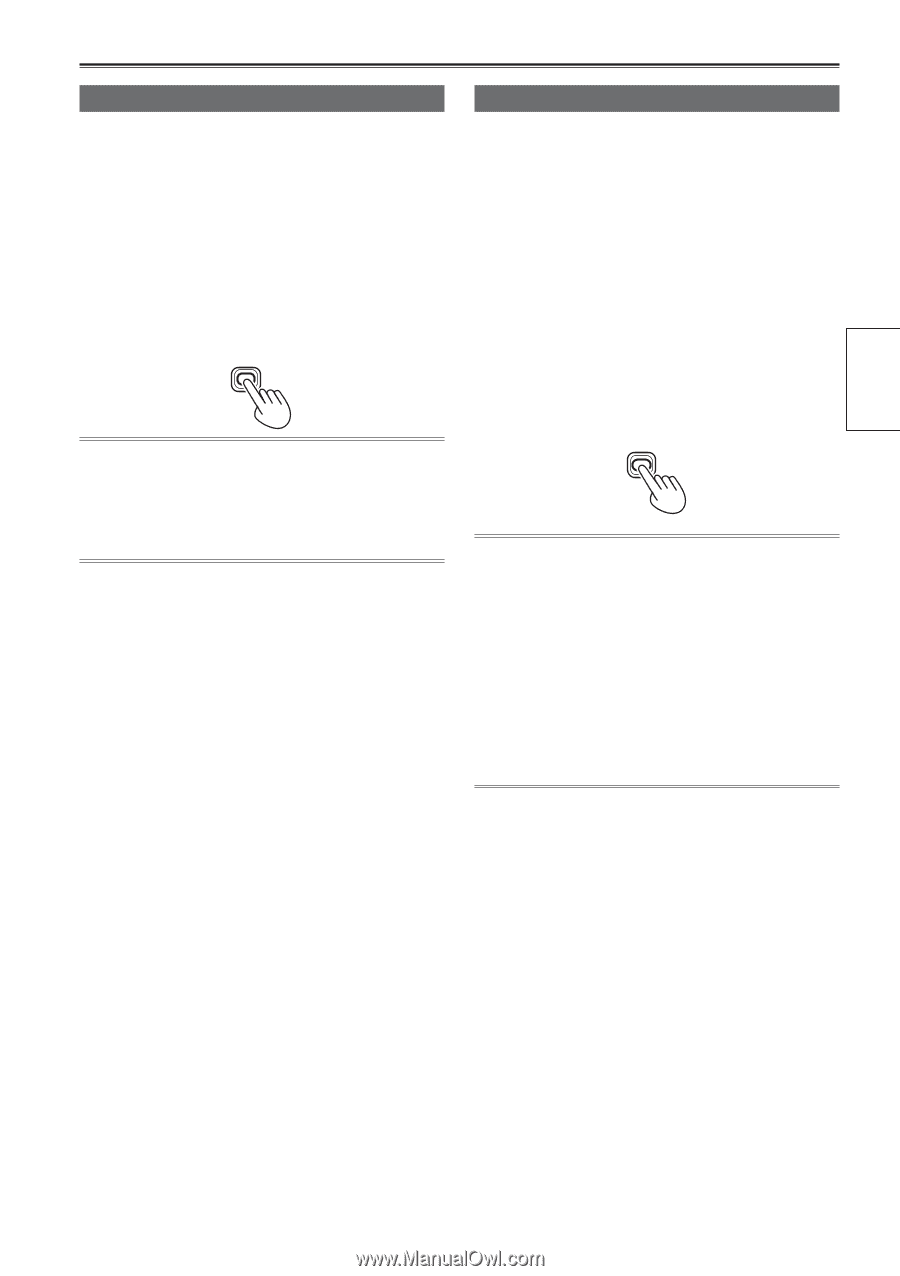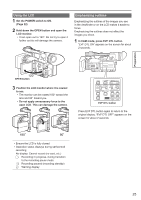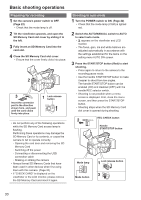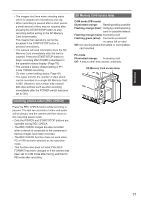Panasonic AGHMC150PJ User Manual - Page 27
Changing backlight brightness, Reversing image display, Preparation
 |
View all Panasonic AGHMC150PJ manuals
Add to My Manuals
Save this manual to your list of manuals |
Page 27 highlights
Preparation Changing backlight brightness The brightness of the LCD monitor backlight can be adjusted between three different settings. 1 Select LCD BL in the LCD item on the settings menu SW MODE screen. LCD BL can be assigned with the LCD button. 2 Press the LCD button. The brightness of the backlight can be switched in the order of NORMAL→LOW→HIGH→ NORMAL with each press of the button. LCD • This setting will remain saved even if the camera's power is switched off. • The brightness can also be changed with the LCD BACKLIGHT item on the settings menu DISPLAY SETUP screen. (Page 94) Reversing image display Viewing angles and video images can be verified by reversing the images displayed on the LCD monitor horizontally or vertically. The recorded images will not be affected if the images are reversed on the screen. 1 Select LCD REV in the LCD item on the settings menu SW MODE screen. LCD REV can be assigned with the LCD button. 2 Press the LCD button. Press the button to switch between normal display and reverse display. LCD • If the camera is switched off, images will be displayed as normal again when the camera is next switched on. • Screen displays other than images are also reversed. If the screen displays are not required, some of them can be cleared by pressing the DISP/MODE CHK button. • During display reversal, the images during REC CHECK and the playback images in the PB mode are also reversed. • Images in the viewfinder will not be reversed. 27