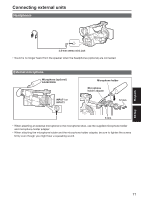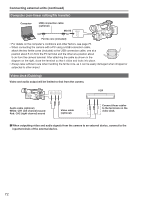Panasonic AGHMC150PJ User Manual - Page 67
Format card and check clip and card information (CARD FUNCTIONS), CARD STATUS
 |
View all Panasonic AGHMC150PJ manuals
Add to My Manuals
Save this manual to your list of manuals |
Page 67 highlights
Playback CLIP PROTECT: YES: Protect selected clips. ( mark will be displayed.) • Cancel protection when the protected clip is selected. ( mark will disappear.) Executing a format of the memory card (see below) will delete all clips even if they are protected. NO: Return to the previous screen. 4 Press the MENU button to return to the thumbnail screen. Format card and check clip and card information (CARD FUNCTIONS) SD Memory Cards can be formatted, and clip and SD Memory Card information can be checked. 1 Press the MENU button. Menu operation (Page 82) 3 Tilt the Operation lever in the directions to select item, and push the Operation lever. 2 Select CARD FUNCTIONS, and push the Operation lever (or tilt in the direction). CARD FORMAT: • Insert card to be formatted into the camera. • SD Memory Card will be formatted. Proceeding will erase all data from card. Select whether or not to format (YES/NO), and push the Operation lever. CARD STATUS: Display SD Memory Card information. (Next page) CLIP PROPERTY: Display information of selected clip. (Next page) • Tilt the Operation lever in the directions to display information from previous or subsequent clips. 4 Press the MENU button to return to the thumbnail screen. (Continued on the next page) 67