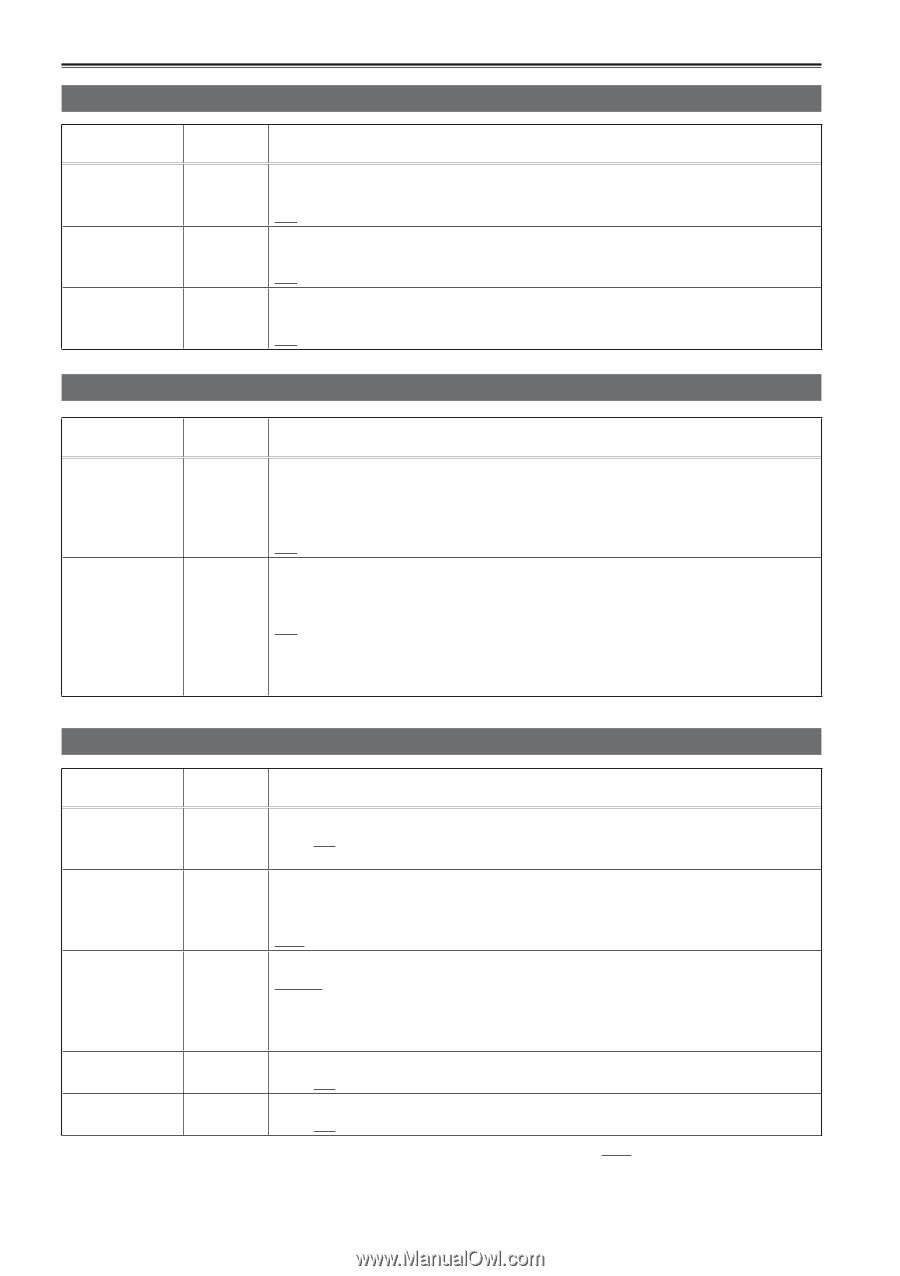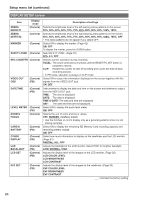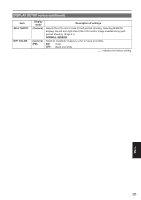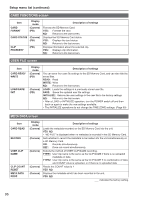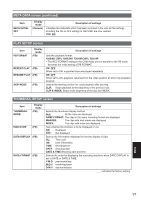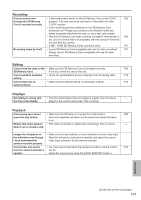Panasonic AGHMC150PJ User Manual - Page 96
CARD FUNCTIONS screen, USER FILE screen, META DATA screen
 |
View all Panasonic AGHMC150PJ manuals
Add to My Manuals
Save this manual to your list of manuals |
Page 96 highlights
Setup menu list (continued) CARD FUNCTIONS screen Item CARD FORMAT CARD STATUS CLIP PROPERTY Display mode (Camera) (PB) (Camera) (PB) (PB) Description of settings Formats the SD Memory Card. YES: Formats the card. NO: Returns to the last screen. Displays the SD Memory Card status. YES: Displays the card status. NO: Returns to the last screen. Displays information about the selected clip. YES: Displays clip information. NO: Returns to the last screen. USER FILE screen Item CARD READ/ WRITE LOAD/SAVE/ INIT Display mode (Camera) (PB) (Camera) (PB) Description of settings You can save four user file settings to the SD Memory Card, and can also title the saved files. READ: Read WRITE: Write NO: Returns to the last screen. LOAD: Loads the settings in a previously stored user file. SAVE: Saves the updated user file settings. INITIALIZE: Returns the user settings in the user file to the factory settings. NO: Returns to the last screen. • After a LOAD or INITIALIZE operation, turn the POWER switch off and then back on again to make the new settings available. • The INITIALIZE operations do not change the TIME ZONE settings. (Page 99) META DATA screen Item CARD READ RECORD USER CLIP NAME CLIP COUNT RESET META DATA PROP Display mode (Camera) (Camera) (Camera) (Camera) (Camera) Description of settings Loads the metadata recorded on the SD Memory Card into the unit. YES NO • "NO FILE" is displayed when no metadata is recorded in the SD Memory Card. Sets whether to record the metadata to be loaded into the unit simultaneously on a SD Memory Card. ON: Records simultaneously. OFF: Does not record simultaneously. Selects the method of USER CLIP NAME recording. TYPE1: User clip name is the same as the CLIP NAME if there is no uploaded metadata or data. TYPE2: User clip name is the same as the CLIP NAME if no combination of data and COUNT value is uploaded, or if there is no uploaded data. Resets the COUNT value to 1. YES NO Displays the metadata which has been recorded in the unit. YES NO indicates the factory setting. 96