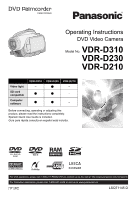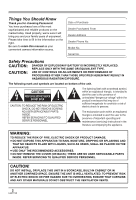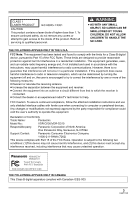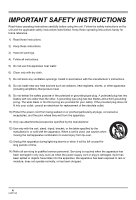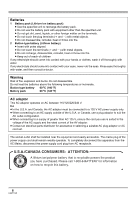Panasonic VDRD310 Dvd Camcorder - English/spanish
Panasonic VDRD310 - DVD CAMCORDER Manual
 |
View all Panasonic VDRD310 manuals
Add to My Manuals
Save this manual to your list of manuals |
Panasonic VDRD310 manual content summary:
- Panasonic VDRD310 | Dvd Camcorder - English/spanish - Page 1
Instructions DVD Video Camera Model No. VDR-D310 VDR-D230 VDR-D210 Video light SD card compatible Computer software VDR-D310 - VDR-D230 µ VDR-D210 - µ µ - µ µ - Before connecting, operating or adjusting this product, please read the instructions completely. Spanish Quick Use Guide - Panasonic VDRD310 | Dvd Camcorder - English/spanish - Page 2
, SUCH AS VASES, SHALL BE PLACED ON THE APPARATUS. ≥ USE ONLY THE RECOMMENDED ACCESSORIES. ≥ DO NOT REMOVE THE COVER (OR BACK); THERE ARE NO USER SERVICEABLE PARTS INSIDE. REFER SERVICING TO QUALIFIED SERVICE PERSONNEL. CAUTION! DO NOT INSTALL OR PLACE THIS UNIT IN A BOOKCASE, BUILT-IN CABINET - Panasonic VDRD310 | Dvd Camcorder - English/spanish - Page 3
could void the user's authority to operate this equipment. Declaration of Conformity Trade Name: Panasonic Model No.: VDR-D230/VDR-D310 Responsible party: Panasonic Corporation of North America One Panasonic Way, Secaucus, NJ 07094 Support Contact: Panasonic Consumer Electronics Company - Panasonic VDRD310 | Dvd Camcorder - English/spanish - Page 4
in accordance with the manufacturer's instructions. 8) Do not install near the apparatus. 11) Only use attachments/accessories specified by the manufacturer. 12) Use servicing to qualified service personnel. Servicing is required when the apparatus has been damaged in any way, such as when the power - Panasonic VDRD310 | Dvd Camcorder - English/spanish - Page 5
to disassemble this unit. There are no user serviceable parts inside. Unplug your camera from the power supply before cleaning. CAUTION ≥ DO NOT AIM recordings due to malfunction or defect of this unit, its accessories or recordable media. IMPORTANT ∫ Carefully observe copyright laws Whatever - Panasonic VDRD310 | Dvd Camcorder - English/spanish - Page 6
the following temperatures or incinerate. Button-type battery 60 oC (140 oF) Battery pack 60 oC (140 oF) AC adaptor This AC adaptor operates on AC between 110/120/220/240 V. But ≥ In the U.S.A. and Canada, the AC adaptor must be connected to a 120 V AC power supply only. ≥ When connecting to an - Panasonic VDRD310 | Dvd Camcorder - English/spanish - Page 7
and DICOMAR is a registered trademark of Leica Camera AG. ≥ Microsoft®, Windows® and DirectX® are either registered trademarks or trademarks of the Microsoft or product concerned. These operating instructions are designed for use with models VDR-D310, VDR-D230 and VDR-D210. Pictures may be slightly - Panasonic VDRD310 | Dvd Camcorder - English/spanish - Page 8
20 Using the remote control (VDR-D310) .....20 Discs and cards 22 Discs that can be used on this unit...........22 Cards that you can use with this unit (VDR-D310/VDR-D230 26 Disc and card handling 27 Setup Power supply 28 Charging the battery 28 Connecting to the AC outlet 32 Turning - Panasonic VDRD310 | Dvd Camcorder - English/spanish - Page 9
(Macintosh 111 Reading the operating instructions of the software application 111 Software application uninstallation..........111 Using discs on a computer (Macintosh 112 Creating a DVD-Video on a computer from a recorded disc 112 To disconnect USB cable safely 113 Using an SD card - Panasonic VDRD310 | Dvd Camcorder - English/spanish - Page 10
scenes are displayed as thumbnails. You can easily search for the scenes you want to watch. ∫ Editing scenes! (l 71, 73) You can create an original video (playlist) by collecting your favorite scenes together and then easily record (dub) this - Panasonic VDRD310 | Dvd Camcorder - English/spanish - Page 11
unit. If you have a DVD recorder with hard disk, you can copy (dub) scenes recorded on a disc with this unit to the hard disk. ∫ Using with a computer! (VDR-D310/VDR-D230) (l 91) You can enjoy editing scenes with the software on the supplied CD-ROM and creating original DVD-Video discs. 11 LSQT1145 - Panasonic VDRD310 | Dvd Camcorder - English/spanish - Page 12
Before using Quick Guide ∫ Charging the battery 1 Connect the AC cable to the AC adaptor and the AC outlet. 2 Put the battery on the battery mount by aligning the mark, and then securely plug it in. ∫ How to turn on/off the power While pressing the button A, set the OFF/ON switch to ON/OFF. A ∫ - Panasonic VDRD310 | Dvd Camcorder - English/spanish - Page 13
slot cover. ∫ Recording motion pictures ≥ Rotate the mode dial to select . ∫ Recording still pictures (JPEG still pictures) (VDR-D310/ VDR-D230) ≥ Rotate the mode dial to select . VDR-D310: 1 Press the Photoshot button [ ] halfway in order to adjust focusing. (For auto focusing only) 13 LSQT1145 - Panasonic VDRD310 | Dvd Camcorder - English/spanish - Page 14
/Pause :: Skip playback (backward) 9: Skip playback (forward) ∫: Stops the playback and shows the thumbnails. ∫ Still picture playback (JPEG still pictures) (VDR-D310/VDR-D230) ≥ Rotate the mode dial to select . ∫ Motion picture playback ≥ Rotate the mode dial to select . 1 Select the file to be - Panasonic VDRD310 | Dvd Camcorder - English/spanish - Page 15
the accessories before using this unit. Battery pack (VDR-D310) CGA-DU12 Battery pack (VDR-D230/VDR-D210) CGR-DU06 AC adaptor PV-DAC14D AC cable K2CA2CA00029 or K2CA2CA00025 DC cable K2GJ2DC00011 AV/S cable (VDR-D310/VDR-D230) K2KZ9CB00001 AV cable (VDR-D210) K2KC4CB00020 Remote control (VDR-D310 - Panasonic VDRD310 | Dvd Camcorder - English/spanish - Page 16
7 Delete button [ ] (l 71, 75, 78) 8 LCD monitor open part (l 19) 9 DC input terminal [DC/C.C. IN] (l 32) 10 Battery holder (l 28) 11 Power switch [OFF/ON] (l 32) 12 Status indicator (l 32) 13 Video light button [LIGHT] (VDR-D230) (l 54) 14 Disc/computer access lamp [ACCESS/ PC] (l 33, 103, 113) 15 - Panasonic VDRD310 | Dvd Camcorder - English/spanish - Page 17
23 24 23 Tripod receptacle (l 19) 24 Battery release lever [BATTERY] (l 28) 29 25 30 31 26 32 33 34 VDR-D310 27 35 28 VDR-D230 28 35 VDR-D210 28 Before using 28 Audio-video output terminal [A/V] (l 85, 87) 29 Speaker 30 Mode select switch [AUTO/MANUAL/ FOCUS] (l 45, 60, 61) 31 Reset - Panasonic VDRD310 | Dvd Camcorder - English/spanish - Page 18
Before using Using grip belt Adjust the belt length so it fits your hand. U.S.A. only When this unit is purchased, a sensor tag is attached to the grip belt. Remove the tag before use. 3 1 Flip the belt. 2 Take off the tag. 3 Replace the belt. 12 Adjust the belt length and the pad position. 2 1 - Panasonic VDRD310 | Dvd Camcorder - English/spanish - Page 19
slot B, and then rotate it clockwise C. Before using ∫ VDR-D230/VDR-D210 In order to attach it, rotate it clockwise B. A A B C B Tripod receptacle This is a hole for attaching the unit to the optional tripod. (Please carefully read the operating instructions for how to attach the unit to the - Panasonic VDRD310 | Dvd Camcorder - English/spanish - Page 20
(l 43) and the field of view (l 43) can be adjusted. Using the remote control (VDR-D310) 1 START/ EXT PHOTO STOP DISPLAY SHOT 2 7 3 DATE/ TIME ZOOM on the unit. ∫ Install a button-type battery Install the supplied button-type battery in the remote control before using it. 20 LSQT1145 - Panasonic VDRD310 | Dvd Camcorder - English/spanish - Page 21
the manufacturer. Dispose of used batteries according to the manufacturer's instructions. ≥ The remote control is intended for indoor operation. Outdoors or under strong light, the unit may not operate properly even within the usable ranges. Replace battery with Panasonic PART NO. CR2025 only. Use - Panasonic VDRD310 | Dvd Camcorder - English/spanish - Page 22
cm (3z) Single sided/double sided Recording format Characteristic (DVD-RAM Ver. 2.1) DVD Video Recording format (VR format) Rewritable disc Display on the screen Indication in these instructions Functions ≥ Deleting recorded scenes ≥ Editing on this unit ≥ Playback on other products*2 ≥ Recording - Panasonic VDRD310 | Dvd Camcorder - English/spanish - Page 23
Characteristic Display on the screen (DVD-R for General Ver. 2.0) DVD-Video format (Video format) One time recording disc (DVD-R for DL Ver. 3.0) DVD-Video format (Video format) One time recording disc Indication in these instructions (-R) Functions ≥ Deleting recorded scenes - ≥ Editing - Panasonic VDRD310 | Dvd Camcorder - English/spanish - Page 24
Before using ≥ For the purposes of these operating instructions, DVD-R and DVD-R DL are referred to as the "DVD-R". ≥ Still pictures cannot be recorded on a disc with this unit. (VDR-D310/VDR-D230) ≥ You cannot record or play continuously from one side of the disc to the other when using a double - Panasonic VDRD310 | Dvd Camcorder - English/spanish - Page 25
, the screen on the right appears. Select [YES], then press the joystick. 2 Select format type, then press the joystick. [VIDEO]: DVD-Video format [VR]: DVD Video Recording format 3 When the confirmation message appears, select [YES], then press the joystick. ≥ To change the format type, format - Panasonic VDRD310 | Dvd Camcorder - English/spanish - Page 26
using Cards that you can use with this unit (VDR-D310/VDR-D230) Card type Capacity Indication in these instructions SD Memory Card 8 MB, 16 MB, 32 MB (This website is in English only.) http://panasonic.co.jp/pavc/global/cs/e_cam ≥ This unit supports SD Memory Cards formatted in FAT12 system and - Panasonic VDRD310 | Dvd Camcorder - English/spanish - Page 27
Before using Disc and card handling ∫ How to hold a disc or card Do not touch the recording/playback surface or the terminal surface. ∫ When inserting/removing a disc Do not allow the recording/playback side of the disc to get dirty and avoid fingerprints. ≥ If there is a scratch or dirt (e.g. dust - Panasonic VDRD310 | Dvd Camcorder - English/spanish - Page 28
Power supply Charging the battery When this unit is purchased, the battery is not charged. Charge the battery before using this unit. ≥ If the DC cable is connected to the AC adaptor, then the battery will not charge. Remove the DC cable from the AC adaptor. A Inserting the battery Push the battery - Panasonic VDRD310 | Dvd Camcorder - English/spanish - Page 29
h 25 min" indicates 2 hours 25 minutes. VDR-D310: Battery model number Voltage/capacity Supplied battery/ CGA-DU12 (optional) 7.2 V/1150 mAh CGA-DU21 (optional) 7.2 V/2040 mAh VDR-D230/VDR-D210: Battery model number Voltage/capacity Supplied battery/ CGR-DU06 (optional) 7.2 V/640 mAh CGA - Panasonic VDRD310 | Dvd Camcorder - English/spanish - Page 30
Setup ∫ Recordable time (When using a DVD-RAM disc) ≥ The times indicate the moving the zoom lever, etc. ≥ "1 h 25 min" indicates 1 hour 25 minutes. VDR-D310: Battery model number Voltage/ capacity Recording mode Maximum continuously recordable time Actual recordable time XP 1 h 25 - Panasonic VDRD310 | Dvd Camcorder - English/spanish - Page 31
Setup VDR-D230/VDR-D210: Battery model number Supplied battery/ CGR-DU06 (optional) CGA-DU12 (optional) CGA-DU21 ( monitor simultaneously while rotating the LCD monitor frontward to record yourself, etc. ≥ The batteries heat up after use or charging. This unit will also heat up while being - Panasonic VDRD310 | Dvd Camcorder - English/spanish - Page 32
Connect the DC cable to the AC adaptor. 3 Connect the DC cable to this unit. ≥ Do not use the AC cable with any other equipment as it is designed only for this unit. Do not use the AC cable from other equipment with this unit. ≥ While the DC cable is connected to the AC adaptor, the battery will not - Panasonic VDRD310 | Dvd Camcorder - English/spanish - Page 33
first time after changing the disc or battery, the unit carries out a recognition procedure to check that there are no problems with the disc. This takes approximately 25 seconds with DVD-RAM. If you want to start using the unit as soon as you turn on the power, do the following. 1) Turn on the - Panasonic VDRD310 | Dvd Camcorder - English/spanish - Page 34
inserting or removing it. 4 Push the section marked PUSH CLOSE on the cover of the disc compartment to close the cover. ≥ If you use a new DVD-RW, it is necessary to format the disc. (l 25) ∫ Identifying recording/playback sides of disc Single sided disc: The recording/playback side is opposite to - Panasonic VDRD310 | Dvd Camcorder - English/spanish - Page 35
the side with the "SIDE A" mark. A DVD-RAM / SIDE A B A "SIDE A" power supply is interrupted at this time, the disc may become unusable. Do not disconnect the AC adaptor or remove the battery. Also, do not strongly shake or cause impact to the unit. Inserting/removing an SD card (VDR-D310/ VDR-D230 - Panasonic VDRD310 | Dvd Camcorder - English/spanish - Page 36
Video playback mode (l 65) Use this to play back motion pictures on a disc. Picture recording mode (VDR-D310/ VDR-D230) (l 49) Use this to record still pictures on an SD card. Picture playback mode (VDR-D310/ VDR-D230 the mode dial sRemoving the battery or disconnecting the AC adaptor ≥ Do not - Panasonic VDRD310 | Dvd Camcorder - English/spanish - Page 37
Move the joystick up, down, left, or right to select an item or scene, and then press the joystick to set it. 1 3 45 2 1 Select by moving up. 2 Select by moving down. 3 Select by moving left. 4 Select by moving right. 5 Press the joystick to select the item. ≥ Menu screen operations (l 40) - Panasonic VDRD310 | Dvd Camcorder - English/spanish - Page 38
skin mode 1 Tele macro (VDR-D310) In manual mode (3/3) 3 White balance 2 Iris or gain value 1 Shutter speed In manual focus mode (4/4) 21 Manual focus adjustment ≥ The shaded operation icons are not displayed while recording. Video playback mode Icon 1/; ∫ : 6 2; 9 5 ;1 Direction - Panasonic VDRD310 | Dvd Camcorder - English/spanish - Page 39
mode (2/2) 2 Soft skin mode 1 Tele macro (VDR-D310) In manual mode (3/3) 3 White balance 2 Iris or gain value 1 Shutter speed In manual focus mode (4/4) 21 Manual focus adjustment Picture playback mode (VDR-D310/VDR-D230) Icon 1/; ∫ E D Direction 3 4 2 1 Function Slide show start - Panasonic VDRD310 | Dvd Camcorder - English/spanish - Page 40
Setup ∫ Help mode The help mode explains the operation icons that are displayed when the AUTO/MANUAL/FOCUS switch is set to AUTO in video/picture recording mode. ¬ Rotate the mode dial to select or . 1 Press the joystick to display the icon during the recording pause. 11//23 NNEEXXTT ≥ When - Panasonic VDRD310 | Dvd Camcorder - English/spanish - Page 41
recording or playing. You cannot start other operations while the menu screen appears. 5 Move the joystick right or press the joystick. Operating with remote control (VDR-D310) The menu screen transition is the same as when the buttons on the main unit are used. 1 Press the MENU button. MENU - Panasonic VDRD310 | Dvd Camcorder - English/spanish - Page 42
style and press the joystick. ≥ You can also show or change the date and time display by repeatedly pressing the DATE/ TIME button on the remote control. (VDR-D310) [DATE] [D/T] DEC.15.2007 [OFF] DEC.15.2007 3:30 PM 2 Move the joystick left or right to select the item to be set - Panasonic VDRD310 | Dvd Camcorder - English/spanish - Page 43
steps to charge the battery. When you turn on the power for the first time after charging, a message asking you to set the date and time will appear. Select [YES] and set the date and time. To recharge the built-in lithium battery Connect the AC adaptor or attach the battery to the unit, and - Panasonic VDRD310 | Dvd Camcorder - English/spanish - Page 44
Recording Recording Before recording Basic camera positioning 1 4 2 3 5 1 Hold the camera with both hands. 2 Put your hand through the grip belt. 3 Do not cover the microphones or sensors with your hands. 4 Keep your arms near your body. 5 Slightly open your legs. ≥ When you are outdoors, record - Panasonic VDRD310 | Dvd Camcorder - English/spanish - Page 45
optimum brightness. (When set to the video recording mode: The shutter speed is automatically depending on light sources or scenes. If so, manually adjust these settings. jScene mode (l 60) jWhite ∫ Auto Ground-directional Standby (AGS) (VDR-D310) This function prevents unnecessary recording when - Panasonic VDRD310 | Dvd Camcorder - English/spanish - Page 46
Recording Recording motion pictures (RAM) (-RW‹VR›) (-RW‹V›) (-R) Record motion pictures onto a disc. ≥ When the unit is purchased, the aspect ratio is set to [16:9] for recording images compatible with a wide-screen TV. To watch images on a regular TV (4:3), change the aspect ratio setting (l 59) - Panasonic VDRD310 | Dvd Camcorder - English/spanish - Page 47
battery from running down. When you want to use the unit, turn it on again. This setting can also be set to [OFF]. (l 117, [POWER SAVE]) Screen indications in the video SHAKE THE UNIT." is displayed, do not disconnect the AC adaptor or remove the battery as doing so may make the disc unusable. ≥ While - Panasonic VDRD310 | Dvd Camcorder - English/spanish - Page 48
Recording mode SP (Normal) LP (Long play) DVD-RAM Approx. 18 min Approx. 37 min Approx. 75 min DVD-R DL Approx. 35 min Approx. 69 min Particularly if it has been recorded in [LP] mode.) Recording MPEG still pictures (VDR-D210) Record the still picture on a disc. Press the Photoshot button [ - Panasonic VDRD310 | Dvd Camcorder - English/spanish - Page 49
unit is purchased, [PICTURE SIZE] is set to [ 2 ] (VDR-D310)/[ 0.2 ] (VDR-D230) for recording pictures compatible with a wide-screen TV (16:9). To dial to select . 3 Open the LCD monitor or extend the viewfinder. ∫ VDR-D310 4 Press the Photoshot button [ ] halfway in order to adjust focusing. - Panasonic VDRD310 | Dvd Camcorder - English/spanish - Page 50
guide for recording. ¥ (The green lamp lights up.): When in focus and a good picture can be recorded. ± (The white lamp lights up.): Almost in focus B Focus area 5 Press the Photoshot button [ ] fully to take the picture. ∫ VDR-D230 on the remote control cannot be pressed halfway. (VDR-D310) ≥ - Panasonic VDRD310 | Dvd Camcorder - English/spanish - Page 51
record stable pictures without shaking by using a tripod and the remote control. Screen indications in picture recording mode A Remaining number of the shutter chance mark (VDR-D310) ≥ The shutter chance mark does not appear in manual focus mode. ≥ Focus on a subject manually when it is not easily - Panasonic VDRD310 | Dvd Camcorder - English/spanish - Page 52
pixels 2048k1512 1280k960 640k480 1920k1080 Number of pixels 640k480 640k360 ≥ When this unit is purchased, [PICTURE SIZE] is set to [ 2 ] (VDR-D310)/[ 0.2 ] (VDR-D230). The sides of pictures recorded with a 16:9 aspect ratio may be cut at printing. Check before printing. ∫ [PICT.QUALITY] Selecting - Panasonic VDRD310 | Dvd Camcorder - English/spanish - Page 53
VDR-D210) away from the lens. (Macro function) ≥ The zoom speed varies depending on the range over which the zoom lever is moved. (The zoom speed does not vary when operating with the remote digital zoom range is displayed in blue while zooming. VDR-D230/VDR-D210: [OFF]: Optical zoom only (Up to 32k - Panasonic VDRD310 | Dvd Camcorder - English/spanish - Page 54
the unit while showing them the image. ¬ Rotate the mode dial to select or . Rotate the LCD monitor towards the lens side. Recording with the video light (VDR-D230) This built-in video light is for recording in dark places. (RAM) (-RW‹VR›) (-RW‹V›) (-R) (SD) Gain up mode works with the - Panasonic VDRD310 | Dvd Camcorder - English/spanish - Page 55
be within 1.5 m (5 feet) of the unit. ≥ Using the video light reduces battery time. ≥ Set the video light to off when not in use. ≥ Do not look directly obtain high quality images. ≥ If you turn off the power or operate the mode dial, the video light is turned off. 1/2 NEXT The image on the screen - Panasonic VDRD310 | Dvd Camcorder - English/spanish - Page 56
recording. (Fade out) Press the MENU button, then select [ADVANCED] # [FADE COLOR] # [WHITE] or [BLACK] and press the joystick. ≥ If you turn off the power, the fade function is canceled. ≥ While the fade in/fade out function is selected, it takes several seconds to display the image when you start - Panasonic VDRD310 | Dvd Camcorder - English/spanish - Page 57
manually. (l 61) ≥ In the following cases, the tele macro function is canceled. jThe zoom magnification becomes lower than 10k. jThe power is turned off or the mode dial is operated. Tele macro function (VDR illumination: approx. 1 lx (VDR-D310)/approx. 2 lx (VDR-D230/ VDR-D210) ≥ Recorded scene is - Panasonic VDRD310 | Dvd Camcorder - English/spanish - Page 58
, adjust the focus manually. (l 61) To power or operate the mode dial, the MagicPix function is canceled. ≥ If set in a bright place, the screen may become whitish for a while. Self-timer recording (VDR-D310/VDR-D230 [BASIC] # [GUIDE LINES] # [ON] and press the joystick. MENU 1/2 NEXT 3 Press - Panasonic VDRD310 | Dvd Camcorder - English/spanish - Page 59
guideline function Press the MENU button, then select [BASIC] # [GUIDE LINES] # [OFF] and press the joystick. ≥ The guidelines increases the effect of the image stabilizer function. (MEGA optical image stabilizer) (VDR-D310) ≥ In the following cases, the image stabilizer function may not work - Panasonic VDRD310 | Dvd Camcorder - English/spanish - Page 60
. When the wind weakens, the stereo effect will be restored.) ≥ The wind noise reduction function does not work with an external microphone. (VDR-D310) Manual recording functions Scene mode This is for recording in various situations. (RAM) (-RW‹VR›) (-RW‹V›) (-R) (SD) When you record images in - Panasonic VDRD310 | Dvd Camcorder - English/spanish - Page 61
the subject is extremely bright, the recorded image may become whitish. 2 Move the switch down and set it to FOCUS position. MNL 4/4 NEXT The manual focus indication [MF] and the icon shown in the illustration appear. 3 Move the joystick left or right to bring the subject into focus. MNL 4/4 NEXT - Panasonic VDRD310 | Dvd Camcorder - English/spanish - Page 62
automatically. 2 Move the joystick up to select [ ]. MNL To set the white balance manually 1 Select [ ], and fill the screen with a white subject. MNL BBAACCKK 2 Move may not function properly. ∫ About the black balance adjustment (VDR-D310) This is one of the 3CCD system functions that automatically adjusts - Panasonic VDRD310 | Dvd Camcorder - English/spanish - Page 63
/FOCUS switch to MANUAL. MNL 3/3 NEXT The icon shown in the illustration is displayed automatically. MNL 3/3 NEXT 3 Move the joystick left or right to make the adjustment. A MNL 1/100 B OPEN BACK A Shutter speed: 1/60 to 1/8000 1/30 to 1/2000 (VDR-D310) 1/60 to 1/500 (VDR-D230) ≥ The shutter - Panasonic VDRD310 | Dvd Camcorder - English/spanish - Page 64
smooth. ≥ When recording in an extremely bright place, the screen may change color or flicker. If so adjust the shutter speed manually to [1/60] or [1/100]. ∫ Manual iris/gain adjustment ≥ If the gain value is increased, the noise on the screen increases. ≥ Depending on the zoom magnification, there - Panasonic VDRD310 | Dvd Camcorder - English/spanish - Page 65
dial to select . The motion pictures and the MPEG still pictures (VDR-D210) recorded on the disc are displayed as thumbnails. 2 Select displayed as [ ] on the thumbnail display, playback is not possible. ≥ The power will not turn off when the LCD monitor and the viewfinder are closed and retracted. - Panasonic VDRD310 | Dvd Camcorder - English/spanish - Page 66
back in reverse when you move and hold the joystick left.) ≥ Normal playback is restored when you move the joystick up. ∫ Operating with the remote control (VDR-D310) Press the E or D button. SEARCH PLAY SEARCH STILL ADV PAUSE STILL ADV SKIP STOP SKIP Frame-by-frame playback The motion picture is - Panasonic VDRD310 | Dvd Camcorder - English/spanish - Page 67
the reverse direction when you move the joystick left.) ≥ Normal playback is restored when you move the joystick up. Playback ∫ Operating with the remote control (VDR-D310) 1 Press the ; button. SEARCH PLAY SEARCH STILL ADV PAUSE STILL ADV SKIP STOP SKIP 2 Press the E or D button. SEARCH PLAY - Panasonic VDRD310 | Dvd Camcorder - English/spanish - Page 68
is removed (-RW‹V›) (-R) jWhen the [ASPECT] setting is changed (-RW‹V›) (-R) jWhen the disc is repaired (-RW‹V›) (-R) jWhen the layers switch on a DVD-R DL (-R) Resuming the previous playback Press the MENU button, then select [PLAY SETUP] # [RESUME PLAY] # [ON] and press the joystick. If playback - Panasonic VDRD310 | Dvd Camcorder - English/spanish - Page 69
Still picture playback (JPEG still pictures) (VDR-D310/VDR-D230) Play back the still pictures recorded on established by JEITA (Japan Electronics and Information Technology Industries Association). ≥ The file format supported by this unit is JPEG. (Not all JPEG formatted files will be played back.) - Panasonic VDRD310 | Dvd Camcorder - English/spanish - Page 70
different from the recording time and it may take time to display the thumbnail display when playing back still pictures recorded on another product. ≥ The power will not turn off when the LCD monitor and the viewfinder are closed and retracted. 70 LSQT1145 - Panasonic VDRD310 | Dvd Camcorder - English/spanish - Page 71
scenes Deleting scenes This is for deleting scenes recorded on discs. (RAM) (-RW‹VR›) The deleted scenes cannot be restored. ≥ Scenes on DVD-RW (Video format) and DVD- R cannot be deleted. Deleting scenes one at a time ¬ Rotate the mode dial to select . 1 Press the button during playback. 2 When the - Panasonic VDRD310 | Dvd Camcorder - English/spanish - Page 72
Editing ≥ Do not turn off this unit while deleting. ≥ When you delete scenes, use a battery with sufficient battery power or use the AC adaptor. ≥ It may not be possible to delete scenes that have been divided. Combine the divided scenes, and then delete them. move the joystick down - Panasonic VDRD310 | Dvd Camcorder - English/spanish - Page 73
2 Select the scene to be combined, then press the joystick. Editing ≥ If you create or delete playlists, the original scenes will not be modified. Editing scenes on a playlist will not affect the original scenes. A ≥ The selected scene and the next scene are combined. ≥ If you wish to combine - Panasonic VDRD310 | Dvd Camcorder - English/spanish - Page 74
Editing 2 Select the scene to be added to the playlist, then press the joystick. [PLAYLIST] # [VIEW LIST] and press the joystick. MENU The selected scene is encircled by a red frame. ≥ When the joystick is pressed again, the selected scene will be canceled. ≥ Up to 50 scenes can be set in - Panasonic VDRD310 | Dvd Camcorder - English/spanish - Page 75
Deleting scenes ≥ Deleting scenes on a playlist will not affect the original scenes. ∫ Deleting scenes one at a time ¬ Select playlist playback mode. (l 74, steps 1 and 2) 1 Press the button during playback. 2 When the confirmation message appears, select [YES], then press the joystick. ∫ Deleting - Panasonic VDRD310 | Dvd Camcorder - English/spanish - Page 76
Editing 1 Press the MENU button, then select [EDIT] # [ADD] # [YES] and press the joystick. 1 Press the MENU button, then select [EDIT] # [MOVE] # [YES] and press the joystick. MENU MENU 2 Select the scene to be added, then press the joystick. 2 Select the scene to be moved, then press the - Panasonic VDRD310 | Dvd Camcorder - English/spanish - Page 77
1 Press the MENU button, then select [EDIT] # [DIVIDE] # [YES] and press the joystick. MENU 2 Select the scene to be divided, then press the joystick. Editing Combining scenes Two consecutive scenes can be combined into one. ≥ Combining scenes on a playlist will not affect the original scenes. ¬ - Panasonic VDRD310 | Dvd Camcorder - English/spanish - Page 78
Editing Editing still pictures (VDR-D310/VDR-D230) Deleting still pictures This is for deleting still picture files recorded unit while deleting. ≥ When you delete files, use a battery with sufficient battery power or use the AC adaptor. ≥ Do not remove the SD card while deleting. 78 LSQT1145 - Panasonic VDRD310 | Dvd Camcorder - English/spanish - Page 79
number of prints, then press the joystick. ≥ You can select from 0 to 999. (The selected number of pictures can be printed with the printer supporting DPOF.) ≥ To cancel the setting, set the number of prints to [0]. ≥ You can also select multiple files in succession. To complete the settings Press - Panasonic VDRD310 | Dvd Camcorder - English/spanish - Page 80
for Digital Print Order Format. This enables picture printing information to be written onto an SD card so that it can be used on a system supporting DPOF. ≥ The DPOF setting can be established for up to 999 files. ≥ DPOF setting made on other devices may not be recognized by this unit - Panasonic VDRD310 | Dvd Camcorder - English/spanish - Page 81
record. ≥ When you un-finalize a DVD-RW (Video format), the disc can be used for recording again. (l 82) ¬ Rotate the mode dial to select . 1 Connect this unit to the AC adaptor. ≥ Finalization cannot be executed when using a battery. If the power supply stops while finalizing, the finalization will - Panasonic VDRD310 | Dvd Camcorder - English/spanish - Page 82
Disc and card management Un-finalizing a DVD-RW This is for un-finalizing a DVD-RW (Video format) so that it can be used format) before finalization. ≥ DVD-R cannot be un-finalized. ≥ When you un-finalize the disc, use a battery with sufficient battery power or the AC adaptor. Protecting a disc - Panasonic VDRD310 | Dvd Camcorder - English/spanish - Page 83
the disc, use a battery with sufficient battery power or the AC adaptor. Formatting DVD-RAM: ≥ We recommend formatting on this unit. If formatting on a computer, use the supplied software (VDR-D310/VDR-D230). For more details, refer to the operating instructions of the software. If you connect this - Panasonic VDRD310 | Dvd Camcorder - English/spanish - Page 84
SD card being used, it may take time to format. ≥ During formatting, do not turn this unit off. ≥ When you format the SD card, use a battery with sufficient battery power or the AC adaptor. ≥ Do not remove the SD card while formatting. 84 LSQT1145 - Panasonic VDRD310 | Dvd Camcorder - English/spanish - Page 85
AC adaptor to free you from worrying about the battery running down. 1 Connect this unit and a TV. A * S VIDEO IN VIDEO IN AUDIO IN A AV/S cable (VDR-D310/VDR-D230) (supplied) AV cable (VDR aspect setting on the TV. (Refer to the operating instructions of the TV for details.) If the pictures are - Panasonic VDRD310 | Dvd Camcorder - English/spanish - Page 86
possible on devices that support 8 cm (3z) DVD-RAM or DVD-RW (VR format). Refer to the operating instructions of the playback device. ≥ You cannot record images that allow "One time only recording" on a 8 cm (3z) disc. Playing back a DVD-RW (Video format) or a DVD-R (-RW‹V›) (-R) 1 Finalize the disc - Panasonic VDRD310 | Dvd Camcorder - English/spanish - Page 87
copy (dub) images recorded on a DVDRW (Video format) or a DVD-R disc, the title name of the images after copying (dubbing) becomes the date they were dubbed. If you record (dub) images directly from the disc or with the AV/S cable (VDR-D310/ VDR-D230)/AV cable (VDR-D210) and then play them back on - Panasonic VDRD310 | Dvd Camcorder - English/spanish - Page 88
PictBridge. (Read the operating instructions for the printer.) ≥ Use the AC adaptor to free you from worrying about the battery running down. ¬ Insert an SD card with recorded images in the unit, then turn on the unit. 1 Connect this unit and a printer. A A USB cable (supplied) ≥ Insert the plugs - Panasonic VDRD310 | Dvd Camcorder - English/spanish - Page 89
disable proper printing. jDisconnecting the USB cable jRemoving the SD card jSwitching the mode dial jTurning off the power ≥ Check the settings for the paper size, quality of print, etc. on the printer. ≥ The sides of pictures recorded when [ 2 ] (VDR-D310)/[ 0.2 ] (VDR-D230) is set may be cut - Panasonic VDRD310 | Dvd Camcorder - English/spanish - Page 90
With other products ≥ You may not be able to print still pictures recorded with other products. ≥ When the unit is connected directly to the printer, the DPOF settings cannot be used. ≥ Connect the printer directly to this unit. Do not use a USB hub. 90 LSQT1145 - Panasonic VDRD310 | Dvd Camcorder - English/spanish - Page 91
available DVD-Video playback software DVDfunSTUDIO (supplied) ∫ When using an SD card recorded on this unit Can do Playing back on a computer Copying files to a computer Software used Standard Windows picture viewer or a commercially available picture viewer Windows Explorer ≥ Always use the AC - Panasonic VDRD310 | Dvd Camcorder - English/spanish - Page 92
/VDR-D230) Contents on provided CD-ROM The following software applications are contained on the provided CD-ROM. ∫ DVD-RAM Driver This is necessary to configure the unit as a drive on a computer. DVDForm: This is used to format DVD-RAM on a computer. ∫ DVD-MovieAlbum DVD-MovieAlbumSE: This software - Panasonic VDRD310 | Dvd Camcorder - English/spanish - Page 93
(VDR-D310/VDR-D230) ∫ DVDfunSTUDIO This software is for creating a DVD-Video disc. Use this software when burning a DVD-Video disc from motion pictures edited using DVD-MovieAlbumSE. For details, refer to page 105. B A C 1 Export the images from a DVD-RAM or DVD-RW (VR format) with DVD-MovieAlbumSE - Panasonic VDRD310 | Dvd Camcorder - English/spanish - Page 94
the computer. (Operation is not guaranteed with any other USB cables.) ∫ DVD-RAM Driver Personal computer IBM PC/AT compatible personal computer OS Microsoft Windows 2000 Professional Microsoft Windows XP Home Edition Microsoft Windows XP Professional CPU Intel Pentium III 450 MHz or higher - Panasonic VDRD310 | Dvd Camcorder - English/spanish - Page 95
overlay) 32 MB video memory or more Free hard disk space 200 MB or more ≥ When writing to a disc, the same amount of free space as the disc is necessary. Sound Windows compatible sound device (DirectSound Support) Interface Hi-Speed USB (USB 2.0) - A type Necessary software DirectX 9.0c - Panasonic VDRD310 | Dvd Camcorder - English/spanish - Page 96
With a computer (VDR-D310/VDR-D230) ∫ Using Built-in SD Drive Personal computer IBM PC/AT compatible personal computer OS Microsoft Windows 2000 Professional Microsoft Windows XP Home Edition Microsoft Windows XP Professional CPU Intel Pentium II 300 MHz or higher RAM 32 MB or more (64 MB - Panasonic VDRD310 | Dvd Camcorder - English/spanish - Page 97
(Windows) When installing the software, log on to your computer as the Administrator or with a user name with equivalent authorization. (If you do not have authorization to do this, consult your manager.) Do not connect the USB cable before installing the DVD-RAM Driver. If the DVD-RAM Driver is - Panasonic VDRD310 | Dvd Camcorder - English/spanish - Page 98
(VDR-D310/VDR-D230) ≥ Before starting the installation, close any other software applications which are running. ≥ Do not perform any other operations on your computer while the software is being installed. ≥ If another DVD-RAM Driver is already installed in your computer, check this DVD-RAM Driver - Panasonic VDRD310 | Dvd Camcorder - English/spanish - Page 99
[RAMASST] support tool: [RAMASST] is a support tool for Windows XP that disables the drive's CD writing function so that data can be written from a computer to a DVD-RAM. When you install the DVD-RAM Driver, [RAMASST] is automatically installed and displayed in [Startup]. ≥ The software application - Panasonic VDRD310 | Dvd Camcorder - English/spanish - Page 100
With a computer (VDR-D310/VDR-D230) 4 Select [NTSC (North America)] for the TV system, click [Next]. Continue 5 Click [Finish]. The computer must be rebooted for the application to work. ≥ The software application may not run properly if you cancel the installation at any point (e.g. by pressing [ - Panasonic VDRD310 | Dvd Camcorder - English/spanish - Page 101
[Panasonic] # [DVD camcorders] # [DVD camcorders]. A screen showing a brief explanation of the application is displayed. 2 Click [Close]. With a computer (VDR-D310/VDR-D230) ≥ You will need Adobe Acrobat Reader 5.0 or later to read the PDF operating instructions. (l 93) ∫ DVD-RAM Driver Select [ - Panasonic VDRD310 | Dvd Camcorder - English/spanish - Page 102
procedure properly. ≥ Be sure to finalize DVD-RW (VR format), DVD-RW (Video format) and DVD-R on this unit, before using them on the computer. Un-finalized discs will not be recognized by the computer. ¬ Connect this unit to the AC adaptor. A A USB cable (supplied) ≥ Insert the plugs as far - Panasonic VDRD310 | Dvd Camcorder - English/spanish - Page 103
With a computer (VDR-D310/VDR-D230) ≥ When a computer is accessing a disc or card in this unit, the ACCESS/PC lamp or card access lamp lights. (When a card is being accessed, appears on the LCD monitor.) Do not disconnect the USB cable or AC adaptor while the disc or card is being accessed as it - Panasonic VDRD310 | Dvd Camcorder - English/spanish - Page 104
With a computer (VDR-D310/VDR-D230) ≥ When data not supported by this unit has been recorded on a computer, it will not be recognized by this unit. To disconnect USB cable safely 1 Double click the icon in task tray. Hardware disconnect dialog appears. ≥ Depending on your computer's settings, this - Panasonic VDRD310 | Dvd Camcorder - English/spanish - Page 105
not guaranteed with any other USB cables.) The USB function selection screen will appear. 3 Select [PC CONNECT(DISC)] and press the joystick. 4 (On the computer) Select [start] # [All Programs (Programs)] # [Panasonic] # [DVD camcorders] # [DVD camcorders], then click [DVD-MovieAlbum]. 105 LSQT1145 - Panasonic VDRD310 | Dvd Camcorder - English/spanish - Page 106
With a computer (VDR-D310/VDR-D230) ≥ If the screen showing a brief explanation of the application is displayed, close it. DVD-MovieAlbumSE starts and the images recorded on the disc are displayed. When starting DVD-MovieAlbumSE, the [Mount Information] dialog box may appear or the recorded images - Panasonic VDRD310 | Dvd Camcorder - English/spanish - Page 107
(VDR-D310/VDR-D230) Writing to the disc starts. When writing is complete, the disc is ejected automatically. ≥ The DISC EJECT lever on this unit does not work when the unit is connected to a computer. Use the software's eject button to eject the disc. (When not using the software, use Windows - Panasonic VDRD310 | Dvd Camcorder - English/spanish - Page 108
With a computer (VDR-D310/VDR-D230) Before using with a computer (Macintosh) What you can do with a computer ∫ When using a disc recorded on this unit Before using DVD-RW (VR format), DVD-RW (Video format) and DVD-R on the computer, finalize them on this unit. Can do Playing back on a computer - Panasonic VDRD310 | Dvd Camcorder - English/spanish - Page 109
With a computer (VDR-D310/VDR-D230) Contents on provided CD-ROM The following software application is contained on the provided CD-ROM. ∫ ImageMixer 3 This software is for playing back motion pictures recorded on a disc, importing motion pictures to a computer, creating a DVD-Video disc etc. Use - Panasonic VDRD310 | Dvd Camcorder - English/spanish - Page 110
With a computer (VDR-D310/VDR-D230) Operating environment ≥ A CD-ROM drive is necessary to install the supplied software. ≥ Even if the system requirements mentioned in these operating instructions are fulfilled, some computers cannot be used. ≥ Use the supplied USB cable when connecting to the - Panasonic VDRD310 | Dvd Camcorder - English/spanish - Page 111
a computer (VDR-D310/VDR-D230) Installation (Macintosh) ≥ Before starting the installation, close any other software applications which are running. ≥ Do not perform any other operations on your computer while the software is being installed. 1 Insert the CD-ROM into the computer. [PANASONIC] CD - Panasonic VDRD310 | Dvd Camcorder - English/spanish - Page 112
which the software is installed and then read through the additional instructions or updated information. ¬ Connect this unit to the AC adaptor. 1 Insert a disc with recorded images in the unit, then turn on the unit. 2 Connect this unit and a computer. ≥ Do not use any other USB cables except the - Panasonic VDRD310 | Dvd Camcorder - English/spanish - Page 113
8 Select the scenes to be added to the DVD-Video and then click [DVD List]. With a computer (VDR-D310/VDR-D230) 11 Click the list created in step 9 in [Source] to display the contents of the list and then click [Write]. 9 Select the DVD menu, the disc size and the picture quality and then click [ - Panasonic VDRD310 | Dvd Camcorder - English/spanish - Page 114
With a computer (VDR-D310/VDR-D230) ≥ If you disconnect the USB cable while the access lamp is on, it may damage the data. Using an SD card on a computer (Macintosh) Connection ¬ Connect this unit to the AC adaptor. 1 Insert an SD card with recorded images in the unit, then turn on the unit. 2 - Panasonic VDRD310 | Dvd Camcorder - English/spanish - Page 115
To disconnect USB cable safely Drag the [NO_NAME] icon into the Trash and then disconnect the USB cable. ≥ If you disconnect the USB cable while the access lamp is on or while appears on the LCD monitor, it may damage the data. With a computer (VDR-D310/VDR-D230) 115 LSQT1145 - Panasonic VDRD310 | Dvd Camcorder - English/spanish - Page 116
picture recording menus Still picture recording menus (VDR-D310/VDR-D230) ∫ [BASIC] [SCENE MODE] (l 60) [GUIDE LINES] (l 58) [REC MODE] (l SETUP] [DISPLAY] (l 117) [DATE/TIME] (l 42) [DATE FORMAT] (l 42) [POWER SAVE] (l 117) [AGS] (VDR-D310) (l 45) [BEEP SOUND] (l 117) [LCD SET] (l 43) [EVF SET - Panasonic VDRD310 | Dvd Camcorder - English/spanish - Page 117
to prevent the battery from running down. When you use this unit, turn it on again. ≥ In the following cases, the unit may not turn off even when you set this to [5 MINUTES]. jWhen using the AC adaptor jWhen connecting the unit to a computer or printer via the USB cable ∫ [BEEP SOUND] ≥ [OFF - Panasonic VDRD310 | Dvd Camcorder - English/spanish - Page 118
SP R 30min MNL ; 0h00m00s AWB 1/100 OPEN 0dB DEC.15.2007 3:30 PM Still picture recording (VDR-D310/VDR-D230) 2 R 100 MNL MEGA AWB 1/100 OPEN 0dB DEC.15.2007 3:30 PM Remaining battery power R 0min Remaining time for recording 0h00m00s Elapsed recording time DEC.15.2007 3:30 PM Date/time - Panasonic VDRD310 | Dvd Camcorder - English/spanish - Page 119
lamp) Outdoor mode Manual adjustment mode Disc type DVD-RAM DVD-RW (VR format) DVD-RW (Video format) DVD-RW (unformatted) DVD-R DVD-R DL Shutter pictures ∫ Playback indications Motion picture playback Others Still picture playback (VDR-D310/VDR-D230) 1 ; 5, / 6, 7/8 9/: D/E ;1/2; 0h00m00s 01 - Panasonic VDRD310 | Dvd Camcorder - English/spanish - Page 120
already set (to more than 1) Locked still pictures VDR-D310: 3.1M 2 1M 0.3M VDR-D230: 0.3M 0.2 Number of recording pixels for still the sizes shown above. ∫ Confirmatory indications -- (Time display) The built-in battery is low. (l 43) The warning/alarm indication appears when LCD monitor is - Panasonic VDRD310 | Dvd Camcorder - English/spanish - Page 121
have been confirmed as compatible by Panasonic. http://panasonic.co.jp/pavc/global/cs/e_cam (This website is in English only.) AGS MODE ON -REC PAUSED The AGS function is activated. (l 45) CANNOT RECORD. (THIS DISC IS FINALIZED) A finalized DVD-RW (Video format) or DVD-R has been inserted. After - Panasonic VDRD310 | Dvd Camcorder - English/spanish - Page 122
using a battery. Use the AC adaptor. DISCONNECT USB CABLE. The unit cannot correctly establish the connection to the computer or printer. Disconnect and reconnect the USB cable and then select the desired USB function again. CANNOT OPERATE WHILE CONNECTED TO COMPUTER. The unit's power cannot be - Panasonic VDRD310 | Dvd Camcorder - English/spanish - Page 123
is set ≥ While recording to a disc ≥ When the MagicPix function is used. ≥ An external microphone is used ≥ When setting the AUTO/MANUAL/FOCUS switch to AUTO ≥ When the MagicPix function is used ≥ When the video light is on ≥ When digital zoom is used ≥ When the MagicPix function is used ≥ When the - Panasonic VDRD310 | Dvd Camcorder - English/spanish - Page 124
a DVD-RW (VR format/Video format) or a DVD-R in this unit, it can be played back on a DVD player. To playback a DVD-RAM, DVD-RW (VR format) or DVD-R DL, you will need a DVD recorder or a DVD player that supports DVD-RAM, DVD-RW (VR format) or DVD-R DL. Refer to the operating instructions of the DVD - Panasonic VDRD310 | Dvd Camcorder - English/spanish - Page 125
play it back with commercially available DVDVideo playback software. SD card: Use picture viewer software. Is editing possible on a computer? (Windows) DVD-RAM: Use the supplied software DVD-MovieAlbumSE. DVD-RW (VR format), DVD-RW (Video format), DVD-R: Editing is not possible on a computer. Is it - Panasonic VDRD310 | Dvd Camcorder - English/spanish - Page 126
on a computer, finalize them on this unit. Is it possible to save data to a computer (Macintosh)? Discs: Use ImageMixer 3. ≥ Before using DVD-RW (VR format), DVD-RW (Video format) or DVD-R on a computer, finalize them on this unit. SD card: Copy with the Finder. The recording date and time are not - Panasonic VDRD310 | Dvd Camcorder - English/spanish - Page 127
Troubleshooting Others Problem This unit cannot be turned on. This unit is turned off automatically. This unit does not stay on long enough. A clicking sound is heard when the power is turned off. Battery runs down quickly. This unit cannot be operated though it is turned on. This unit does not - Panasonic VDRD310 | Dvd Camcorder - English/spanish - Page 128
arbitrarily stops recording. Check points ≥ Has the button-type battery of the remote control run out? # Replace it with a new button-type battery. (l 20) ≥ The disc cover will not open unless the unit is powered. # Connect a charged battery or AC adaptor. ≥ The DISC EJECT lever does not work when - Panasonic VDRD310 | Dvd Camcorder - English/spanish - Page 129
Problem manual focus mode to adjust the focus. (l 61) ≥ Is the volume too low? # During playback, move the volume lever to display the volume indication and adjust it. (l 67) ≥ Have you selected video input on the TV? # Please read the operating instructions . ≥ Is the DVD-RAM or the DVD-RW (VR format - Panasonic VDRD310 | Dvd Camcorder - English/spanish - Page 130
. # Refer to the operating instructions of the device for details. With a computer (Windows) Problem Check points Even if connected by the USB cable, this unit is not recognized by the computer. ≥ The USB function selection screen does not appear if the USB cable is connected while the menu - Panasonic VDRD310 | Dvd Camcorder - English/spanish - Page 131
does not support playback or data read of DVD-RW (Video format) or DVD-R. # Use optional-user provided DVD-Video playback software to play back DVD-RW (Video format) or DVD-R on the computer. ≥ The DISC EJECT lever does not work after the unit is connected to the computer. # Use Windows Explorer to - Panasonic VDRD310 | Dvd Camcorder - English/spanish - Page 132
DVD-Video disc, a separate DVD-RW/DVD-R/+RW/ +R drive is required. The DISC EJECT lever does not work when the unit is connected to the computer. ≥ The DISC EJECT lever does not work after the unit is connected to the computer. Use the software's eject button to eject the disc. When the USB cable - Panasonic VDRD310 | Dvd Camcorder - English/spanish - Page 133
electromagnetic equipment and stops functioning properly, turn the DVD Video Camera off and remove the battery or disconnect AC adaptor. Then reinsert the battery or reconnect AC adaptor and turn the DVD Video Camera on. Do not use the DVD Video Camera near radio transmitters or high-voltage lines - Panasonic VDRD310 | Dvd Camcorder - English/spanish - Page 134
detach the battery after use. ≥ If the battery is left attached, a minute amount of current continues to flow even if the unit's power is off. even after the battery has been recharged, the battery has worn out. Please purchase a new battery. About the AC adaptor ≥ If the battery is warm, charging - Panasonic VDRD310 | Dvd Camcorder - English/spanish - Page 135
cannot correctly be recognized jDelay between video and audio When the access lamp is illuminated (during access to the disc), do not open the disc cover, turn off the power, or cause any vibrations or impacts. DVD-R/DVD-R DL ≥ For optimum recording on DVD-R discs, this unit writes control data - Panasonic VDRD310 | Dvd Camcorder - English/spanish - Page 136
the unit is close to the ambient temperature of the room, then use it. What to do if the lens is fogged up. Remove the battery or AC adaptor and leave the unit for about 1 hour. When the unit becomes close to the ambient temperature, the fog disappears naturally. Explanation of terms - Panasonic VDRD310 | Dvd Camcorder - English/spanish - Page 137
does not work correctly in the following situations. Record pictures in the manual focus mode. Recording distant and close-up objects at the same time a dirty or dusty window The subject behind the window will not be focused because the focus is on the dirty window. Similarly, when recording - Panasonic VDRD310 | Dvd Camcorder - English/spanish - Page 138
Others Specifications DVD Video Camera Information for your safety Power source: Power consumption: DC 7.9 V/7.2 V Recording 7.0 W (VDR-D310)/6.0 W (VDR-D230/VDR-D210) Signal system Recording format Image sensor Lens Filter diameter Zoom Monitor Viewfinder Microphone Speaker Standard - Panasonic VDRD310 | Dvd Camcorder - English/spanish - Page 139
Others Minimum required illumination Video output level S Video output level (VDR-D310/VDR-D230) Audio output level (Line) Mic input (VDR-D310) USB (VDR-D310/VDR-D230) Dimensions (excluding the projecting parts) Mass (without battery, lens cap and a disc) Operating temperature Operating humidity - Panasonic VDRD310 | Dvd Camcorder - English/spanish - Page 140
Information for your safety Power source: Power consumption: DC output: VDR-D310: 2048k1512, 1920k1080 (16:9), 1280k960, 640k480 VDR-D230: 640k480, 640k360 (16:9) AC 110 V to 240 V, 50/60 Hz 19 W DC 7.9 V, 1.4 A (Unit operation) DC 8.4 V, 0.65 A (Battery charging) Dimensions Mass 61 mm (W) k 32 - Panasonic VDRD310 | Dvd Camcorder - English/spanish - Page 141
Others Number of recordable pictures on an SD card (VDR-D310/ VDR-D230) VDR-D310: Picture size Picture quality 8 MB 16 MB 32 MB 64 MB 128 MB 256 MB 512 MB 1 GB 2 GB 4 GB 3.1M (2048k1512) 3 8 18 39 - Panasonic VDRD310 | Dvd Camcorder - English/spanish - Page 142
Others VDR-D230: Picture size Picture quality 8 MB 16 MB 32 MB 64 MB 128 MB 256 MB 512 MB 1 GB 2 GB 4 GB 0.3M (640k480) 42 97 210 - Panasonic VDRD310 | Dvd Camcorder - English/spanish - Page 143
(3z) DVD-RW (double sided) 8 cm (3z) DVD-R (single sided) 8 cm (3z) DVD-R (double sided) LM-RF55LV 8 cm (3z) DVD-R DL (dual layer on single side) PV-DAC14 AC adaptor with AC Cable and DC Cables CGR-DU06A/1B* (VDR-D230/VDR-D210) CGA-DU12A/1B* 640 mAh/Rechargeable Lithium Ion Battery Pack 1150 - Panasonic VDRD310 | Dvd Camcorder - English/spanish - Page 144
an order. 1. Model # 2. Items Ordered Accessory # Description Price Each Quantity Total Price Subtotal Your State & PANASONIC DEALER OR CALL PANASONIC'S ACCESSORY ORDER LINE AT 1-800-332-5368 [6 AM-6 PM M-F, PACIFIC TIME] OR MAIL THIS ORDER TO: PANASONIC SERVICE AND TECHNOLOGY COMPANY ACCESSORY - Panasonic VDRD310 | Dvd Camcorder - English/spanish - Page 145
is wrong with the unit and any symptom it is exhibiting. Mail this completed form and your Proof of Purchase along with your unit to: Panasonic Camera and Digital Service Center 1590 Touhy Ave. Elk Grove Village, IL 60007 145 LSQT1145 - Panasonic VDRD310 | Dvd Camcorder - English/spanish - Page 146
PANASONIC CORPORATION OF NORTH AMERICA One Panasonic Way, Secaucus, New Jersey 07094 PANASONIC PUERTO RICO, INC. Ave. 65 de Infantería, Km. 9.5 San Gabriel Industrial Park, Carolina, Puerto Rico 00985 Panasonic Video be made by the warrantor. Product Camcorder DVD/VCR Deck, A/V Mixer Parts Labor - Panasonic VDRD310 | Dvd Camcorder - English/spanish - Page 147
users, TTY : 1-877-833-8855 Accessory Purchases Purchase Parts, Accessories and Instruction Books online for all Panasonic Products by visiting our Web Site at: http://www.pstc.panasonic below ("Service in Puerto Rico"). Service in Puerto Rico Panasonic Puerto Rico, Inc. Ave. 65 de Infantería, - Panasonic VDRD310 | Dvd Camcorder - English/spanish - Page 148
and exclusions may not be applicable. WARRANTY SERVICE FOR PRODUCT OPERATION ASSISTANCE, please contact: Our Customer Care Centre: Telephone #: 1-800 #: Fax #: Email link: (905) 624-5505 1-800-561-5505 (905) 238-2360 "Customer support" on www.panasonic.ca FOR PRODUCT REPAIRS, please locate - Panasonic VDRD310 | Dvd Camcorder - English/spanish - Page 149
Battery 28, 29, 134 Beep sound 117 Black balance 62 ∫C Card 26, 27, 35, 135 Charging time 29 ∫D Date and time display 42 Delete Scene 71 Still picture 78 Demo mode 118 Digital zoom 53 Disc 22, 27, 33, 135 Information 83 Display 117 DPOF setting 79 Dubbing 87 DVD-RAM, DVD-RW, DVD Power - Panasonic VDRD310 | Dvd Camcorder - English/spanish - Page 150
Others ∫V Video format 24 Video light 54 Viewfinder 20, 43, 135 Volume adjustment 67 VR format 24 ∫W White balance 61, 137 Wide mode 59 Wind noise reduction function 59 ∫Z Zoom 53 Zoom microphone 54 150 LSQT1145 - Panasonic VDRD310 | Dvd Camcorder - English/spanish - Page 151
Others Others Spanish Quick Use Guide/ Guía española para el uso rápido ∫ Carga de la batería 1 Conecte el cable eléctrico de CA al adaptador de CA y a la toma de la red de CA. 2 Meta la batería en el respectivo soporte alineando la marca, luego encájela. ∫ Cómo encender/apagar la alimentación - Panasonic VDRD310 | Dvd Camcorder - English/spanish - Page 152
una tarjeta SD (VDR-D310/VDR-D230) 1 Deslice la tapa de la ranura para tarjetas para abrirla. 1 Pulse el botón de inicio/parada de la grabación para empezar a grabar. 2 Inserte/quite la tarjeta SD en/de la ranura de la tarjeta. 2 Pulse de nuevo el botón de inicio/parada de la grabación para - Panasonic VDRD310 | Dvd Camcorder - English/spanish - Page 153
∫: Detiene la reproducción y muestra las miniaturas. ∫ Reproducción de imágenes fijas (imágenes fijas JPEG) (VDR-D310/VDR-D230) ≥ Gire el selector de modo para seleccionar . ∫ Reproducción de imágenes dinámicas ≥ Gire el selector de modo para seleccionar . 1 Seleccione el archivo a ser reproducido - Panasonic VDRD310 | Dvd Camcorder - English/spanish - Page 154
Others 2 Pulse el joystick. 3 Mueva el joystick para obrar. 1/;: La exposición de diapositivas inicia/se interrumpe. E: Reproduce la imagen anterior. D: Reproduce la imagen siguiente. ∫: Detiene la reproducción y muestra las miniaturas. 154 LSQT1145 - Panasonic VDRD310 | Dvd Camcorder - English/spanish - Page 155
155 LSQT1145 - Panasonic VDRD310 | Dvd Camcorder - English/spanish - Page 156
Consumer Electronics Company, Division of Panasonic Corporation of North America One Panasonic Way, Secaucus, NJ 07094 Panasonic Puerto Rico, Inc. Ave. 65 de Infantería, Km. 9.5, San Gabriel Industrial Park, Carolina, Puerto Rico 00985 Panasonic Canada Inc. 5770 Ambler Drive, Mississauga, Ontario
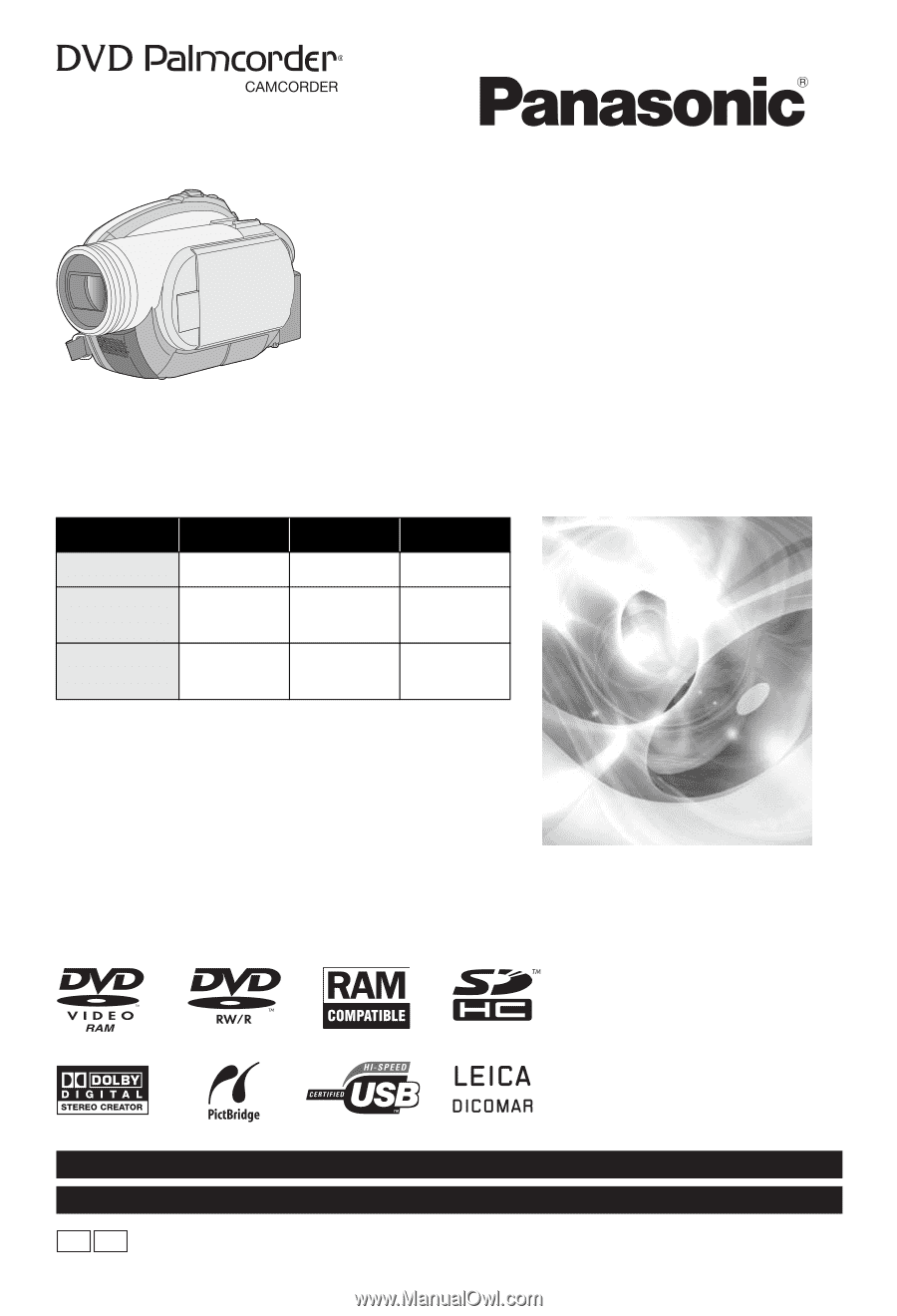
Operating Instructions
DVD Video Camera
Model No.
VDR-D310
VDR-D230
VDR-D210
Before connecting, operating or adjusting this
product, please read the instructions completely.
Spanish Quick Use Guide is included.
Guía para rápida consulta en español está incluida.
VDR-D310
VDR-D230
VDR-D210
Video light
–
µ
–
SD card
compatible
µ
µ
–
Computer
software
µ
µ
–
LSQT1145 D
For USA assistance, please call: 1-800-211-PANA(7262) or, contact us via the web at: http://www.panasonic.com/contactinfo
For Canadian assistance, please call: 1-800-561-5505 or visit us at www.panasonic.ca
P
PC