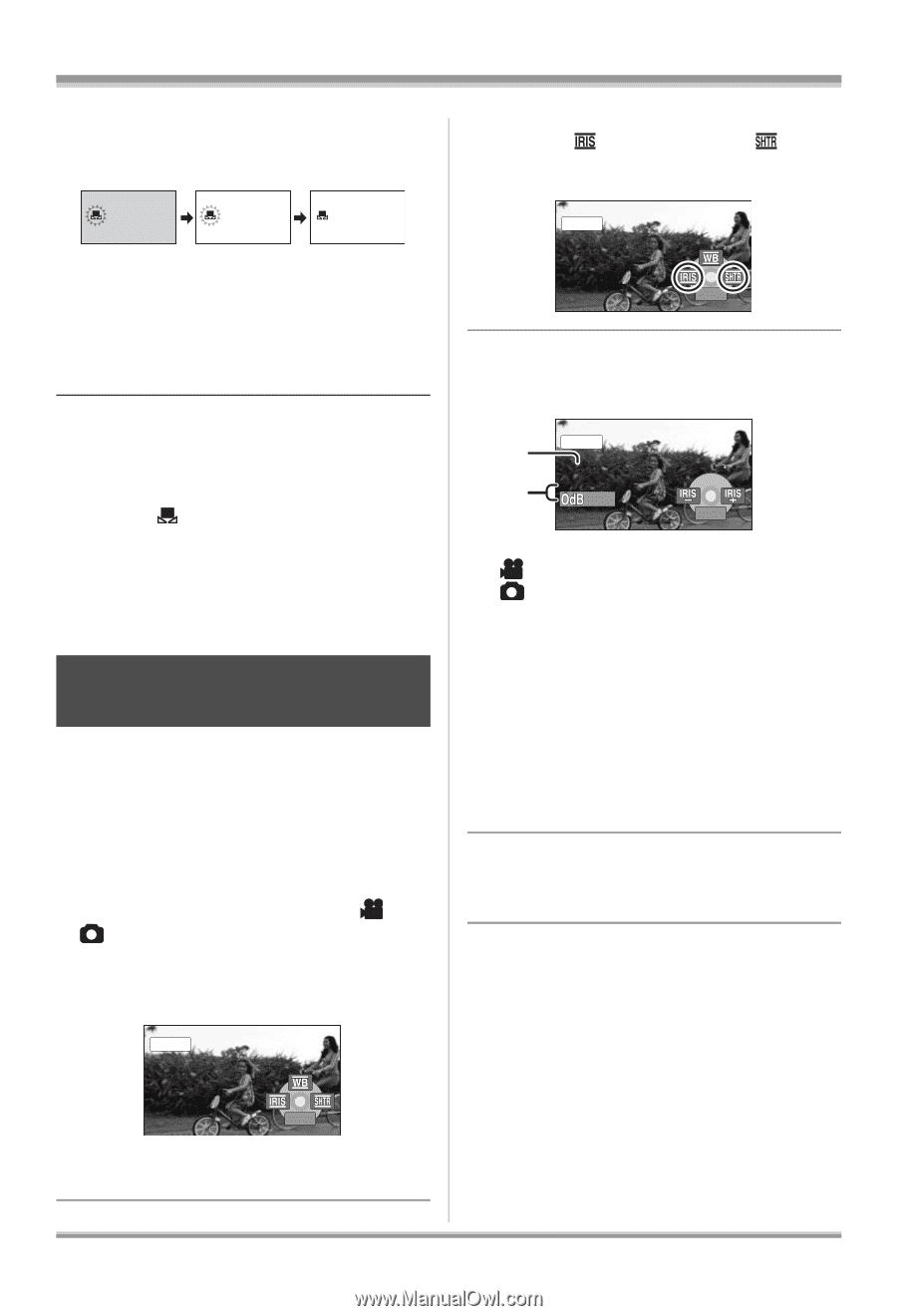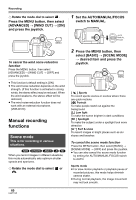Panasonic VDRD310 Dvd Camcorder - English/spanish - Page 63
Manual shutter speed, aperture adjustment, Set the AUTO/MANUAL/FOCUS, switch to MANUAL.
 |
View all Panasonic VDRD310 manuals
Add to My Manuals
Save this manual to your list of manuals |
Page 63 highlights
Recording will temporarily be black. (The black balance cannot be adjusted manually.) 1 2 3 2 Move the joystick left or right to select [ ] (aperture) or [ ] (shutter speed). 1 Black balance adjustment in progress. (Flashes.) 2 White balance adjustment in progress. (Flashes.) 3 Adjustment completed. (Lights up.) ≥ When the unit is turned on with the lens cap attached, the automatic white balance adjustment may not function properly. Please turn the unit on after removing the lens cap. ≥ When the [ ] display flashes, the manual white balance previously adjusted is stored. Whenever recording conditions change, re-set the white balance for correct adjustment. ≥ When setting both the white balance and the iris/gain, set the white balance first. Manual shutter speed/ aperture adjustment (RAM) (-RW‹VR›) (-RW‹V›) (-R) (SD) Shutter Speed: Adjust it when recording fast-moving subjects. Aperture: Adjust it when the screen is too bright or too dark. ¬ Rotate the mode dial to select or . 1 Set the AUTO/MANUAL/FOCUS switch to MANUAL. MNL 3/3 NEXT The icon shown in the illustration is displayed automatically. MNL 3/3 NEXT 3 Move the joystick left or right to make the adjustment. A MNL 1/100 B OPEN BACK A Shutter speed: 1/60 to 1/8000 1/30 to 1/2000 (VDR-D310) 1/60 to 1/500 (VDR-D230) ≥ The shutter speed closer to 1/8000 is faster. B Iris/Gain value: CLOSE # (F16 to F2.0) # OPEN # (0dB to 18dB) ≥ Value closer to [CLOSE] darken the image. ≥ Value closer to [18dB] brighten the image. ≥ When the iris value is adjusted to brighter than [OPEN], it changes to the gain value. To restore to automatic adjustment Set the AUTO/MANUAL/FOCUS switch to AUTO. ≥ When setting both the shutter speed and the iris/gain value, set the shutter speed and then set the iris/gain value. ∫ Manual shutter speed adjustment ≥ Avoid recording under fluorescent light, mercury light or sodium light because the color and brightness of the playback image may change. ≥ If you increase the shutter speed manually, the gain value will increase automatically depending on how much the sensitivity lowers and the noise on the screen may increase. 63 LSQT1145