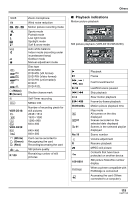Panasonic VDRD310 Dvd Camcorder - English/spanish - Page 115
Drag the [NO_NAME] icon into the, Trash and then disconnect the USB, cable
 |
View all Panasonic VDRD310 manuals
Add to My Manuals
Save this manual to your list of manuals |
Page 115 highlights
To disconnect USB cable safely Drag the [NO_NAME] icon into the Trash and then disconnect the USB cable. ≥ If you disconnect the USB cable while the access lamp is on or while appears on the LCD monitor, it may damage the data. With a computer (VDR-D310/VDR-D230) 115 LSQT1145
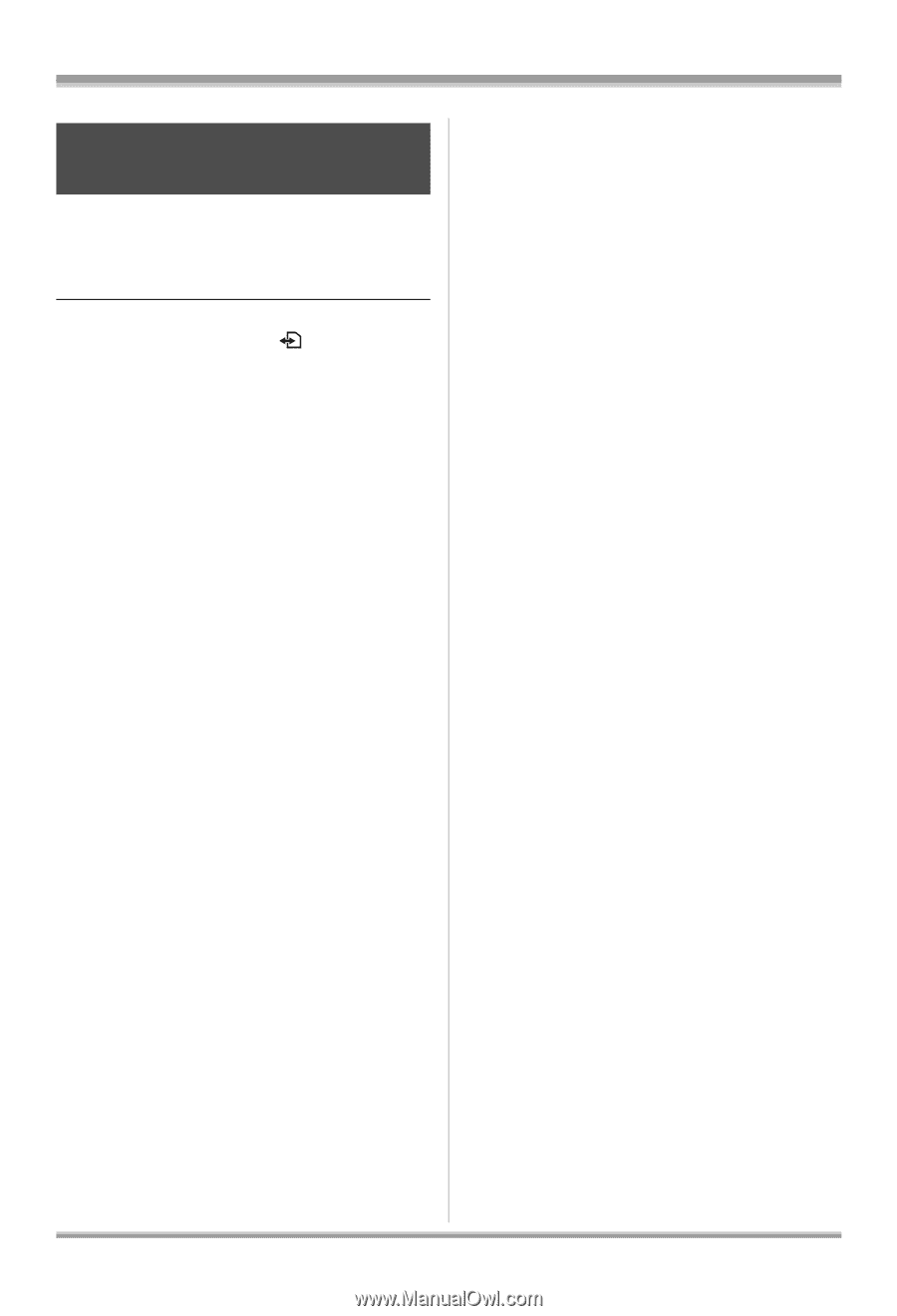
115
LSQT1145
With a computer (VDR-D310/VDR-D230)
Drag the [NO_NAME] icon into the
Trash and then disconnect the USB
cable.
≥
If you disconnect the USB cable while the
access lamp is on or while
appears on the
LCD monitor, it may damage the data.
To disconnect USB cable
safely