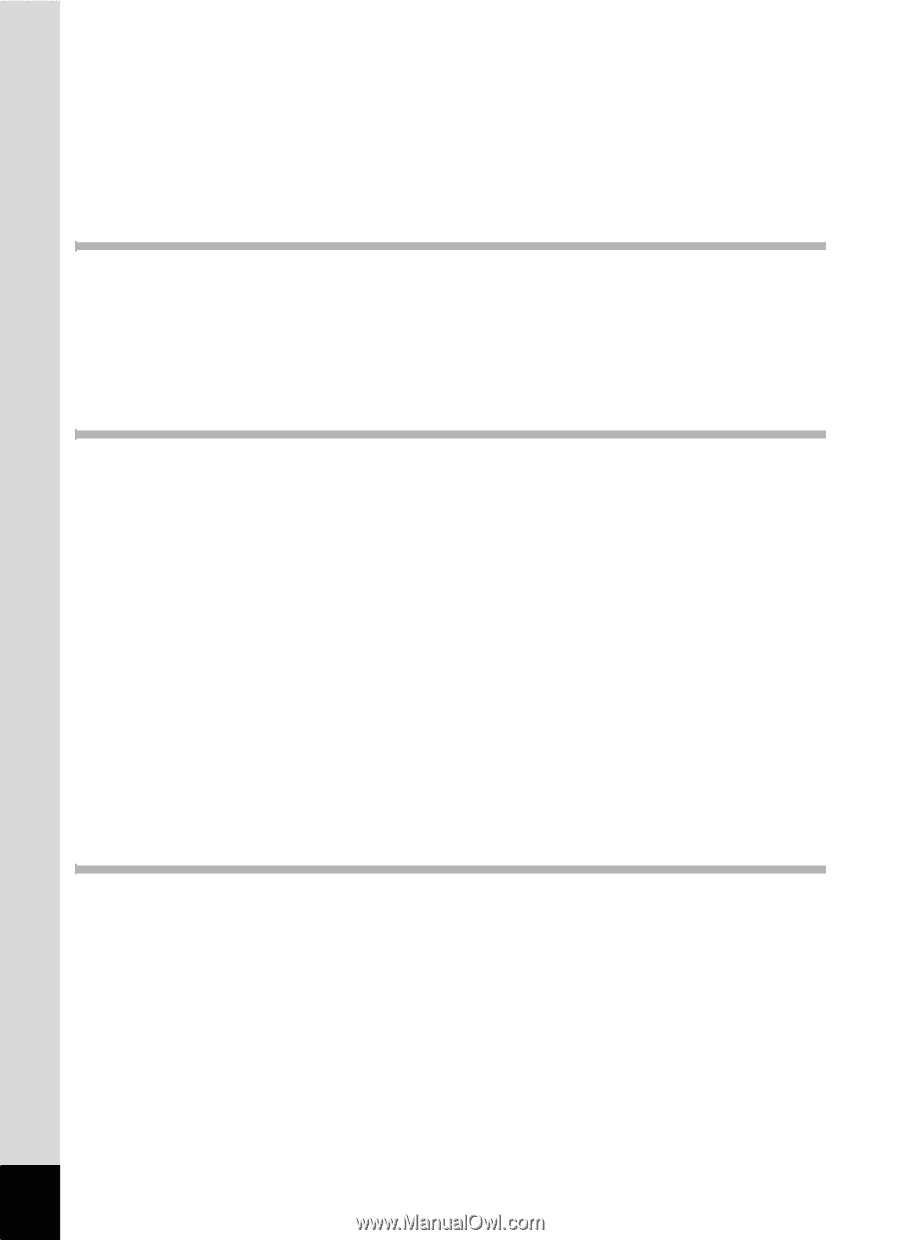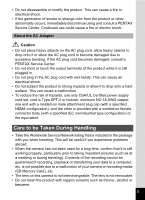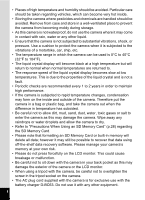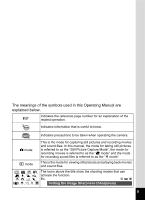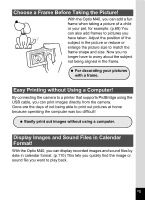8
Printing Using PictBridge
................................................................
138
Connecting the Camera to the Printer
..........................................
138
Printing Single Images
..................................................................
139
Printing All Images
........................................................................
141
Printing Using the DPOF Settings
................................................
142
Disconnecting the Cable from the Printer
.....................................
142
Recording and Playing Back Sound
143
Recording Sound (Voice Recording Mode)
....................................
143
Playing Back Sound
.........................................................................
145
Adding a Voice Memo to Images
.....................................................
146
Recording a Voice Memo
.............................................................
146
Playing Back a Voice Memo
.........................................................
147
Settings
148
Camera Settings
................................................................................
148
Formatting an SD Memory Card or the Built-in Memory
..............
148
Changing the Sound Settings
.......................................................
149
Changing the Date and Time
........................................................
151
Setting the World Time
.................................................................
153
Changing the Display Language
..................................................
155
Changing the Image Folder Name
...............................................
156
Changing the USB Connection Mode
...........................................
157
Changing the Video Output Format
..............................................
158
Adjusting the Brightness of the LCD Monitor
................................
159
Using the Power Saving Function
................................................
160
Setting Auto Power Off
.................................................................
161
Setting the Guide Display
.............................................................
162
Resetting to Default Settings (Reset)
...........................................
163
Changing the Start-up Screen
......................................................
164
Appendix
165
List of World Time Cities
..................................................................
165
Default Settings
.................................................................................
167
Functions Available for Each Shooting Mode
................................
170
Optional Accessories
.......................................................................
171
Messages
...........................................................................................
172
Troubleshooting
................................................................................
174
Main Specifications
..........................................................................
176
WARRANTY POLICY
.........................................................................
180
Index
...................................................................................................
185