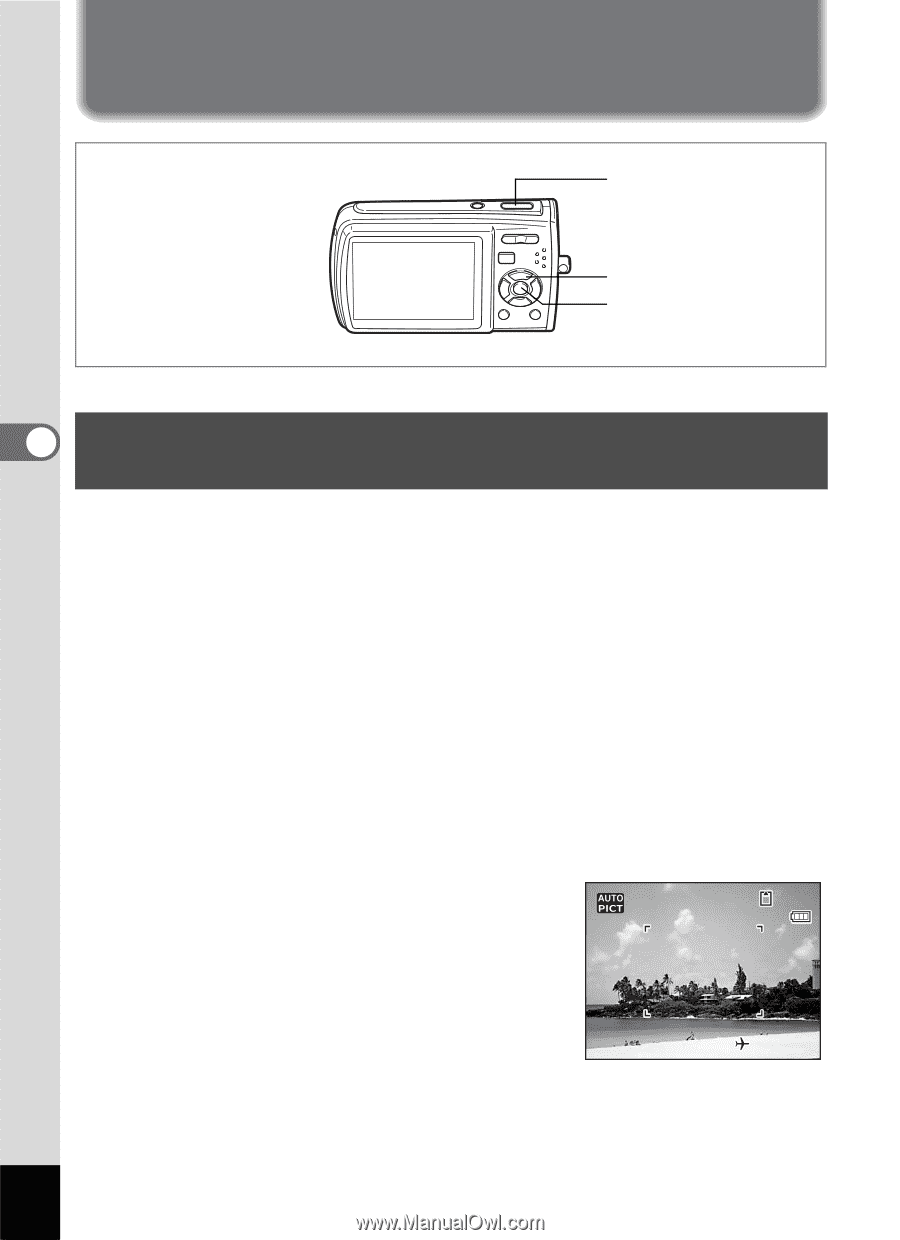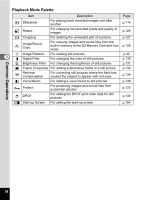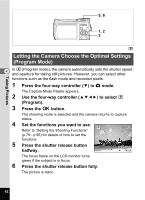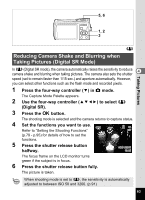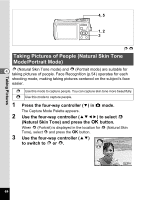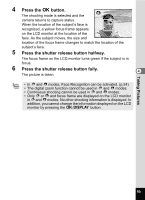Pentax 19301 M40 Operating Manual - Page 62
Taking Pictures, Letting the Camera Choose the Optimal Shooting Mode (Auto Picture Mode)
 |
UPC - 027075130302
View all Pentax 19301 manuals
Add to My Manuals
Save this manual to your list of manuals |
Page 62 highlights
Taking Pictures Taking Pictures 4, 5 Taking Pictures 1, 2 3 b 4 Letting the Camera Choose the Optimal Shooting Mode (Auto Picture Mode) In b (Auto Picture mode), when you press the shutter release button, the camera selects the most appropriate mode from four capture modes: - (Normal mode), A (Night Scene mode), q (Landscape mode), and e (Portrait mode). 1 Press the four-way controller (3) in A mode. The Mode Palette appears. 2 Use the four-way controller (2345) to select b (Auto Picture). 3 Press the 4 button. The shooting mode is selected and the camera returns to capture status. 4 Press the shutter release button 38 halfway. The focus frame on the LCD monitor will light green when the camera is in focus, and the selected mode icon will appear on the top left of the LCD monitor. 5 Press the shutter release button 08/01/2007 14:25 fully. 60