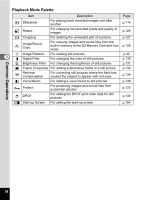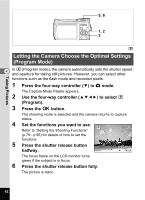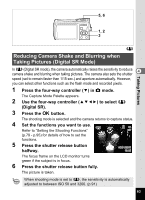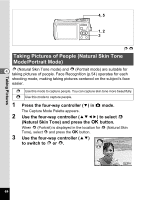Pentax 19301 M40 Operating Manual - Page 61
Press the four-way controller, mode., to choose a shooting, Press the, button., Common Operations
 |
UPC - 027075130302
View all Pentax 19301 manuals
Add to My Manuals
Save this manual to your list of manuals |
Page 61 highlights
Common Operations Viewing a Guide of the Shooting and Playback Modes When Guide Display (p.162) is set to O (On), a guide of the mode selected in the Capture Mode Palette or Playback Mode Palette appears. 1 Press the four-way controller (3) in A mode. The Capture Mode Palette appears. Press the four-way controller (3) in Q mode to display the Playback Mode Palette. 2 Use the four-way controller (2345) to choose a shooting Landscape 3 mode. Choose a Playback Mode if the camera is in Q mode. A guide of the selected mode appears after MENU Cancel OK OK approximately two seconds when a mode is selected. 3 Press the 4 button. Landscape The camera returns to capture status with the selected shooting mode. The setting screen for the selected Playback Mode is displayed if the camera is For capturing landscape views. The camera focuses on a wide range. in Q mode. MENU Cancel OK OK 59