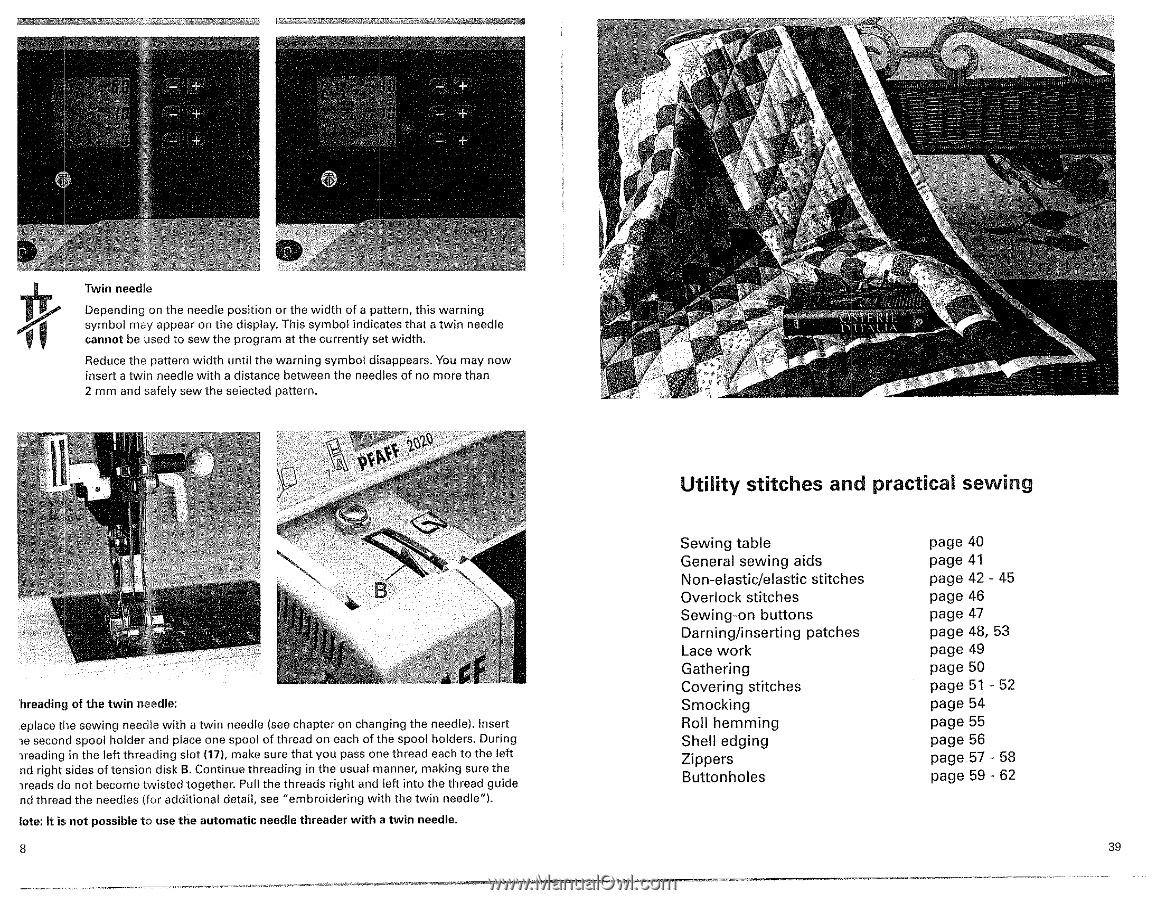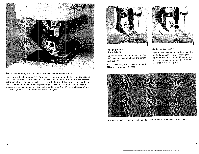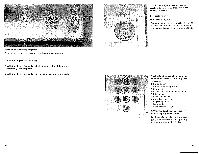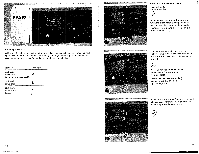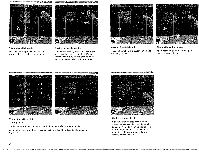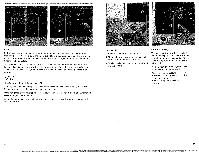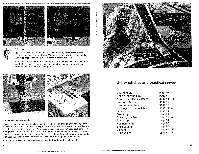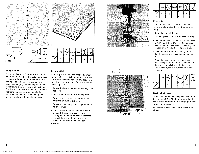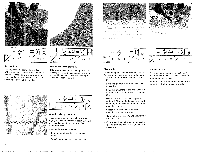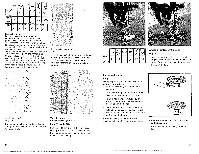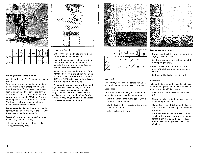Pfaff Tiptronic 2020 Owner's Manual - Page 22
Utility, stitches, practical, sewing
 |
View all Pfaff Tiptronic 2020 manuals
Add to My Manuals
Save this manual to your list of manuals |
Page 22 highlights
0 we Twin needle Depending on the needle position or the width of a pattern, this warning symbol may appear on the display. This symbol indicates that a twin needle cannot be used to sew the program at the currently set width. Reduce the pattern width until the warning symbol disappears. You may now insert a twin needle with a distance between the needles of no more than 2 mm and safely sew the selected pattern. ii 1 4 hreadiny of the twin needle: eplace the sewing needle with a twin needle (see chapter on changing the needle). Insert to second spool holder and place one spool of thread on each of the spool holders. During weeding in the left threading slot (17), make sure that you pass one thread each to the left nd right sides of tension disk B. Continue threading in the usual manner, making sure the weeds do not become twisted together. Pull the threads right and left into the thread guide nd thread the needles additional detail, see "embroidering with the twin needle"). lote: It is not possible to use the automatic needle threader with a twin needle. 8 in ;TM 1 Utility stitches and practical sewing Sewing table General sewing aids Non-elastic/elastic stitches Overlock stitches Sewing-on buttons Darning/inserting patches Lace work Gathering Covering stitches Smocking Roll hemming Shell edging Zippers Buttonholes page 40 page 41 page 42 - 45 page 46 page 47 page 48, 53 page 49 page 50 page 51 - 52 page 54 page 55 page 56 page 57 - 58 page 59 - 62 39