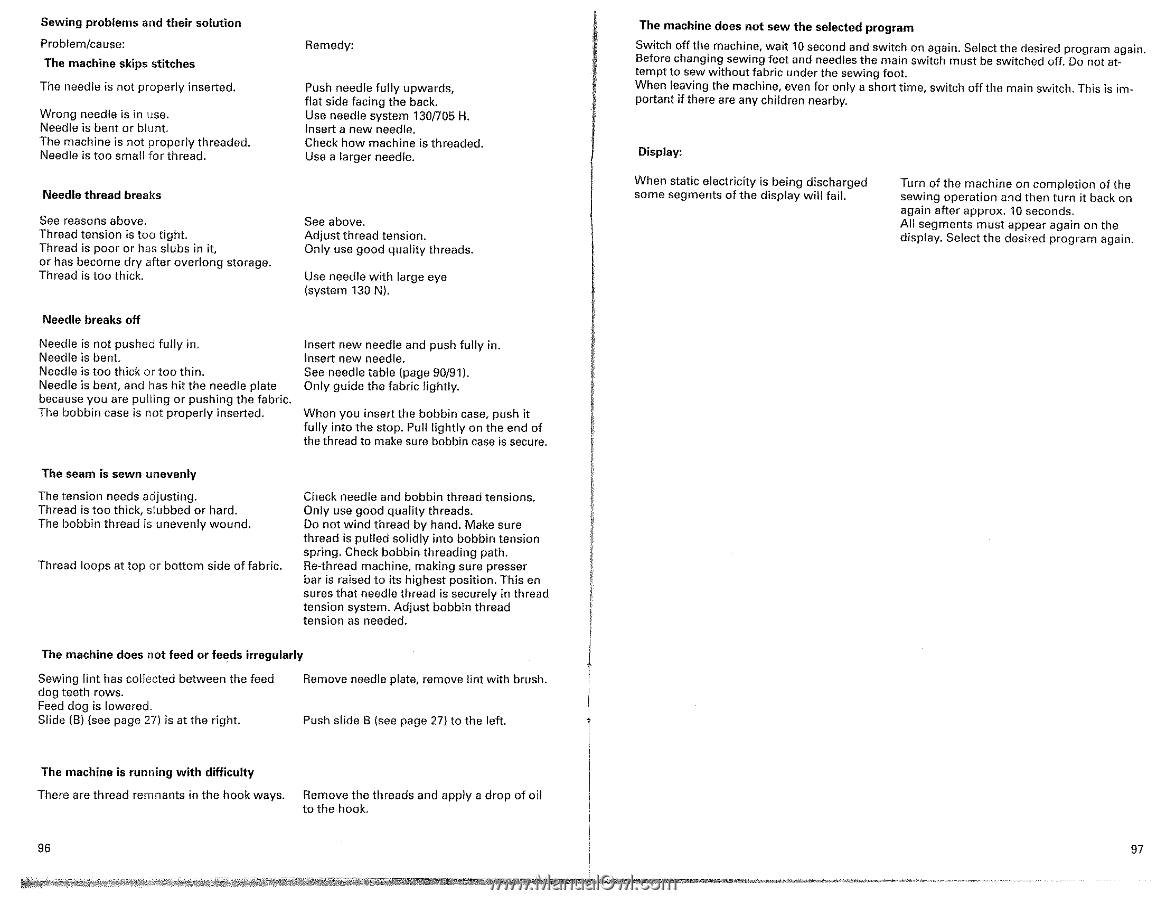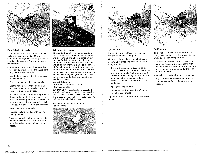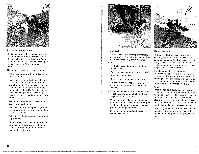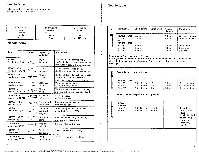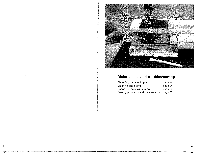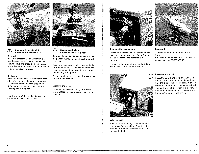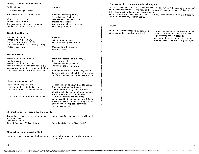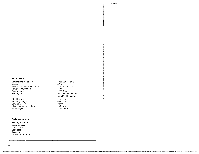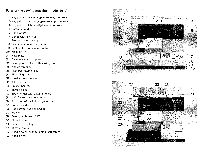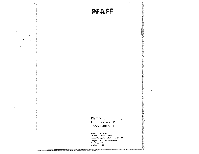Pfaff Tiptronic 2020 Owner's Manual - Page 51
Pfaff Tiptronic 2020 Manual
 |
View all Pfaff Tiptronic 2020 manuals
Add to My Manuals
Save this manual to your list of manuals |
Page 51 highlights
Sewing problems and their solution Problem/cause: The machine skips stitches The needle is not properly inserted. Wrong needle is in use. Needle is bent or blunt. The machine is not properly threaded. Needle is too small for thread. Remedy: Push needle fully upwards, flat side facing the back. Use needle system 1301705 H. Insert a new needle. Check how machine is threaded. Use a larger needle. Needle thread breaks See reasons above, Thread tension is too tight. Thread is poor or has stubs in it, or has become dry after overlong storage. Thread is too thick. See above. Adjust thread tension. Only use good quality threads. Use needle with large eye (system 130 N). Needle breaks off Needle is not pushed fully in. Needle is bent. Needle is too thick or too thin. Needle is bent, and has hit the needle plate because you are pulling or pushing the fabric The bobbin case is not properly inserted. Insert new needle and push fully in. Insert new needle. See needle table (page 90/91). Only guide the fabric lightly. When you insert the bobbin case, push it fully into the stop. Pull lightly on the end of the thread to make sure bobbin case is secure. The seam is sewn unevenly The tension needs adjusting. Thread is too thick, stubbed or hard. The bobbin thread is unevenly wound. Thread loops at top or bottom side of fabric Check needle and bobbin thread tensions. Only use good quality threads. Do not wind thread by hand. Make sure thread is pulled solidly into bobbin tension spring. Check bobbin threading path. Re-thread machine, making sure presser bar is raised to its highest position. This en sures that needle thread is securely in thread tension system. Adjust bobbin thread tension as needed. The machine does not feed or feeds irregularly Sewing lint has collected between the feed dog teeth rows. Feed dog is lowered. Slide (B) (see page 27) is at the right. Remove needle plate, remove lint with brush. Push slide B (see page 27) to the left. The machine is running with difficulty There are thread remnants in the hook ways. Remove the threads and apply a drop of oil to the hook. 96 The machine does not sew the selected program Switch off the machine, wait 10 second and switch on again. Select the desired program again. Before changing sewing feet and needles the main switch must be switched off. Do not attempt to sew without fabric under the sewing foot. When leaving the machine, even for only a short time, switch off the main switch. This is important if there are any children nearby. Display: When static electricity is being discharged some segments of the display will fail. Turn of the machine on completion of the sewing operation and then turn it back on again after approx. 10 seconds. All segments must appear again on the display. Select the desired program again. 97