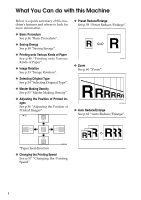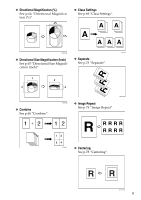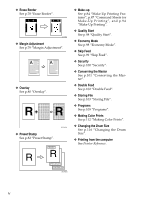vii
Programs
............................................................................................................
109
Storing a Program
..................................................................................................
109
Recalling a Program
...............................................................................................
110
Changing a Stored Program
..................................................................................
110
Changing a Program Name
...................................................................................
110
Protecting a Program
.............................................................................................
110
Deleting a Program
................................................................................................
111
Making Color Prints
...........................................................................................
112
Changing the Color Drum Unit
...............................................................................
112
Making Color Prints
................................................................................................
113
Printing in Two Colors
............................................................................................
114
Changing the Drum Size
...................................................................................
116
Printing Area (At 23
°
C/73
°
F, 65% RH)
...................................................................
116
Master Cut Length
..................................................................................................
116
Combination Chart
.............................................................................................
117
4. Troubleshooting
If Your Machine Does Not Operate as You Want
............................................
119
If you Cannot Make Clear Prints
.......................................................................
121
Faint Prints
.............................................................................................................
121
Black Lines/Stained Prints
.....................................................................................
121
Dirty Background
....................................................................................................
121
If You Cannot Make Prints as You Want
..........................................................
124
Combine
.................................................................................................................
124
Storing Files
...........................................................................................................
125
B
Loading Paper
................................................................................................
126
Loading Paper into the Paper Feed Tray
...............................................................
126
Loading Paper into LCIT
........................................................................................
127
j
Adding Ink
......................................................................................................
128
C
Replacing the Master Roll
.............................................................................
130
x
Clearing Misfeeds
.........................................................................................
132
“
x
+ A” Paper Misfeeds in the Paper Feed Section
..............................................
132
”
x
+ A + B” Paper Misfeeds in the Paper Feed Section
.......................................
133
“
x
+ B” Paper or Master Wrapped Around the Drum
............................................
134
“
x
+ C” Paper Misfeeds in the Paper Exit Section
................................................
136
“
x
+ D” Master Misfeeds in the Master Feed Section
...........................................
137
“
x
+ B + D” Master Misfeeds in the Master Feed Section
....................................
138
“
x
+ B + E” Master Misfeeds in the Master Eject Section
.....................................
138
“
x
+ E” Master Misfeeds in the Master Eject Section
...........................................
139
“
x
+ P” Original Misfeeds Occur in the Auto Document Feeder
...........................
140
When Paper Misfeeds in the LCIT
.........................................................................
141
Changing the Paper Size
...................................................................................
143
Changing the Paper Size of the Paper Feed Tray
.................................................
143
Changing the Paper Size of LCIT
..........................................................................
144
M
When the Open Cover/Unit Indicator Lights
...............................................
145
k
Removing the Used Master
...........................................................................
146
When Multiple Sheets Are Fed at the Same Time
...........................................
147
When Prints Are Not Delivered in a Neat Stack
..............................................
148
When Printing on Small Size Paper
.......................................................................
148