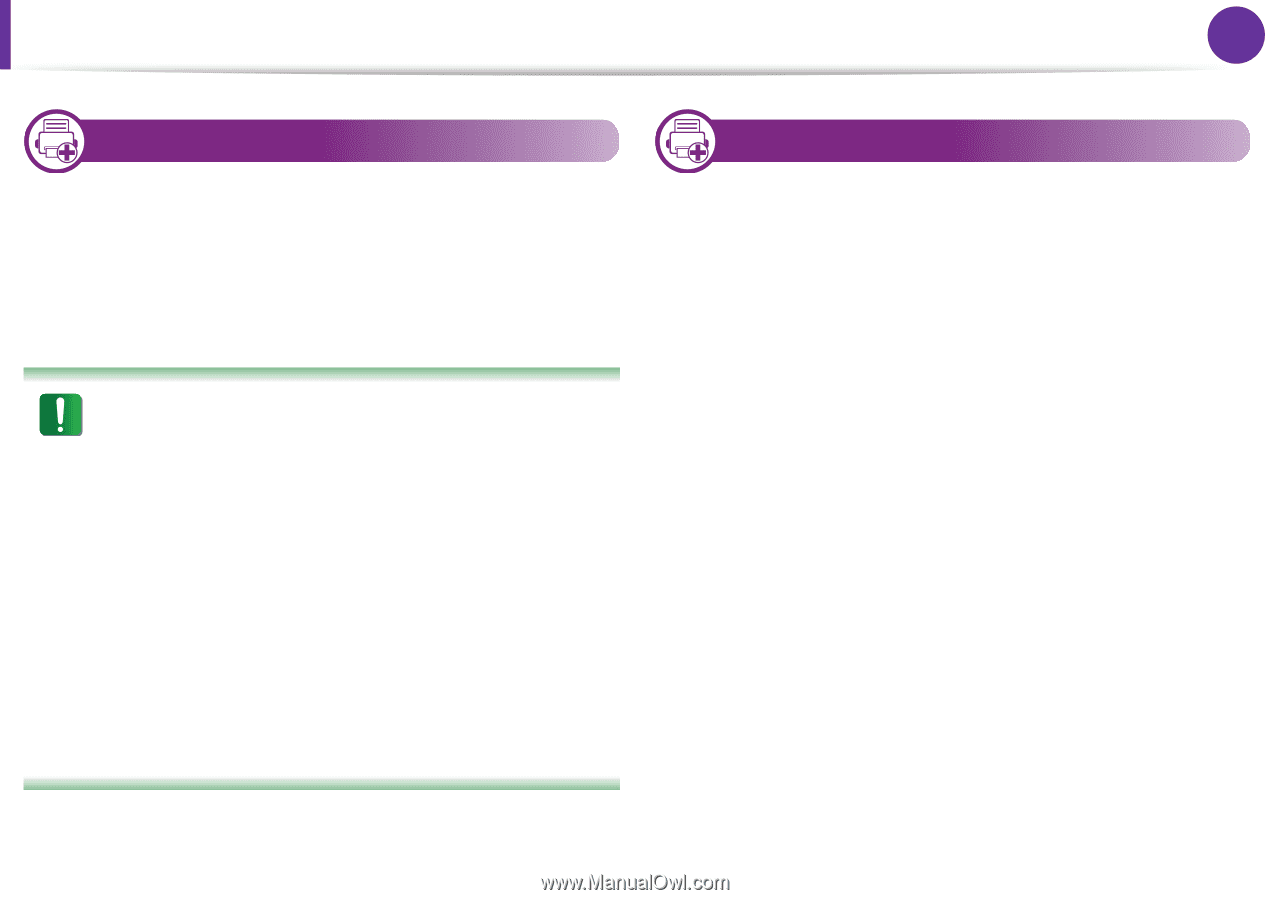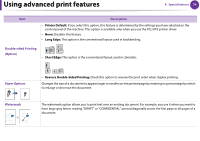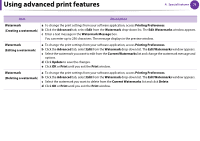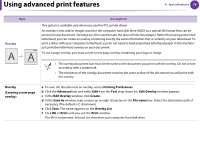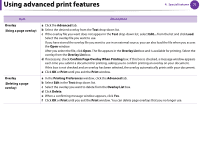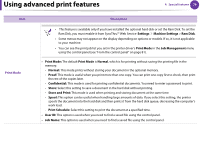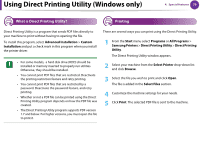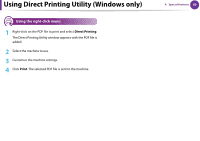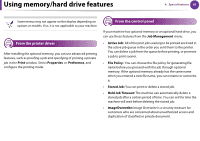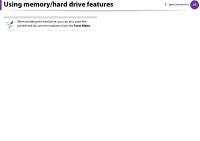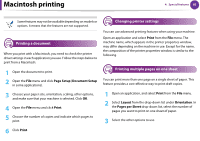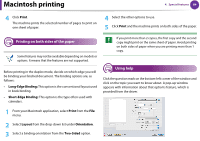Samsung ML-3712DW User Manual (user Manual) (ver.1.02) (English) - Page 182
Using Direct Printing Utility Windows only - pdf
 |
View all Samsung ML-3712DW manuals
Add to My Manuals
Save this manual to your list of manuals |
Page 182 highlights
Using Direct Printing Utility (Windows only) 4. Special features 79 3 What is Direct Printing Utility? 4 Printing Direct Printing Utility is a program that sends PDF files directly to your machine to print without having to opening the file. To install this program, select Advanced Installation > Custom Installation and put a check mark in this program when you install the printer driver. • For some models, a hard disk drive (HDD) should be installed or memory inserted to properly run utilities. Otherwise, they should be installed. • You cannot print PDF files that are restricted. Deactivate the printing restriction feature and retry printing. • You cannot print PDF files that are restricted by a password. Deactivate the password feature, and retry printing. • Whether or not a PDF file can be printed using the Direct Printing Utility program depends on how the PDF file was created. • The Direct Printing Utility program supports PDF version 1.7 and below. For higher versions, you must open the file to print it. There are several ways you can print using the Direct Printing Utility. 1 From the Start menu select Programs or All Programs > Samsung Printers > Direct Printing Utility > Direct Printing Utility. The Direct Printing Utility window appears. 2 Select your machine from the Select Printer drop-down list and click Browse. 3 Select the file you wish to print and click Open. The file is added in the Select Files section. 4 Customize the machine settings for your needs. 5 Click Print. The selected PDF file is sent to the machine.