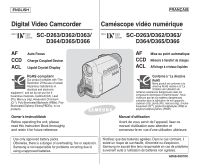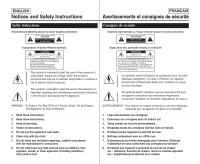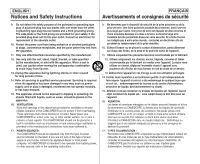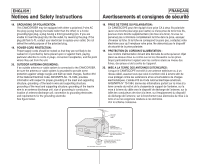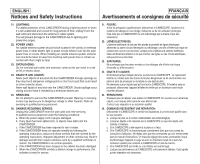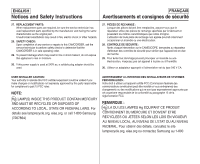Samsung SC-D366 User Manual (ENGLISH)
Samsung SC-D366 Manual
 |
View all Samsung SC-D366 manuals
Add to My Manuals
Save this manual to your list of manuals |
Samsung SC-D366 manual content summary:
- Samsung SC-D366 | User Manual (ENGLISH) - Page 1
Digital Video Camcorder SC-D263/D362/D363/ D364/D365/D366 Caméscope vidéo numérique SC-D263/D362/D363/ battery packs. Otherwise, there is a danger of overheating, fire or explosion. Samsung is not responsible for problems occurring due to using unapproved batteries. N'utilisez que des batteries - Samsung SC-D366 | User Manual (ENGLISH) - Page 2
a risk of electric shock to persons. This symbol is intended to alert the user to the presence of important operating and maintenance (servicing) instructions in the literature accompanying the appliance. WARNING - To Reduce The Risk Of Fire Or Electric Shock, Do Not Expose This Apparatus To - Samsung SC-D366 | User Manual (ENGLISH) - Page 3
the apparatus. 11. Only use attachments/accessories specified by the manufacturer. 12. Use time. 14. Refer all servicing to qualified service personnel. Servicing is required when the A CAMCORDER is intended to be operated from battery power, or other sources, refer to the operating instructions. - Samsung SC-D366 | User Manual (ENGLISH) - Page 4
Instructions FRANÇAIS Avertissements et consignes de sécurité 18. GROUNDING OR POLARIZATION: This CAMCORDER mise à la terre correcte du mât et de la charpente de support de l'antenne, sur la mise à la terre du câble WIRE ELECTRIC SERVICE EQUIPMENT ANTENNA DISCHARGE UNIT (NEC SECTION 810-20 - Samsung SC-D366 | User Manual (ENGLISH) - Page 5
servicing to qualified service personnel. 26. DAMAGE REQUIRING SERVICE: Unplug this CAMCORDER from the wall outlet and refer servicing to qualified service vous suivez les instructions d'utilisation. Ne réglez alors que les commandes qui sont mentionnées dans le manuel d'instructions. Un mauvais ré - Samsung SC-D366 | User Manual (ENGLISH) - Page 6
Instructions FRANÇAIS Avertissements et consignes de sécurité 27. REPLACEMENT PARTS: When replacement parts are required, be sure the service service or repairs to this CAMCORDER, ask the service technician to perform safety checks to determine that the CAMCORDER call 1-800-Samsung (7267864) - Samsung SC-D366 | User Manual (ENGLISH) - Page 7
Instructions FRANÇAIS Avertissements et consignes de sécurité NOTE: This equipment has been tested and found to comply with the limits for a Class B digital and Resolve Radio-TV Interference Problems." This Booklet is available appareil doit supporter toute interférence reçue, - Samsung SC-D366 | User Manual (ENGLISH) - Page 8
Instructions 5 Getting to Know Your Camcorder 7 Features...7 Accessories Supplied with Camcorder 8 Front & Left View...9 Left Side View ...10 Right & Top View...11 Rear & Bottom View ...12 Remote Control (SC-D364/D366 only 13 Preparation 14 Using the Hand Strap & Lens Cover 14 Lithium Battery - Samsung SC-D366 | User Manual (ENGLISH) - Page 9
Function 46 Setting the Shutter Speed & Exposure 47 Auto Focus / Manual Focus ...48 Programed Automatic Exposure Modes (Program AE 49 Setting the 64 Audio Effect ...66 Setting the AV In/Out (SC-D365/D366 only 67 Digital Still Camera Mode (SC-D363/D364/D365 /D366 only)....68 Using a the Memory - Samsung SC-D366 | User Manual (ENGLISH) - Page 10
...95 Usable Cassette Tapes...95 Cleaning and Maintaining the Camcorder 96 Using Your Camcorder Abroad ...97 Troubleshooting 98 Troubleshooting...98 Self Diagnosis Display ...98 Self Diagnosis Display in M.Cam/M.Player Modes (SC-D363/D364/D365/D366 only 99 Setting menu items...101 Specifications - Samsung SC-D366 | User Manual (ENGLISH) - Page 11
Instructions de l'appareil. 1. Déployez l'écran ACL de 90 degrés par rapport au caméscope. 2. Faites-le pivoter de manière à obtenir le meilleur angle possible MENU 3. Do not pick up the Camcorder by holding the Viewfinder, ACL Screen COLORNITE or Battery Pack. 4. Applying excessive force to - Samsung SC-D366 | User Manual (ENGLISH) - Page 12
batterie. Remarques concernant les droits d'auteur Les programmes de télévision, les cassettes de films vidéo, les DVD, les films et tout autre support appareil Samsung appartiennent à leurs propriétaires respectifs. Servicing & Replacement Parts I Do not attempt to service this Camcorder yourself. - Samsung SC-D366 | User Manual (ENGLISH) - Page 13
TFT ACL gives you clean, sharp images as well as the ability to review your recordings immediately. A high-resolution color TFT ACL of 230K pixels supports 16:9 aspect ratio. (SC-D365/D366). I Digital Image Stabilizer (DIS) The DIS compensates for any handshake, reducing unstable images particularly - Samsung SC-D366 | User Manual (ENGLISH) - Page 14
fournis avec votre caméscope numérique. Basic Accessories 1. Lithium Ion Battery Pack 1. Lithium Ion Battery Pack 2. AC Power Adapter (AA-E8 TYPE) 3. AC Cord 4. Audio/Video Cable (SC-D263/D363) 5. Multi Cable (SC-D362/ D364/D365/D366) 6. Instruction Book/ Quick Guide 7. Lithium Battery for Remote - Samsung SC-D366 | User Manual (ENGLISH) - Page 15
Camcorder Front & Left View FRANÇAIS Familiarisez-vous avec votre caméscope Vue avant gauche 1. Lens 2. LIGHT (SC-D362/D364/D365 /D366 only) 3. Remote Sensor (SC Bouton de fonction Button (modèles SC-D363/D364/D365/D366 uniquement) œœ REW REC SEARCH - REV √√ FF - Samsung SC-D366 | User Manual (ENGLISH) - Page 16
ENGLISH Getting to Know Your Camcorder Left Side View FRANÇAIS Familiarisez-vous avec votre caméscope Vue du côté gauche 1. DISPLAY 2. MACRO/PB ZOOM 3. Speaker 4. Mode Switch (MEMORY/TAPE) (SC-D363/D364/D365/D366 only) 1. DISPLAY ➥page 21 2. MACRO/PB ZOOM ➥page 39 / ➥page 61 3. Speaker 4. Mode - Samsung SC-D366 | User Manual (ENGLISH) - Page 17
5. Bouton Marche/Arrêt 6. Interrupteur Power (Alim.) (CAMÉRA ou LECTEUR) 7. Prise CC 8. Cache-prises 9. Prises 10. Tiroir à cassette 11. Boucle pour dragonne Prises SC-D263 Micro IEEE1394 externe Câble AV SC-D363 Micro IEEE1394 USB Câble externe AV SC-D362/ D364/ D365/ D366 Micro externe - Samsung SC-D366 | User Manual (ENGLISH) - Page 18
to Know Your Camcorder Rear & Bottom View FRANÇAIS Familiarisez-vous avec votre caméscope Vue arrière et vue de dessous 3. Memory Card Slot (SC-D363/D364/D365/D366 only) QUICK MENU MENU BATTERY RELEASE 1. Lithium Battery Cover CHG 2. Charging Indicator 1. Lithium Battery Cover 2. Charging - Samsung SC-D366 | User Manual (ENGLISH) - Page 19
ENGLISH Getting to Know Your Camcorder Remote Control (SC-D364/D366 only) FRANÇAIS Familiarisez-vous avec votre caméscope Télécommande (modèles SC-D364/D366 uniquement) 1. PHOTO 2. START/STOP 3. SELF TIMER 4. ZERO MEMORY 5. PHOTO SEARCH 6. A.DUB 7. √√ (FF) 8. œœ (REW) 9. √ (PLAY) 10 Direction) - Samsung SC-D366 | User Manual (ENGLISH) - Page 20
enregistrement. Grâce à cette dragonne, vous pouvez : - tenir le caméscope en adoptant une position stable et confortable. - appuyer sur les boutons the Hand Strap into the Hand Strap Hook on the front side of the Camcorder and pull its end through the hook. 1 2. Insert your hand into the - Samsung SC-D366 | User Manual (ENGLISH) - Page 21
rear of the Camcorder. 3. Position the Lithium Battery in the Lithium CHG Battery Holder, with the positive ( ) terminal face up. Be careful not to reverse the polarity of the Battery. 4. Close the Lithium Battery Cover. Lithium Battery Installation for the Remote Control (SC-D364/D366 only - Samsung SC-D366 | User Manual (ENGLISH) - Page 22
Pack and the AC Power Adapter from the Camcorder. 6. Une fois que la batterie est entièrement chargée, débranchez Even with the Power switched Off, the Battery Pack will celle-ci ainsi que l'adaptateur CA du caméscope. still discharge. La batterie se décharge même lorsque le sélecteur de mise - Samsung SC-D366 | User Manual (ENGLISH) - Page 23
Type of use (Camcorder/Camera/With ACL Screen etc.). It is recommended that you have several batteries available. La dur Batterie épuisée (le témoin de charge clignote) (Le caméscope est sur le point de s'arrêter ; changez la batterie aussitôt que possible) Battery Pack Management I The Battery - Samsung SC-D366 | User Manual (ENGLISH) - Page 24
the approximate continuous recording times given in the instructions. I It is recommended you use the original Battery Pack that is available at SAMSUNG retailer. When the Battery reaches the end of its life, please contact your local dealer. The batteries have to be dealt with as chemical waste - Samsung SC-D366 | User Manual (ENGLISH) - Page 25
the Camcorder. 5. Set the Camcorder to SC- D363/ D364/ D365/ D366. Branchement sur une source d'alimentation ✤ Deux types de source d'alimentation peuvent être raccordés à votre caméscope. - l'adaptateur CA associé au cordon d'alimentation CA : pour l'enregistrement en intérieur. - la batterie - Samsung SC-D366 | User Manual (ENGLISH) - Page 26
QUICK MENU is used to access Camcorder functions by using the [QUICK les suivantes: Camera Mode 1 I Setting the Digital Image Stabilizer (DIS) ➥page 55 I Programed Back Light Compensation) (Compensation du contre-jour) ➥page 41 Mode M.Cam I Réglage du type de carte mémoire (Memory Type) ➥page - Samsung SC-D366 | User Manual (ENGLISH) - Page 27
3 8. Exposure ➥page 47 4 9. Manual Focus ➥page 48 5 6 10. Date 10 (SC-D362/D363/D364/D365/D366 only) 14. Remote ➥page 24 (SC-D364/ DV IN (DV data transfer mode) ➥page 87 34. AV IN ➥page 67 (SC-D365/D366 only) 35. Audio Dubbing ➥page 62 (SC Niveau de charge de la batterie ➥page 17 2. Mode - Samsung SC-D366 | User Manual (ENGLISH) - Page 28
Date/Time on or off, access the menu and change the mode. ➥page 30 22 Affichage à l'écran en modes M.Cam/M.Player (modèles SC-D363/D364/D365/D366 uniquement) OSD in M.Player Mode 1. Qualité photo ➥page 71 2. Témoin CARTE (carte 9 mémoire) 3. Image Counter Slide 2/46 (Compteur - Samsung SC-D366 | User Manual (ENGLISH) - Page 29
Horloge) ✤ Clock setup works in /// modes. ➥page 19 ✤ The Date/ the [Mode] switch to [TAPE] or [MEMORY]. (SC-D363/D364/D365/D366 only) 3. Press the [MENU] button. l'horloge jusqu'à l'an 2037. I If the Lithium Battery is not installed, any inputted data will not be - Samsung SC-D366 | User Manual (ENGLISH) - Page 30
Remote function allows you to enable or disable the remote control for use with the Camcorder. Activation de la reconnaissance de la télécommande par le caméscope (Télécommande) (modèles SC-D364/D366 uniquement) ✤ La fonction Remote (Télécommande) ne peut être utilisée que dans les modes - Samsung SC-D366 | User Manual (ENGLISH) - Page 31
1. Placez l'interrupteur [Power] sur [CAMERA] ou [PLAYER]. CA PLAY 2. Placez l'interrupteur [Mode] sur [TAPE] ou [MEMORY]. (modèles SC-D363/D364/D365/D366 uniquement). CAM 3. Appuyez sur le bouton [MENU]. I La liste des menus apparaîtra. Camera Mode √System Clock Set Remote Beep Sound - Samsung SC-D366 | User Manual (ENGLISH) - Page 32
/D364/D365 /D366 only) Réglage du son de l'obturateur (Son Obturateur) (modèles SC-D363/D364/D365/D366 uniquement) ✤ The Shutter Sound function works in both and ✤ La fonction Shutter Sound (Son Obturateur) peut être activée en modes. ➥page 19 modes et - Samsung SC-D366 | User Manual (ENGLISH) - Page 33
/D365/D366 only) PLAY 2. Placez l'interrupteur [Mode] ur [TAPE] ou [MEMORY]. 3. Press the [MENU] button. (modèles SC-D363/D364/D365/D366 uniquement). I The menu list will appear. CAM 3. Appuyez sur le bouton [MENU]. 4. Move the [Zoom] lever up or down to select I La liste des menus appara - Samsung SC-D366 | User Manual (ENGLISH) - Page 34
Camcorder so that you may use them more easily. ✤ The Demonstration operates repeatedly until the Demonstration mode is switched Off. 4 1. Set the [Power] switch to [CAMERA]. 2. Set the [Mode] switch to [TAPE]. (SC-D363 1 CA PLAY CAM Camera Mode √System MENU Exit SAMSUNG Camcorder is... - Samsung SC-D366 | User Manual (ENGLISH) - Page 35
(Luminosité ACL / Couleur ACL) ✤ Adjusting the ACL Screen works in /// modes. ➥page 19 ✤ Your Camcorder is equipped with a 2.5 inch (SC-D263/D362/D363/ D364) / 2.7 inch wide (SC-D365/D366) color Liquid Crystal Display (ACL) Screen, which enables you to view what - Samsung SC-D366 | User Manual (ENGLISH) - Page 36
tre utilisée que dans les modes ///. ➥page 19 ✤ La date et l'heure Set the [Mode] switch to [TAPE] or [MEMORY]. (SC-D363/D364/D365/D366 only) 3. Press the [MENU] button. the in the Camcorder. - When the Lithium Battery becomes weak or dead. I Before - Samsung SC-D366 | User Manual (ENGLISH) - Page 37
. ERA MERA R ER PLAYE 1 CA PLAY 1. Placez l'interrupteur [Power] sur [CAMERA] ou [PLAYER]. 2. Placez l'interrupteur [Mode] sur [TAPE] ou [MEMORY]. CAM (modèles SC-D363/D364/D365/D366 uniquement). Camera Mode √Display ACL Bright ACL Color Date/Time √Off TV Display √On ZOOM Move OK - Samsung SC-D366 | User Manual (ENGLISH) - Page 38
enables individuals with vision problems to see clearer images. Mini DV cassettes. 1. Connect a power source and slide the [TAPE EJECT] switch. I The cassette door opens automatically. 3 2. Insert a tape into the cassette compartment with the tape window des cassettes MiniDV. 1. Raccordez - Samsung SC-D366 | User Manual (ENGLISH) - Page 39
the DC IN hinge that connects the ACL Screen to the Camcorder. DC IN FRANÇAIS Enregistrement de base Techniques d'enregistrement ✤ près du sol. Réalisez une prise de vue en contrôlant la scène sur l'écran ACL orienté vers le haut. 3. Enregistrement en hauteur. l'écran ACL au caméscope. 33 - Samsung SC-D366 | User Manual (ENGLISH) - Page 40
source to the Camcorder. ➥page 19 (A Battery pack or a AC Power adapter) Insert a cassette. ➥page 32 MERA MERA 2. Remove the Lens Cover. 3. Set the [Power] switch to 4QMUEINCUK [CAMERA]. PLAYE QMUEINCUK PLAYE I Open the ACL Screen. CA I Set the [Mode] switch to [TAPE]. (SC-D363/D364/ CA - Samsung SC-D366 | User Manual (ENGLISH) - Page 41
SC-D363/D364/D365/D366 only) 3. By pressing the [EASY.Q] button, all functions on the Camcorder cours d'enregistrement. I Le caméscope activera à nouveau les not available, such as Menu, BLC, Manual focus. If you want to use these the DIS function. batterie en place. I Digital Zoom, COLOR NITE - Samsung SC-D366 | User Manual (ENGLISH) - Page 42
Camera> mode. ➥page 19 ✤ Used to review previously recorded images or to find a point to the [REC SEARCH -] button in STBY mode, your Camcorder will play in reverse for 3 seconds and return to is designed to save Battery power. 36 Lorsqu'une cassette est chargée et que le caméscope est laissé en - Samsung SC-D366 | User Manual (ENGLISH) - Page 43
MEMORY) (SC-D364/D366 only) Recherche rapide d'une scène (Setting the Zero Memory) (Mise à zéro du compteur) (modèles SC-D364/D366 vous retirez la cassette; - When you remove the Battery Pack or power supply. - lorsque vous ôtez la batterie ou débranchez l'appareil. I The ZERO MEMORY may not - Samsung SC-D366 | User Manual (ENGLISH) - Page 44
(Réglage du retardateur automatique) (modèles SC-D364/D366 uniquement) ✤ The SELF TIMER putting obstacles between the remote control and 45 QMUEINCUK Camcorder. PLAYE I The remote control range is 4 entre le capteur de la télécommande et le caméscope. I La portée de la télécommande est - Samsung SC-D366 | User Manual (ENGLISH) - Page 45
Cam>. ➥page 19 ➥page 19 ✤ Zooming is a recording technique that lets you change the size of the ✤ Le zoom est une technique d'enregistrement grâce à laquelle vous pouvez modifier la taille subject in a scene. du sujet d'une sc produire des résultats peu battery usage time. professionnels et - Samsung SC-D366 | User Manual (ENGLISH) - Page 46
or fade out at the end of a sequence. To Start Recording 4 1. Set the [Power] switch to [CAMERA]. 2. Set the [Mode] switch to [TAPE]. (SC-D363/D364/D365/D366 only) 3. Before recording, press and hold the [FADE] button. I The picture and sound gradually 5 disappear (fade out). 4. Press the [Start - Samsung SC-D366 | User Manual (ENGLISH) - Page 47
modes. ➥page 19 ✤ Back lighting exists when the subject is darker than the background: - The subject is in front of a window. [Power] sur [CAMERA]. 2. Set the [Mode] switch to [TAPE] or [MEMORY]. (SC-D363/D364/D365/D366 only) 4 3. Press the [QUICK MENU] button. I Quick menu list - Samsung SC-D366 | User Manual (ENGLISH) - Page 48
Photo image recording or EASY.Q is in use. I Digital Zoom, Photo image recording,16:9 Wide, Emboss2, CAM COLOR NITE LIGHT COLOR NITE LIGHT STBY SP 0:00:10 60min œ Color N.1/30 42 1. Placez l'interrupteur [Power] sur [CAMERA]. 2. Placez l'interrupteur [Mode] sur [TAPE] (modèles SC-D363 - Samsung SC-D366 | User Manual (ENGLISH) - Page 49
to [CAMERA]. 1 2. Set the [Mode] switch to [TAPE]. (SC-D363/D364/D365/D366 only) 3. Press the [LIGHT] button until - Samsung SC-D366 | User Manual (ENGLISH) - Page 50
SC-D365/D366)) modes. ➥page 19 (DV IN ou AV IN (SC-D365/D366)). ➥page 19 ✤ This Camcorder records and plays back in SP (standard play) ✤ Ce cam [CAMERA] or [PLAYER]. 2. Set the [Mode] switch to [TAPE]. (SC-D363/D364/D365/D366 only) ZOOM Move OK Select MENU Exit Camera Mode Back Rec - Samsung SC-D366 | User Manual (ENGLISH) - Page 51
Mode √SP 2. Placez l'interrupteur de [Mode] sur [TAPE]. 2. Set the [Mode] switch to [TAPE]. (SC-D363/D364/D365/D366 only) Audio Mode WindCut Plus Real Stereo √12Bit √Off √Off (modèles SC-D363/D364/D365/D366 uniquement). 3. Appuyez sur le bouton [MENU]. 3. Press the [MENU] button. 4. Déplacez - Samsung SC-D366 | User Manual (ENGLISH) - Page 52
des CA microphones internes et externes de gauche et de PLAY droite. 1. Placez l'interrupteur [Power] sur [CAMERA]. CAM 2. Placez l'interrupteur de [Mode] sur [TAPE]. (modèles SC-D363/D364/D365/D366 uniquement). Camera Mode √Record Rec Mode Audio Mode WindCut Plus Real Stereo √SP √12Bit √Off - Samsung SC-D366 | User Manual (ENGLISH) - Page 53
and modes. Manual>, then press the [OK] button. 6. Move the [Zoom] lever up or down to select desired shutter speed or exposure, then press the [OK] button. DIS Off Program AE 16:9 Wide White Balance Shutter Exposure BLC Q.MENU Exit 60min (modèles SC-D363 I The Camcorder returns to - Samsung SC-D366 | User Manual (ENGLISH) - Page 54
of Camcorders, we recommend that you make use of Auto Focus. Manual Focus to [CAMERA]. 2. Set the [Mode] switch to [TAPE] or [MEMORY]. (SC-D363/D364/D365/D366 only) 3. Press the [MF/AF] button. I The [MF Si vous n'êtes pas familiarisé(e) avec les caméscopes, nous vous conseillons d'utiliser la mise - Samsung SC-D366 | User Manual (ENGLISH) - Page 55
subject and not I Mode the rest of the picture. Sert à enregistrer correctement lorsque seul le sujet est éclairé, le reste de la scène étant dans l'ombre. I mode For recording when people or objects are darker than the background I Mode because - Samsung SC-D366 | User Manual (ENGLISH) - Page 56
Visual Effect 16:9 Wide DIS Digital Zoom Auto A Sports Portrait Spotlight Sand/Snow High Speed ZOOM Move OK Select MENU Exit STBY SP 0:00:10 60min 1. Placez l'interrupteur [Power] sur [CAMERA]. 2. Placez l'interrupteur de [Mode] sur [TAPE]. (modèles SC-D363/D364/D365/D366 uniquement - Samsung SC-D366 | User Manual (ENGLISH) - Page 57
mode is generally used to control the White Balance en mode . (modèles SC-D363/D364/D365/D366 uniquement) ➥page 19 ✤ La fonction White I A propos du mode Custom WB: I To explain about the Custom WB: Digital Zoom - Sélectionnez Custom WB et appuyez sur le bouton OK (l'icône - Select - Samsung SC-D366 | User Manual (ENGLISH) - Page 58
ENGLISH Advanced Recording Enregistrement avancé FRANÇAIS Applying Visual Effects ✤ The Visual Effect function works only in mode. ➥page 19 ✤ The Visual Effects enable you to give a creative look to your recording. ✤ Select the appropriate Visual Effect for the type of picture that you - Samsung SC-D366 | User Manual (ENGLISH) - Page 59
[CAMERA]. 2. Placez l'interrupteur de [Mode] sur [TAPE]. (modèles SC-D363/D364/D365/D366 uniquement). White Balance Visual Effect 16:9 Wide √Auto √Off √Off 3. Appuyez sur le bouton [MENU]. I La liste des menus apparaîtra. DIS √Off Digital Zoom √Off 4. Déplacez le bouton de [Zoom] vers le haut - Samsung SC-D366 | User Manual (ENGLISH) - Page 60
the TV supports 16:9 aspect ratio. 1. Set the [Power] switch to [CAMERA]. 2. Set the [Mode] switch to [TAPE]. (SC-D363/D364/D365/D366 only) 3. Press the [MENU] button. 6 I The menu list will appear. Camera Mode √Camera Program AE White Balance Visual Effect 16:9 Wide DIS Digital Zoom √Auto - Samsung SC-D366 | User Manual (ENGLISH) - Page 61
Digital Zoom mode.) - Recording a small object close-up 4 - Recording and walking at the same time - Recording through the window of a vehicle cam interrupteur de [Mode] sur [TAPE] DIS √Off (modèles SC-D363/D364/D365/D366 uniquement). Digital Zoom √Off 3. Appuyez sur le bouton [MENU]. I La - Samsung SC-D366 | User Manual (ENGLISH) - Page 62
] sur [CAMERA]. √Camera 2. Placez l'interrupteur de [Mode] sur [TAPE]. Program AE White Balance Visual Effect 16:9 Wide DIS Digital Zoom √Auto √Auto √Off √Off √Off √Off (modèles SC-D363/D364/D365/D366 uniquement). 3. Appuyez sur le bouton [MENU]. I La liste des menus apparaîtra. 4. Déplacez le - Samsung SC-D366 | User Manual (ENGLISH) - Page 63
Camcorder 4 returns to its previous mode. QMUEINCUK Player Mode √Tape 2. Placez l'interrupteur de [Mode] sur [TAPE] (modèles SC-D363 I A la fin de la recherche, le caméscope affiche l'image figée. I Lorsque aucune image DIS ou release the current mode. relâchera le mode actuel. - Samsung SC-D366 | User Manual (ENGLISH) - Page 64
to [PLAYER]. 2. Set the [Mode] switch to [TAPE]. (SC-D363/D364/D365/D366 only) 56 3. Insert the tape you wish to or mute the sound while playing a tape on the Camcorder. ✤ When sound is heard once the tape is . ✤ Lorsque le câble AV est raccordé au caméscope, aucun son n'est émis par le haut- - Samsung SC-D366 | User Manual (ENGLISH) - Page 65
[STOP], [FF], and [REW] buttons are located on the Camcorder and the remote control. (SC-D364/D366 only) ✤ The [F.ADV] (Frame advance), [X2], ], [STOP], [FF] et [REW] sont situés sur le caméscope et sur la télécommande (modèles SC-D364/D366 uniquement). ✤ Les boutons [F.ADV] (Avance image par image - Samsung SC-D366 | User Manual (ENGLISH) - Page 66
normal forward playback. I Press the [√/II (PLAY/STILL)] or button to return to normal forward playback. PLAY/STILL)]. Lecture arrière (modèles SC-D364/D366 uniquement) I Pour une lecture arrière à vitesse normale, appuyez sur le bouton pendant la lecture normale vers l'avant. I Appuyez sur le - Samsung SC-D366 | User Manual (ENGLISH) - Page 67
PLAYER]. 2. Set the [Mode] switch to [TAPE]. (SC-D363/D364/D365/D366 only) 3. Press the [PB ZOOM] button image cannot be imported to your PC from the Camcorder's DV jack. I The PB Zoom images cannot be votre ordinateur par l'intermédiaire de la prise DV du caméscope. I Les images agrandies en cours de - Samsung SC-D366 | User Manual (ENGLISH) - Page 68
the external MIC input jack on the Camcorder. 2. Set the [Mode] switch to [ find the time frame of the scene to be CAM dubbed. 4. Press the PLAY/STILL)] button Cable (or AV JACK; SC-D263/D363 only) to connect external sound source input. sera pas effacée. AV/ S USB DV MIC 5 √ 1. Placez l'interrupteur - Samsung SC-D366 | User Manual (ENGLISH) - Page 69
(Lecture audio) ne peut être activée qu'en mode . ➥page 19 1. Set the [Power] switch to [PLAYER]. 4 2. Set the [Mode] switch to [TAPE]. (SC-D363/D364/D365/D366 only) 3. Insert the dubbed tape and press the [MENU] button. 4. Move the [Zoom] lever up or down to select , then press - Samsung SC-D366 | User Manual (ENGLISH) - Page 70
has Audio/Video Input Jacks Multi Cable (SC-D362/ D364/D365/D366) AV/ S Camcorder QMUEINCUK PLAYE CAM Lecture sur l'écran de votre téléviseur ✤ Pour qu'une cassette puisse être lue, le téléviseur doit être conforme à la norme NTSC. ➥page 97 ✤ Nous vous recommandons d'utiliser l'adaptateur - Samsung SC-D366 | User Manual (ENGLISH) - Page 71
et placez l'interrupteur [Power] 1. Connect a power source and set the Camcorder AV sur [PLAYER]. [Power] switch to [PLAYER]. 2. Set the [Mode] switch to [TAPE]. QMUEINCUK (SC-D363/D364/D365/D366 only) TV PLAYE CAM 3. Insert the tape you wish to play back. Signal flow 4. Using - Samsung SC-D366 | User Manual (ENGLISH) - Page 72
rents effets lorsque les signaux audio enregistrés sur la bande sont lus. 1. Placez l'interrupteur [Power] sur [PLAYER]. 2. Set the [Mode] switch to [TAPE]. (SC-D363/D364/D365/D366 only) 2. Placez l'interrupteur de [Mode] sur [TAPE]. 3. Insert the dubbed tape and press the [MENU] button. (modèles - Samsung SC-D366 | User Manual (ENGLISH) - Page 73
SC-D363/D364/D365/D366 uniquement) ERA MERA R ER (SC-D363/D364/D365/D366 only) 4. Turn on the VCR or TV. 5. Insert the blank tape with protection tab closed into the Camcorder visionner sur votre téléviseur l'image affichée sur l'écran ACL du caméscope, réglez le menu sur . - Samsung SC-D366 | User Manual (ENGLISH) - Page 74
Digital Still Camera Mode Mode Digital Still Camera (Appareil photo FRANÇAIS (SC-D363/D364/D365/D366 only) numérique) (modèles SC-D363/D364/D365 /D366 uniquement) Using a Memory Card (Usable Memory Card) (not supplied) ✤ The Memory Card stores and manages photo images recorded by the Camcorder - Samsung SC-D366 | User Manual (ENGLISH) - Page 75
After pulling the Memory Card out from the camcorder, keep the Memory Cards in a soft Samsung is not responsible for data loss due to misuse. I RS-MMC, Mini SD (SC-D363/D364/D365/D366) or Memory Stick Duo type (SC vous êtes en train d'enregistrer, de charger, de supprimer des photos ou de formater - Samsung SC-D366 | User Manual (ENGLISH) - Page 76
ENGLISH Digital Still Camera Mode Mode Digital Still Camera (Appareil photo FRANÇAIS (SC-D363/D364/D365/D366 only) numérique) (modèles SC-D363/D364/D365 /D366 uniquement) Selecting the Memory Type (SC-D366 only) ✤ The Memory Type setting works in // modes. ➥page 19 (SC-D366 - Samsung SC-D366 | User Manual (ENGLISH) - Page 77
Still Camera Mode Mode Digital Still Camera (Appareil photo FRANÇAIS (SC-D363/D364/D365/D366 only) numérique) (modèles SC-D363/D364/D365 /D366 uniquement) Selecting the Photo Quality Sélection de la qualité de photo ✤ Photo Quality function works in both and modes. ✤ La fonction - Samsung SC-D366 | User Manual (ENGLISH) - Page 78
Digital Still Camera (Appareil photo FRANÇAIS (SC-D363/D364/D365/D366 only) numérique) (modèles SC-D363/D364/D365 /D366 uniquement) Setting the File Number ✤ File Number setting works only in - Samsung SC-D366 | User Manual (ENGLISH) - Page 79
Still Camera Mode Mode Digital Still Camera (Appareil photo FRANÇAIS (SC-D363/D364/D365/D366 only) numérique) (modèles SC-D363/D364/D365 /D366 uniquement) Taking a Photo Image (JPEG) on the Memory Card ✤ You may take photo images while in mode and store the images on the Memory Card. ➥page - Samsung SC-D366 | User Manual (ENGLISH) - Page 80
Still Camera Mode Mode Digital Still Camera (Appareil photo FRANÇAIS (SC-D363/D364/D365/D366 only) numérique) (modèles SC-D363/D364/D365 /D366 uniquement) Viewing Photo Images (JPEG) ✤ This function works only in mode. ➥page 19 You can play back and view photo images - Samsung SC-D366 | User Manual (ENGLISH) - Page 81
Still Camera Mode Mode Digital Still Camera (Appareil photo FRANÇAIS (SC-D363/D364/D365/D366 only) numérique) (modèles SC-D363/D364/D365 /D366 uniquement) Protection from accidental Erasure Protection contre la suppression accidentelle ✤ The Protection function works only in mode - Samsung SC-D366 | User Manual (ENGLISH) - Page 82
Still Camera Mode Mode Digital Still Camera (Appareil photo FRANÇAIS (SC-D363/D364/D365/D366 only) numérique) (modèles SC-D363/D364/D365 /D366 uniquement) Deleting Photo Images and Moving Images Suppression de photos et de films ✤ The Delete function works only in mode. ➥page - Samsung SC-D366 | User Manual (ENGLISH) - Page 83
Still Camera Mode Mode Digital Still Camera (Appareil photo FRANÇAIS (SC-D363/D364/D365/D366 only) numérique) (modèles SC-D363/D364/D365 /D366 uniquement) be displayed. It may be caused by copying images from different digital devices. I Formatting the Memory Card will delete all the stored - Samsung SC-D366 | User Manual (ENGLISH) - Page 84
Camera Mode Mode Digital Still Camera (Appareil photo FRANÇAIS (SC-D363/D364/D365/D366 only) numérique) (modèles SC-D363/D364/D365 / select 5 desired option (Int. Memory or Memory Card), then press the [OK] button. (SC-D366 only) I If you select or , a message - Samsung SC-D366 | User Manual (ENGLISH) - Page 85
Digital Still Camera (Appareil photo FRANÇAIS (SC-D363/D364/D365/D366 only) numérique) (modèles SC-D363/D364/D365 /D366 uniquement) Recording a Moving Images (MPEG) on the Memory Card Enregistrement de films (MPEG) sur la carte mémoire ✤ You may record moving images while in - Samsung SC-D366 | User Manual (ENGLISH) - Page 86
Mode Mode Digital Still Camera (Appareil photo FRANÇAIS (SC-D363/D364/D365/D366 only) numérique) (modèles SC-D363/D364/D365 codec vidéo (présent version in order to play moving images on the Memory Card on your PC. sur le CD fourni avec le caméscope). - You can download the Microsoft Windows - Samsung SC-D366 | User Manual (ENGLISH) - Page 87
Still Camera Mode Mode Digital Still Camera (Appareil photo FRANÇAIS (SC-D363/D364/D365/D366 only) numérique) (modèles SC-D363/D364/D365 /D366 uniquement) Recording Still Images from a Cassette ✤ This function works only in mode. ➥page 19 ✤ You can capture a frame on a tape and - Samsung SC-D366 | User Manual (ENGLISH) - Page 88
Digital Still Camera (Appareil photo FRANÇAIS (SC-D363/D364/D365/D366 only) numérique) (modèles SC-D363 into a Memory Card. 6 6. The Camcorder automatically performs the still image search to find copiées sur la carte mémoire. 6. Le caméscope effectue automatiquement la recherche des photos, puis - Samsung SC-D366 | User Manual (ENGLISH) - Page 89
Digital Still Camera (Appareil photo FRANÇAIS (SC-D363/D364/D365/D366 only) numérique) (modèles SC-D363/D364/D365 /D366 uniquement) Copying Files from a Memory Card to the Built-in Memory (Copy to) Copie de fichiers de la carte mémoire vers la mémoire interne (SC button. 6 CAM M.Player Mode 2/ - Samsung SC-D366 | User Manual (ENGLISH) - Page 90
Digital Still Camera (Appareil photo FRANÇAIS (SC-D363/D364/D365/D366 only) numérique) (modèles SC-D363 ée qu'en mode ✤ This Camcorder supports the DPOF (Digital Print Order Format) print format. ✤ Ce caméscope prend en charge le format d'impression DPOF (Digital Print printer supporting DPOF. ✤ - Samsung SC-D366 | User Manual (ENGLISH) - Page 91
SC- FRANÇAIS D363/D364/D365/D366 uniquement) Printing Your Pictures - Using the PictBridgeTM Impression de vos images avec PictBridgeTM ✤ PictBridgeTM function works only in mode. ➥page 19 ✤ By connecting the Camcorder to printers with PictBridge support En connectant le caméscope à une - Samsung SC-D366 | User Manual (ENGLISH) - Page 92
Direct I Les imprimantes compatibles PictBridge sont disponibles sur le marché. Printing. Turning your Camcorder off during printing might damage data on the Memory Card. I Printing photo images is supported. Moving images are not available for printing. I You can set various printing options - Samsung SC-D366 | User Manual (ENGLISH) - Page 93
DV jacks (4pin, 6pin). This Camcorder has a 4pin jack. !!! Veuillez noter qu'il existe deux types de prises DV (quatre et six broches). Ce caméscope possède une prise à quatre broches. I With a digital ® Pentium III™ 450MHz compatible. I Operating system : Windows® 98SE, ME, XP, Mac OS (9.1~10.4) I - Samsung SC-D366 | User Manual (ENGLISH) - Page 94
[TAPE]. (SC-D363/D364/D365/D366 only) 3. Connect the DV cable (not supplied) from the DV jack of the Camcorder to the DV jack of the other DV device. I les SC-D363/D364/D365/D366 uniquement). 3. Branchez le câble DV (non fourni) de la prise DV du caméscope sur la prise DV de l'autre appareil DV. - Samsung SC-D366 | User Manual (ENGLISH) - Page 95
(SC-D363/D364/D365/D366 only) ✤ If you transfer data to a PC, you need to install the software (DV Driver, Video Codec, DirectX 9.0) supplied with the Camcorder. USB Connection Speed depending on the System High speed USB connection is supported by Microsoft (Windows) device drivers only. I Windows - Samsung SC-D366 | User Manual (ENGLISH) - Page 96
SC-D363/D364/D365/D366 uniquement) ✤ USB Connect function works only in mode. ➥page 19 ✤ Using the USB cable, you can connect your Camcorder , press the [MENU] button. ERA MERA R ER 1 PLAYE CA PLAY CAM M.Player Mode √System Clock Set Remote Beep Sound USB Connect Language 2/46 √ - Samsung SC-D366 | User Manual (ENGLISH) - Page 97
listed below to install the selected software. I DV Driver Click - USB removable Disk Driver (Windows® 98SE only) (SC-D363/D364/D365/D366 only) - USB PC CAMERA & STREAMING Driver (CAPTURE DRIVER) - Connect a Camcorder to your PC to complete the DV Driver installation. 1) This function works only in - Samsung SC-D366 | User Manual (ENGLISH) - Page 98
SC-D362/ FRANÇAIS (SC-D362/D363/D364/D365/D366 only) D363/D364/D365/D366 uniquement) Connecting to a PC 1. Connect a USB cable to the USB jack on the PC. I If a USB cable is connected to the Camcorder the USB cable when the Windows Splash screen appears. 1. caméscope pourrait ne pas fonctionner correctement - Samsung SC-D366 | User Manual (ENGLISH) - Page 99
USB jack on the Camcorder and the other end to the USB connector on your computer. 2 Utilisation de la fonction Web cam ✤ Cette fonction ne peut être activée qu'en mode . ➥page 19 ✤ Vous devez installer les programmes DV Driver (Pilote DV), Video Codec (Codec vidéo) et DirectX 9.0 pour - Samsung SC-D366 | User Manual (ENGLISH) - Page 100
[TAPE] (SC-D363/D364/D365/D366 only). 2. Connect one end of the USB cable to the USB jack on the Camcorder and the other end to the USB jack on your computer. 3. Setup and execute Windows Movie Maker or the Ulead VIDEO Studio Software application provided on the CD. I For detailed instructions for - Samsung SC-D366 | User Manual (ENGLISH) - Page 101
PLAY 3. Set the [Power] switch to the [Off]. 4. Disconnect the power source or remove the Battery CAM Pack. Press the [BATTERY RELEASE] button located on the bottom of the Camcorder and slide the Battery Pack in the direction of the arrow. ERA ER ✤ Une fois un enregistrement terminé, vous - Samsung SC-D366 | User Manual (ENGLISH) - Page 102
Camcorder mode. ➥page 19 2. Set the [Mode] switch to [TAPE]. (SC-D363/D364/D365 /D366 only) 3. Insert a cleaning tape. 4. Press the PLAY/STILL instructions for detailed information. If the problem continues after the cleaning, consult your nearest Samsung dealer or Authorized Service - Samsung SC-D366 | User Manual (ENGLISH) - Page 103
You can make recordings with your Camcorder and view pictures on the ACL Screen from anywhere in the world. Utilisation de votre caméscope à l'étranger ✤ Chaque , le téléviseur ou le magnétoscope doivent être conformes au système NTSC et être équipés des ports audio / vidéo appropriés. Dans le cas - Samsung SC-D366 | User Manual (ENGLISH) - Page 104
1. Eject the tape. 2. Set to OFF. 3. Detach the battery. 4. Reattach the battery. * If unresolved contact your local samsung service center. slow moisture condensation has formed in the Camcorder. see below. Moisture Condensation I If the Camcorder is brought directly from a cold place to a warm - Samsung SC-D366 | User Manual (ENGLISH) - Page 105
ENGLISH Troubleshooting Dépannage FRANÇAIS Self Diagnosis Display in M.Cam/M.Player Modes (SC-D363/D364/D365/D366 only) Display Blinking Informs that... Action No Memory Card ! Memory full ! No image ! slow There is no Memory Card Insert a Memory Card. in the Camcorder. slow There is not - Samsung SC-D366 | User Manual (ENGLISH) - Page 106
Troubleshooting Dépannage FRANÇAIS ✤ If these instructions do not solve your problem, contact your nearest Samsung authorized service center. Symptom Explanation/Solution You cannot switch the Camcorder on. Check the Battery Manual Focus menu. Auto focus does not work in the Manual le caméscope - Samsung SC-D366 | User Manual (ENGLISH) - Page 107
Troubleshooting Dépannage FRANÇAIS Setting menu items Main Menu Sub Menu Functions Available Mode Camera Player M.Cam ! M.Player ! Page Camera Program AE Selecting the Program AE Function ✔ 49, 50 White Balance Setting the White Balance ✔ ✔ 51 Visual Effect Setting the Digital - Samsung SC-D366 | User Manual (ENGLISH) - Page 108
SC-D363/D364/D365/D366 uniquement TM I "Memory Stick" and are trademarks of Sony Corporation. I All other product names mentioned herein may be the trademarks or registered trademarks of their respective companies. Furthermore, "™" and " ® " are not mentioned in each instance in this manual - Samsung SC-D366 | User Manual (ENGLISH) - Page 109
Digital video tape (6.35mm width): Mini DV cassette SP: approx. 18.81mm/s LP: approx. 12.56mm/s SP: 60 minutes (when using DVM 60), LP: 90 minutes (when using DVM 60) Approx. 150 sec. (using DVM60 tape) CCD (Charge Coupled Device) (680k pixels) F1.6 30x: SC-D263/D363, 33x: SC (hors batterie lithium- - Samsung SC-D366 | User Manual (ENGLISH) - Page 110
Battery Pack 16 BLC 41 - C Cassette 32 Cleaning 96 Clock Set 23 Connecting 87 - D Date/Time 30 DC Cable 19 Deleting 76~77 Demonstration 28 DIS 55 DV /FM 48 Avance image par image 60 Affichage TV (TV Display 31 - B Batterie 16 BLC 41 Bal. Blancs (White Balance 51 - C Câble CC 19 - Samsung SC-D366 | User Manual (ENGLISH) - Page 111
by a SEA authorized service center. The name and address of the location nearest you can be obtained by calling toll free: 1-800 SAMSUNG (1-800-726-7864). under this warranty. Customer adjustments which are explained in the instruction manual are not covered under the terms of this warranty. This - Samsung SC-D366 | User Manual (ENGLISH) - Page 112
toll free: 1-800-SAMSUNG) Labor 1 year carry-in Parts 1 year On carry-in models, transportation to and from the service center is the customer covered under this warranty. Customer adjustments which are explained in the instruction manual are not covered under the terms of this warranty, This - Samsung SC-D366 | User Manual (ENGLISH) - Page 113
889 0860 7267864 (SAMSUNG) 800SAMSUNG (7267864) www.samsung.com/tw www.samsung.com/vn www.samsung.com/za www.samsung.com/mea FRANÇAIS Contactez SAMSUNG À TRAVERS LE MONDE Si vous avez des commentaires our des questions concernant les produits Samsung, contactez le centre de service à la clientèle - Samsung SC-D366 | User Manual (ENGLISH) - Page 114
ENGLISH FRANÇAIS THIS CAMCORDER IS MANUFACTURED BY: CE CAMESCOPE EST FABRIQUE PAR :
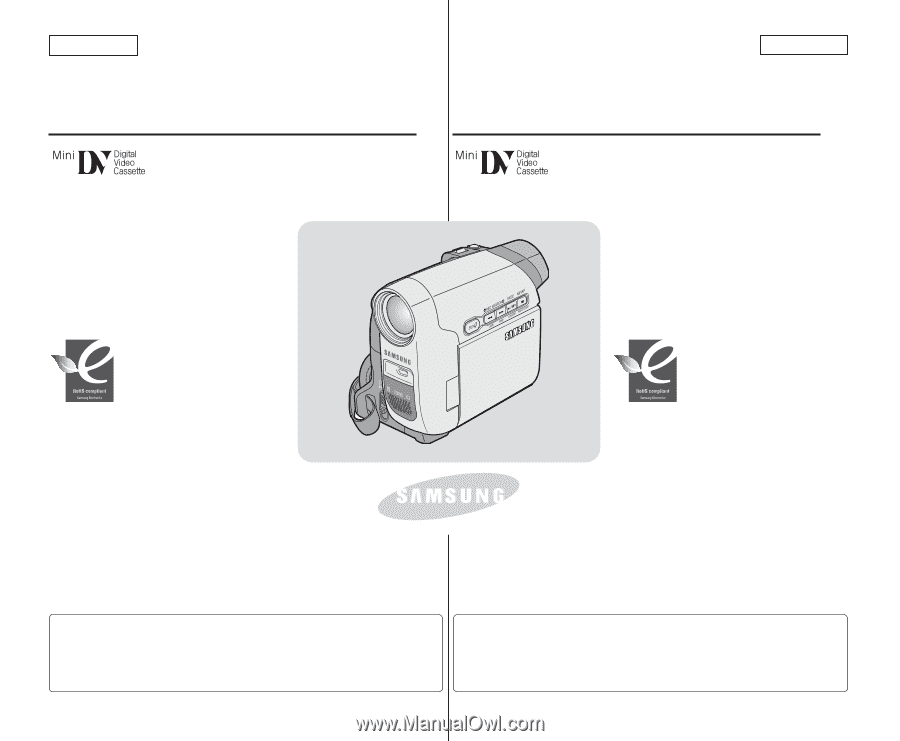
ENGLISH
FRANÇAIS
Digital Video Camcorder
Owner’s Instructiibiok
Before operating the unit, please
read this Instruction Book thoroughly,
and retain it for future reference.
AF
Auto Focus
CCD
Charge Coupled Device
ACL
Liquid Crystal Display
SC-D263/D362/D363/
D364/D365/D366
Use only approved battery packs.
Otherwise, there is a danger of overheating, fire or explosion.
Samsung is not responsible for problems occurring due to
using unapproved batteries.
Caméscope vidéo numérique
Manuel d’utilisation
Avant de vous servir de l’appareil, lisez ce
manuel d’utilisation avec attention et
conservez-le en vue d’une utilisation ultérieure.
AF
Mise au point automatique
CCD
Mémoire à transfert de charges
ACL
Affichage à cristaux liquides
SC-D263/D362/D363/
D364/D365/D366
N'utilisez que des batteries agréées. Dans le cas contraire, il
existe un risque de surchauffe, d'incendie ou d'explosion.
Samsung ne saurait être tenu responsable en cas de problème
survenant suite à l'utilisation de batteries non agréées.
AD68-00970C
RoHS compliant
Our product complies with “The
Restriction Of the use of certain
Hazardous Substances in
electrical and electronic
equipment”, and we do not use the 6
hazardous materials- Cadmium(Cd), Lead
(Pb), Mercury (Hg), Hexavalent Chromium
(Cr
+6
), Poly Brominated Biphenyls (PBBs), Poly
Brominated Diphenyl Ethers(PBDEs)- in our
products.
Conforme à ‘’La directive
RoHS
Notre produit est conforme à la
directive RoHS relative à la “La
limitation de l'utilisation de
certaines substances dangereuses dans les
composants électriques et électroniques”. Nous
n'utilisons pas les six matières dangereuses
suivantes dans la fabrication de nos appareils :
cadmium (Cd), plomb (Pb), mercure (Hg), chrome
hexavalent (
Cr
+6
), polybromodiphényles (PBB) et
polybromodiphényléthers (PBDE).