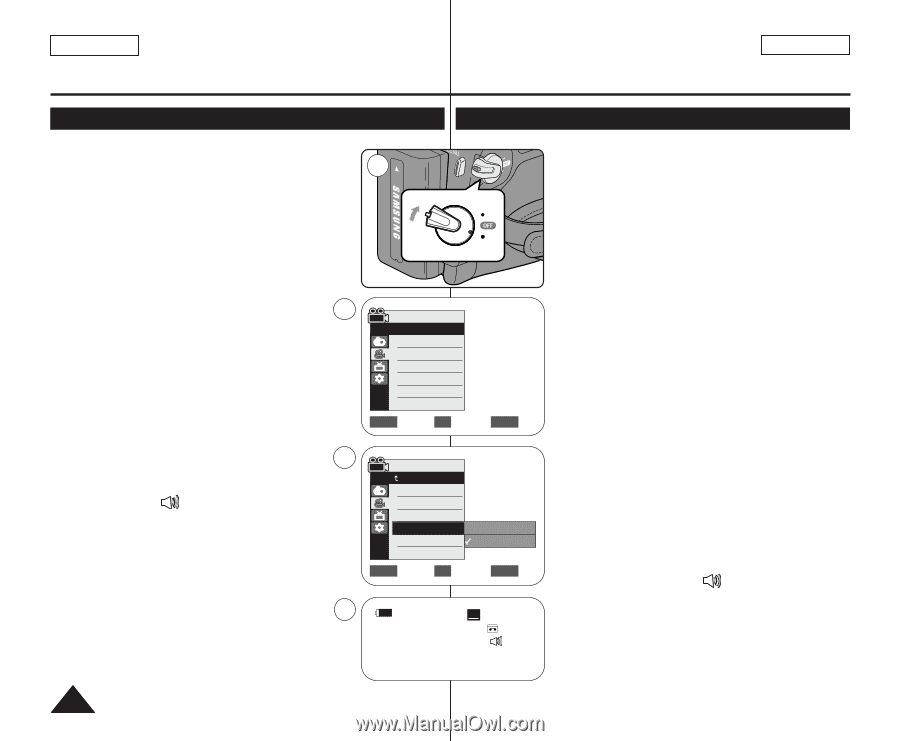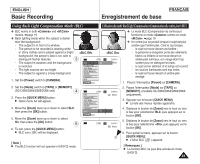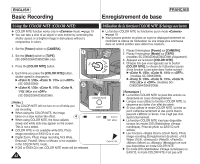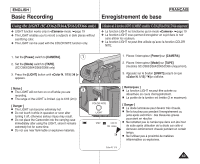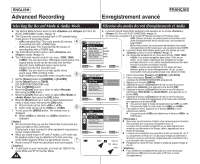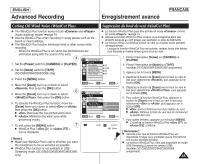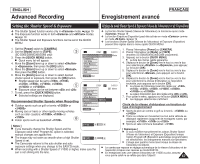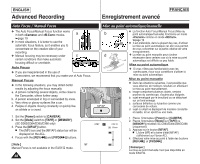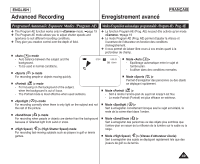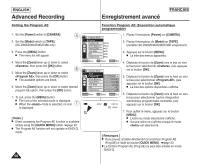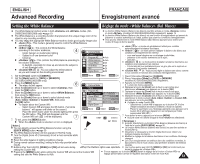Samsung SC-D366 User Manual (ENGLISH) - Page 52
Selecting the Real Stereo Function
 |
View all Samsung SC-D366 manuals
Add to My Manuals
Save this manual to your list of manuals |
Page 52 highlights
ENGLISH Advanced Recording Enregistrement avancé FRANÇAIS Selecting the Real Stereo Function ✤ The Real Stereo function works only in mode. ➥page 19 ✤ Real Stereo enhances the left and right input signals when using the Internal or External MICs. 1. Set the [Power] switch to [CAMERA]. 2. Set the [Mode] switch to [TAPE]. (SC-D363/D364/D365/D366 only) 3. Press the [MENU] button. 4 4. Move the [Zoom] lever up or down to select , then press the [OK] button. 5. Move the [Zoom] lever up or down to select , then press the [OK] button. 6. To activate the Real Stereo function, move the [Zoom] lever up or down to select , then press the [OK] button. 6 7. To exit, press the [MENU] button. I Real Stereo ( S ) icon is displayed. [ Note ] I To enjoy more stereo sound, use the stereo type speakers. 7 ERA MERA R ER Sélection de la fonction Real Stereo (Stéréo réelle) ✤ La fonction Real Stereo (Stéréo réelle) ne 1 PLAYE fonctionne qu'en mode . ➥page 19 ✤ Real Stereo améliore les signaux d'entrée des CA microphones internes et externes de gauche et de PLAY droite. 1. Placez l'interrupteur [Power] sur [CAMERA]. CAM 2. Placez l'interrupteur de [Mode] sur [TAPE]. (modèles SC-D363/D364/D365/D366 uniquement). Camera Mode √Record Rec Mode Audio Mode WindCut Plus Real Stereo √SP √12Bit √Off √Off 3. Appuyez sur le bouton [MENU]. 4. Déplacez le bouton de [Zoom] vers le haut ou vers le bas pour sélectionner , puis appuyez sur le bouton [OK]. ZOOM Move OK Select MENU Exit 5. Déplacez le bouton de [Zoom] vers le haut ou vers le bas pour sélectionner , puis appuyez sur le bouton [OK]. Camera Mode Back Rec Mode Audio Mode WindCut Plus Real Stereo Off On ZOOM Move OK Select MENU Exit 6. Pour activer la fonction (Stéréo réelle), déplacez le bouton de [Zoom] vers le haut ou vers le bas pour sélectionner , puis appuyez sur le bouton [OK]. 7. Pour quitter le menu, appuyez sur le bouton [MENU]. I L'icône Real Stereo ( S ) s'affiche. STBY SP 0:00:10 60min S [ Remarque ] I Pour bénéficier d'un meilleur son stéréo, utilisez des haut-parleurs stéréo. œ 46