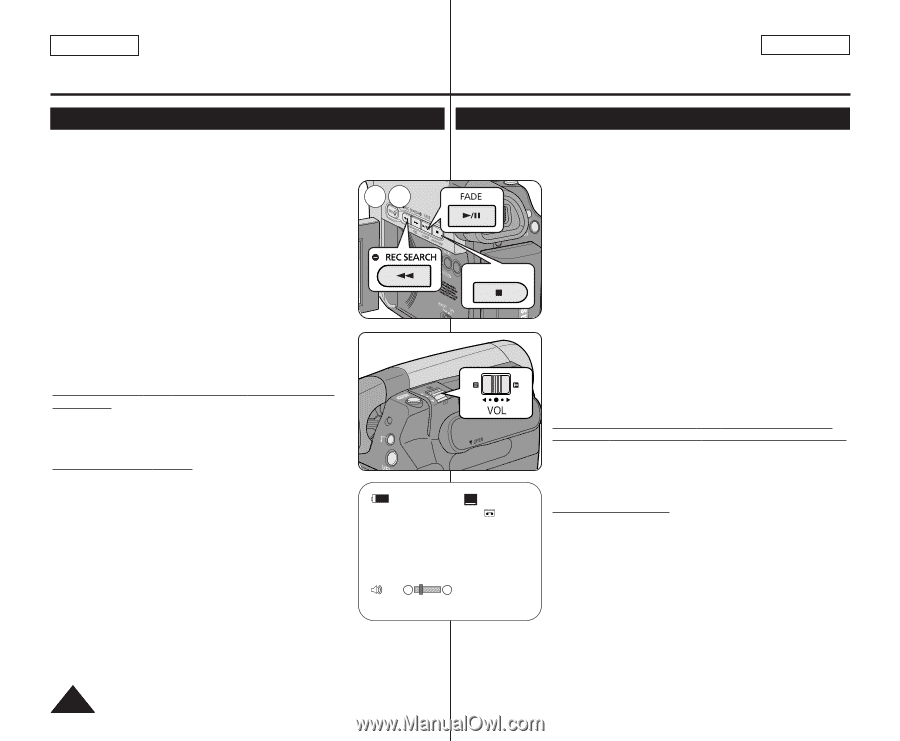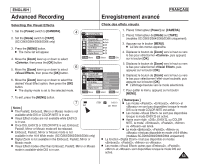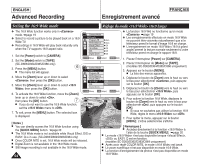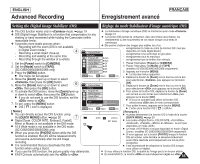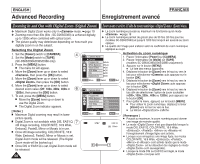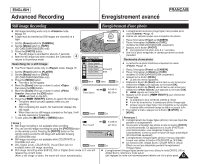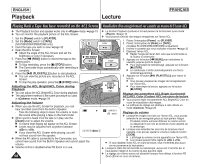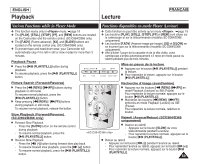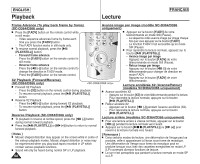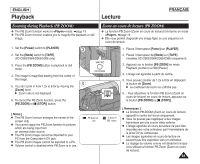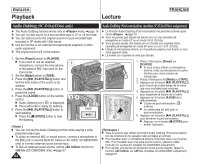Samsung SC-D366 User Manual (ENGLISH) - Page 64
Playback, Lecture
 |
View all Samsung SC-D366 manuals
Add to My Manuals
Save this manual to your list of manuals |
Page 64 highlights
ENGLISH Playback Lecture FRANÇAIS Playing Back a Tape You have recorded on the ACL Screen Visualisation d'un enregistrement sur cassette au moyen de l'écran ACL ✤ The Playback function and speaker works only in mode. ➥page 19 ✤ You can monitor the playback picture on the ACL Screen. 1. Set the [Power] switch to [PLAYER]. 2. Set the [Mode] switch to [TAPE]. (SC-D363/D364/D365/D366 only) 56 3. Insert the tape you wish to view. ➥page 32 4. Open the ACL Screen. I Adjust the angle of the ACL Screen and set the brightness or color if necessary. 5. Press the [œœ (REW)] button to rewind the tape to the starting point. I To stop rewinding, press the [I (STOP)] button. I The Camcorder stops automatically after rewinding is complete. 6. Press the PLAY/STILL)] button to start playback. I You can view the picture you recorded on the ACL Screen. I To stop the play operation, press the [I (STOP)] button. Adjusting the ACL Bright/ACL Color during Playback ✤ La fonction Playback (Lecture) et le haut-parleur ne fonctionnent qu'en mode . ➥page 19 ✤ Vous pouvez contrôler des images enregistrées sur l'écran ACL. COLOR NITE LIGHT STOP 1. Placez l'interrupteur [Power] sur [PLAYER]. 2. Placez l'interrupteur de [Mode] sur [TAPE]. (modèles SC-D363/D364/D365/D366 uniquement). 3. Insérez la cassette que vous souhaitez visionner. ➥page 32 4. Déployez l'écran ACL. I Réglez l'angle de l'écran ACL ainsi que la luminosité ou la couleur si nécessaire. 5. Appuyez sur le bouton [œœ (REW)] pour rembobiner la cassette jusqu'au point de départ. I Pour interrompre le rembobinage, appuyez sur le bouton [I (STOP)] . I Le caméscope s'arrête automatiquement une fois le rembobinage terminé. 6. Appuyez sur le bouton PLAY/STILL)] pour lancer la lecture. I Vous pouvez visualiser les images de l'enregistrement sur l'écran ACL. I Pour interrompre la lecture, appuyez sur le bouton [I (STOP)] . ✤ You can adjust the ACL Bright/ACL Color during playback. ✤ The adjustment method is the same procedure as used in mode. ➥page 29 QMUENICUK Adjusting the Volume ✤ When you use the ACL Screen for playback, you can hear recorded sound from the built-in Speaker. - Take the following steps to lower the volume or mute the sound while playing a tape on the Camcorder. ✤ When sound is heard once the tape is in play, use the [Zoom] lever to adjust the volume. I A volume level display will appear on the ACL Screen. I Levels may be adjusted from anywhere between to . [05] † I If you close the ACL Screen while playing, you will not hear sound from the speaker. ✤ When the AV cable is connected to the Camcorder, you cannot hear sound from the Built-In Speaker and cannot adjust the volume. ✤ Volume control is disabled while PB Zoom is in use. 58 Réglage des paramètres ACL Bright (Luminosité ACL)/ACL Color (Couleur ACL) en cours de lecture ✤ Vous pouvez régler les paramètres ACL Bright/ACL Color en cours de visualisation des images. PLAY ✤ La méthode de réglage est identique à celle utilisée en mode . ➥page 29 √ SP 0:46:00:11 60min Réglage du volume ✤ Lorsque les images sont lues sur l'écran ACL, vous pouvez entendre le son enregistré grâce au haut-parleur intégré. - Procédez comme suit pour diminuer le volume sonore ou désactiver le son lors de la lecture d'une cassette sur le caméscope. ✤ Lorsque vous entendez les sons lors de la lecture d'und ... cassette, vous pouvez ajuster le volume à l'aide du bouton [ZOOM]. I L'affichage du volume sonore apparaîtra sur l'écran ACL. I Les niveaux peuvent être réglés de à . I Si vous rabattez l'écran ACL en cours de lecture, vous n'entendrez plus aucun son en provenance du haut-parleur. ✤ Lorsque le câble AV est raccordé au caméscope, aucun son n'est émis par le haut-parleur intégré et le volume ne peut pas être réglé. ✤ Le réglage du volume sonore est désactivé lorsque vous utilisez la fonction PB Zoom (Zoom en cours de lecture).