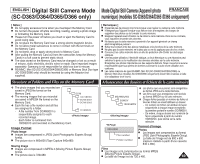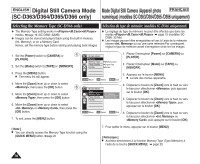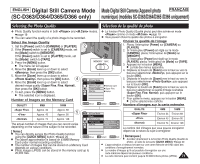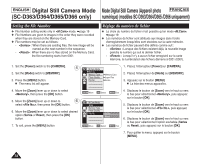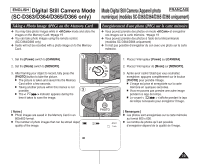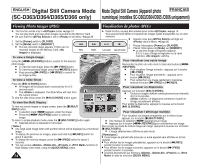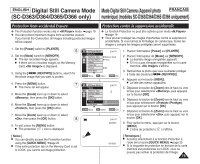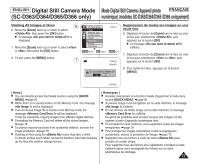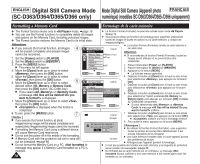Samsung SC-D366 User Manual (ENGLISH) - Page 79
Taking a Photo Image JPEG on the Memory Card, Enregistrement d'une photo JPEG sur la carte mémoire
 |
View all Samsung SC-D366 manuals
Add to My Manuals
Save this manual to your list of manuals |
Page 79 highlights
ENGLISH Digital Still Camera Mode Mode Digital Still Camera (Appareil photo FRANÇAIS (SC-D363/D364/D365/D366 only) numérique) (modèles SC-D363/D364/D365 /D366 uniquement) Taking a Photo Image (JPEG) on the Memory Card ✤ You may take photo images while in mode and store the images on the Memory Card. ➥page 19 ✤ You can take photo images using the remote control. (SC-D364/D366 only) ✤ Audio will not be recorded with a photo image on to the Memory Card. 1 1. Set the [Power] switch to [CAMERA]. 2. Set the [Mode] switch to [MEMORY]. 3. After framing your object to record, fully press the [PHOTO] button to take the picture. I The picture is taken and saved into the Memory Card within a few seconds. I Taking another picture within this interval is not possible. 3 I The indicator appears during the time it takes to save the image. [ Notes ] I Photo images are saved in the Memory Card in an 800x600 format. I The number of photo images that can be stored depends on the quality of the image. Enregistrement d'une photo (JPEG) sur la carte mémoire ✤ Vous pouvez prendre des photos en mode et enregistrer ces images sur la carte mémoire. ➥page 19 ✤ Vous pouvez prendre des photos à l'aide de la télécommande (modèles SC-D364/D366 uniquement) ✤ Il n'est pas possible d'enregistrer du son avec une photo sur la carte mémoire. PLAYE CA PLAY MERA 1. Placez l'interrupteur [Power] sur [CAMERA]. 2. Placez l'interrupteur de [Mode] sur [MEMORY]. R ER ERA RA CAM OK 46 1min 3. Après avoir cadré l'objet que vous souhaitez enregistrer, appuyez complètement sur le bouton [PHOTO] pour prendre l'image. I L'image est prise et enregistrée sur la carte mémoire en quelques secondes. I Vous ne pouvez pas prendre une autre image pendant ce laps de temps. I Le voyant s'affiche pendant le laps de temps nécessaire pour enregistrer l'image. [ Remarques ] I Les photos sont enregistrées sur la carte mémoire au format 800 x 600. I Le nombre de photos qu'il est possible d'enregistrer dépend de la qualité de l'image. 73