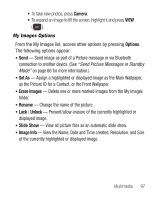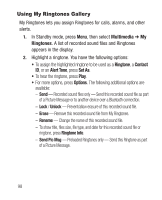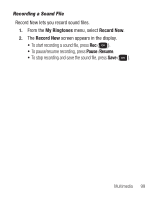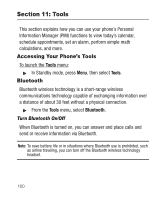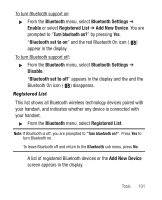Samsung SCH-R250 User Manual (user Manual) (ver.f8) (English) - Page 106
Add (Pair With) a New Device, Connecting to a Registered (Already Paired) Device
 |
View all Samsung SCH-R250 manuals
Add to My Manuals
Save this manual to your list of manuals |
Page 106 highlights
Add (Pair With) a New Device 1. From the Registered List, select Add New Device. "Place device you are connecting to in discoverable mode" appears in the display. (See the device user manual for more information.) 2. Press . Names of available devices appear in the display. 3. Highlight the device you want and press PAIR ( ). You are prompted to enter the passkey or PIN for the selected device. (See the device user manual for the passkey or PIN.) 4. Enter the device passkey or PIN and press . Once pairing completes, you are prompted to connect with the device. 5. To connect with the device, press Yes. To return to the Bluetooth menu without connecting to the device, press No. Connecting to a Registered (Already Paired) Device 1. From the Registered List, highlight the device and press . 2. If you are unable to connect with the device a pop-up appears in the display. Press Yes to retry. Disconnecting from a Bluetooth Device ᮣ From the Registered List, highlight the device and press Off. 102