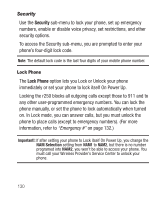Samsung SCH-R250 User Manual (user Manual) (ver.f8) (English) - Page 139
Speed Dial, Quick Search, Memory Info
 |
View all Samsung SCH-R250 manuals
Add to My Manuals
Save this manual to your list of manuals |
Page 139 highlights
• Enter the current Time using your keypad: - The hour and minute must be entered using two digits each. You must enter the hour in 12-hour format. - Use the Left and Right navigation keys to select am or pm. Speed Dial The Speed Dial option lets you disable (Off) or enable (On) speed dialing of Contacts. (For more information, refer to "Speed Dial" on page 55.) Quick Search When set to On, the Quick Search option provides an easy way to find Contacts from Standby mode. In Standby mode, just press the number keys that correspond to the first few letters of a Contact name, then press the Navigation key Up (to find a matching Contact). Memory Info Memory Info options let you review the total phone memory used and available, and the phone memory used to store images, ringtones, recorded sound files, applications, and Picture messages. Changing Your Settings 135