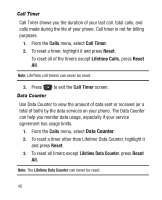Samsung SCH-R250 User Manual (user Manual) (ver.f8) (English) - Page 49
Saving a Number After a Call
 |
View all Samsung SCH-R250 manuals
Add to My Manuals
Save this manual to your list of manuals |
Page 49 highlights
Saving a Number After a Call Once you finish a call, you can store the caller's number to your Contacts list. Note: If the call was incoming and Caller ID information was unavailable, then the Save option is also unavailable. 1. Press to end your call. The call time, length of call, phone number, and name of the party (if available) appear in the display. 2. Press Save. The Save screen appears in the display showing the following options: • Create New - Lets you create a new Contacts entry. • Update Existing - Lets you add the number you entered to an existing Contacts entry. 3. Select the desired option, then follow the instructions in the preceding sub-sections depending on whether the number is a new entry or you are adding it to an existing entry. Understanding Your Contacts 45