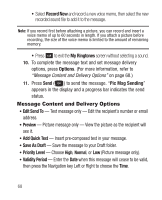Samsung SCH-R250 User Manual (user Manual) (ver.f8) (English) - Page 74
Messages and Lock Mode, Voicemail, Listen to Voicemail Now, Message Boxes
 |
View all Samsung SCH-R250 manuals
Add to My Manuals
Save this manual to your list of manuals |
Page 74 highlights
• View Later - Saves the message to your Inbox, where you can view it later, then returns your phone to its previous mode. (For more information, refer to "Message Boxes" on page 71.) Messages and Lock Mode Your phone can still receive messages while in Lock Mode. The time and date of the message appear in the display, but you cannot access the message until you enter the lock code. Voicemail Messages in your voice mailbox are logged in the Voicemail box of the Messages menu. Open the Voicemail box to view the details of the Voicemail message. When you're notified of a new voicemail message by an alert tone and the new message icon, the following options pop: • Listen Now - Calls your voice mailbox and lets you listen to your messages. • Listen Later - Returns you to Standby mode where you can choose to call your mailbox and review your messages at a later time. Listen to Voicemail Now 1. In Standby mode, select Listen Now in the New Voicemail popup. Your phone automatically calls your voice mailbox. 2. Follow the voice prompts to access your voicemail messages. 70