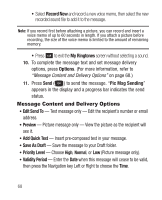Samsung SCH-R250 User Manual (user Manual) (ver.f8) (English) - Page 76
Managing Inbox Messages, Outbox, Review Messages in the Outbox, Delivery Ack
 |
View all Samsung SCH-R250 manuals
Add to My Manuals
Save this manual to your list of manuals |
Page 76 highlights
Managing Inbox Messages 1. From the Messages menu, select Inbox. The Inbox appears in the display showing a list of received messages. 2. Highlight a message in the list, you have the following options: • To remove the highlighted message from the Inbox, press Erase. • To review the highlighted message, press OPEN ( ). • For more options, press Options. (For more information, refer to "Message List Options" on page 77.) Outbox Your phone stores messages in the Outbox, regardless of whether the message was successfully transmitted. Verify if and when a message or Email was successfully received by enabling the Enh. Delivery Ack/ Delivery Ack feature. Review Messages in the Outbox 1. From the Messages menu, select Outbox. Your list of sent messages appear in the display. 2. Highlight the message you wish to view, then press OPEN ( ) to view contents of the highlighted message. 3. While viewing your message, you can access additional options by pressing Options. (For more information, refer to "Message View Options" on page 75.) 4. Select an option to perform its function. 72