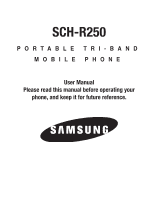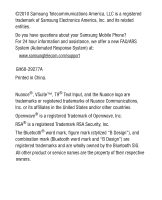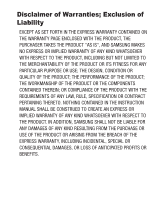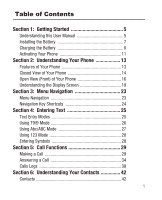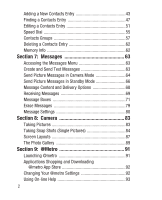Samsung SCH-R250 User Manual (user Manual) (ver.f8) (English) - Page 6
Messages, Camera, Metro, Send Picture Messages in Standby Mode
 |
View all Samsung SCH-R250 manuals
Add to My Manuals
Save this manual to your list of manuals |
Page 6 highlights
Adding a New Contacts Entry 43 Finding a Contacts Entry 47 Editing a Contacts Entry 51 Speed Dial 55 Contacts Groups 57 Deleting a Contacts Entry 62 Memory Info 62 Section 7: Messages 63 Accessing the Messages Menu 63 Create and Send Text Messages 63 Send Picture Messages in Camera Mode 64 Send Picture Messages in Standby Mode 66 Message Content and Delivery Options 68 Receiving Messages 69 Message Boxes 71 Erase Messages 79 Message Settings 80 Section 8: Camera 83 Taking Pictures 83 Taking Snap Shots (Single Pictures 84 Screen Layouts 87 The Photo Gallery 89 Section 9: @Metro 91 Launching @metro 91 Applications Shopping and Downloading @metro App Store 92 Changing Your @metro Settings 92 Using On-line Help 93 2

2
Adding a New Contacts Entry
............................................
43
Finding a Contacts Entry
...................................................
47
Editing a Contacts Entry
....................................................
51
Speed Dial
........................................................................
55
Contacts Groups
...............................................................
57
Deleting a Contacts Entry
..................................................
62
Memory Info
.....................................................................
62
Section 7:
Messages
..............................................
63
Accessing the Messages Menu
.........................................
63
Create and Send Text Messages
.......................................
63
Send Picture Messages in Camera Mode
..........................
64
Send Picture Messages in Standby Mode
..........................
66
Message Content and Delivery Options
.............................
68
Receiving Messages
.........................................................
69
Message Boxes
................................................................
71
Erase Messages
...............................................................
79
Message Settings
.............................................................
80
Section 8:
Camera
..................................................
83
Taking Pictures
.................................................................
83
Taking Snap Shots (Single Pictures)
..................................
84
Screen Layouts
.................................................................
87
The Photo Gallery
.............................................................
89
Section 9:
@Metro
..................................................
91
Launching @metro
...........................................................
91
Applications Shopping and Downloading
@metro App Store
........................................................
92
Changing Your @metro Settings
.......................................
92
Using On-line Help
............................................................
93