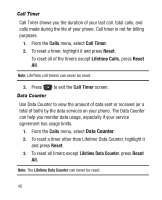Samsung SCH-R250 User Manual (user Manual) (ver.f8) (English) - Page 39
Call Answer, Call Notification Features
 |
View all Samsung SCH-R250 manuals
Add to My Manuals
Save this manual to your list of manuals |
Page 39 highlights
Tip: When you assign pictures to Contacts entries, the entry's assigned picture appears in the display when you receive a call from that entry. (See "Assigning a Picture to a Contacts Entry" on page 53). The phone continues to notify you of the call until one of the following events occurs: • You answer the call. • The calling party ends the call. • The call is sent to voicemail. Call Answer You can set your phone to answer calls only when you press or when you press any key except , , or . (For more information, refer to "Call Answer" on page 127.) Call Notification Features Your phone notifies you of a call in a variety of ways. • Eight ring volume settings: Silence All, Vibrate, Low, Low/Medium, Medium, Medium/High, or High. • Different ring types or melodies to distinguish callers. • Name display with caller ID. (If the caller's name is programmed into your Contacts list). Note: Information about the last 90 each of incoming, missed, and outgoing calls are automatically stored to a call log. Call Functions 35