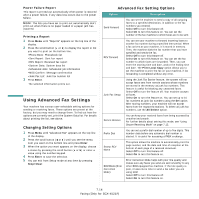Samsung SCX4521F User Manual (ENGLISH) - Page 52
Maintenance, Clearing the Memory - scx cartridge
 |
UPC - 635753616040
View all Samsung SCX4521F manuals
Add to My Manuals
Save this manual to your list of manuals |
Page 52 highlights
8 Maintenance This chapter provides information for maintaining your machine and the toner cartridge. This chapter includes: • Clearing the Memory • Setting the Machine to be Checked by Phone (Only for SCX-4521F) • Cleaning Your Machine • Maintaining the Toner Cartridge • Consumables and Replacement Parts • Replacing the ADF Rubber Pad Clearing the Memory You can selectively clear information stored in your machine's memory. CAUTION: For SCX-4521F users, before clearing the memory, make sure that all fax jobs have been completed. 1 Press Menu on the control panel until "Maintenance" appears on the top line of the display. 2 Press the scroll button ( or ) until you see "Clear Memory" on the bottom line and press Enter. The first available menu item, "Clear All Mem.", displays on the bottom line. 3 Press the scroll button ( or ) until you see the item you want to clear. •Clear All Mem.: Clears all of the data stored in the memory. •Paper Setting: Restores all of the Paper Setting options to the factory default. •Machine Setup: Resets all of your settings to the factory default. •Copy Setup: Restores all of the Copy Setup options to the factory default. •Fax Setup: (Only for SCX-4521F) Restores all of the Fax Setup options to the factory default. •Fax Feature: (Only for SCX-4521F) Cancels all of the scheduled fax jobs in the machine's memory. •Advanced Fax: (Only for SCX-4521F) Restores all of the Advanced Fax setting options to the factory default. •Sound/Volume: (Only for SCX-4521F) Restores all of the Sound/Volume settings to the factory default. •Sent Report: (Only for SCX-4521F) Clears all records of sent faxes. •RCV Report: (Only for SCX-4521F) Clears all records of received faxes. •Phone Book: (Only for SCX-4521F) Clears the speed dial and group dial numbers stored in the memory. 4 Press Enter. The selected memory is cleared and the display asks you to continue clearing the next item. 5 To clear another item, repeat steps 3 and 4. OR To return to Standby mode, press Stop/Clear. 8.1 Maintenance