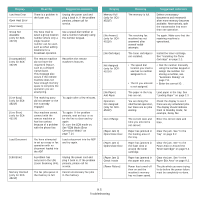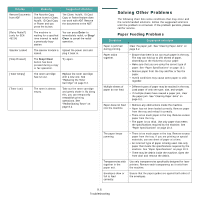Samsung SCX4521F User Manual (ENGLISH) - Page 62
Display, Meaning, Suggested solutions, Paper Exit Area - toner for
 |
UPC - 635753616040
View all Samsung SCX4521F manuals
Add to My Manuals
Save this manual to your list of manuals |
Page 62 highlights
Display Low Heat Error Open Heat Error [Over Heat] Group Not Available (only for SCX4521F) [Incompatible] (only for SCX4521F) [Line Busy] (only for SCX4521F) [Line Error] (only for SCX4521F) Load Document [LSU Error] Memory Dial Full (only for SCX4521F) Meaning There is a problem in the fuser unit. Suggested solutions Unplug the power cord and plug it back in. If the problem persists, please call for service. You have tried to select a group location number where only a single location number can be used, such as when adding locations for a broadcast operation. Use a speed dial number or dial a number manually using the number keypad. The remote machine did not have the requested feature, such as a delayed transmission. This message also occurs if the remote machine does not have enough memory space to complete the operation you are attempting. Reconfirm the remote machine's features. The receiving party did not answer or the line is already engaged. Try again after a few minutes. Your machine cannot connect with the remote machine or has lost contact because of a problem with the phone line. Try again. If the problem persists, wait an hour or so for the line to clear and try again. Or, turn the ECM mode on. See "ECM Mode (Error Correction Mode)" on page 7.14. You have attempted to set up a copy or fax operation with no document loaded into the ADF. Load a document into the ADF and try again. A problem has occurred in the LSU (Laser Scanning Unit). Unplug the power cord and plug it back in. If the problem persists, please call for service. The fax jobs queue in Cancel unnecessary fax jobs the memory is full. in the memory. Display Memory Full (only for SCX4521F) [No Answer] (only for SCX4521F) [No Cartridge] Not Assigned (only for SCX4521F) [No Paper] Add Paper Operation Not Assigned (only for SCX4521F) Out of Range [Paper Jam 0] Open/Close Door [Paper Jam 1] Open/Close Door [Paper Jam 2] Check Inside [Power Failure] Meaning Suggested solutions The memory is full. Delete unnecessary documents and retransmit after more memory becomes available. Alternatively, split the transmission into more than one operation. The receiving fax machine has not answered after several redial attempts. Try again. Make sure that the receiving machine is operational. The toner cartridge is not installed. Install the toner cartridge. See "Installing the Toner Cartridge" on page 2.2. • The speed dial location you tried to use has no number assigned to it. • The ID you entered is not assigned. • Dial the number manually using the number keypad or assign the number. For storing a number, see "Automatic Dialing" on page 7.8. • Enter the correct ID. . The paper in the tray Load paper in the tray. See has run out. "Loading Paper" on page 2.3. You are doing the Add/Cancel operation, but there are no jobs waiting. Check the display to see if there are any scheduled jobs. The display should indicate them in Standby mode; for example, Delay Fax. The current date and time you entered is not correct. Enter the correct date and time. Paper has jammed in the feeding area of the tray. Clear the jam. See "In the Tray" on page 9.2. Paper has jammed in the fuser area or around the toner cartridge. Clear the jam. See "In the Fuser Area or Around the Toner Cartridge" on page 9.3. Paper has jammed in Clear the jam. See "In the the paper exit area. Paper Exit Area" on page 9.3. Power has turned off then on and the machine's memory has not been saved. The job which you were trying to do before the power failure must be completely re-done. 9.5 Troubleshooting