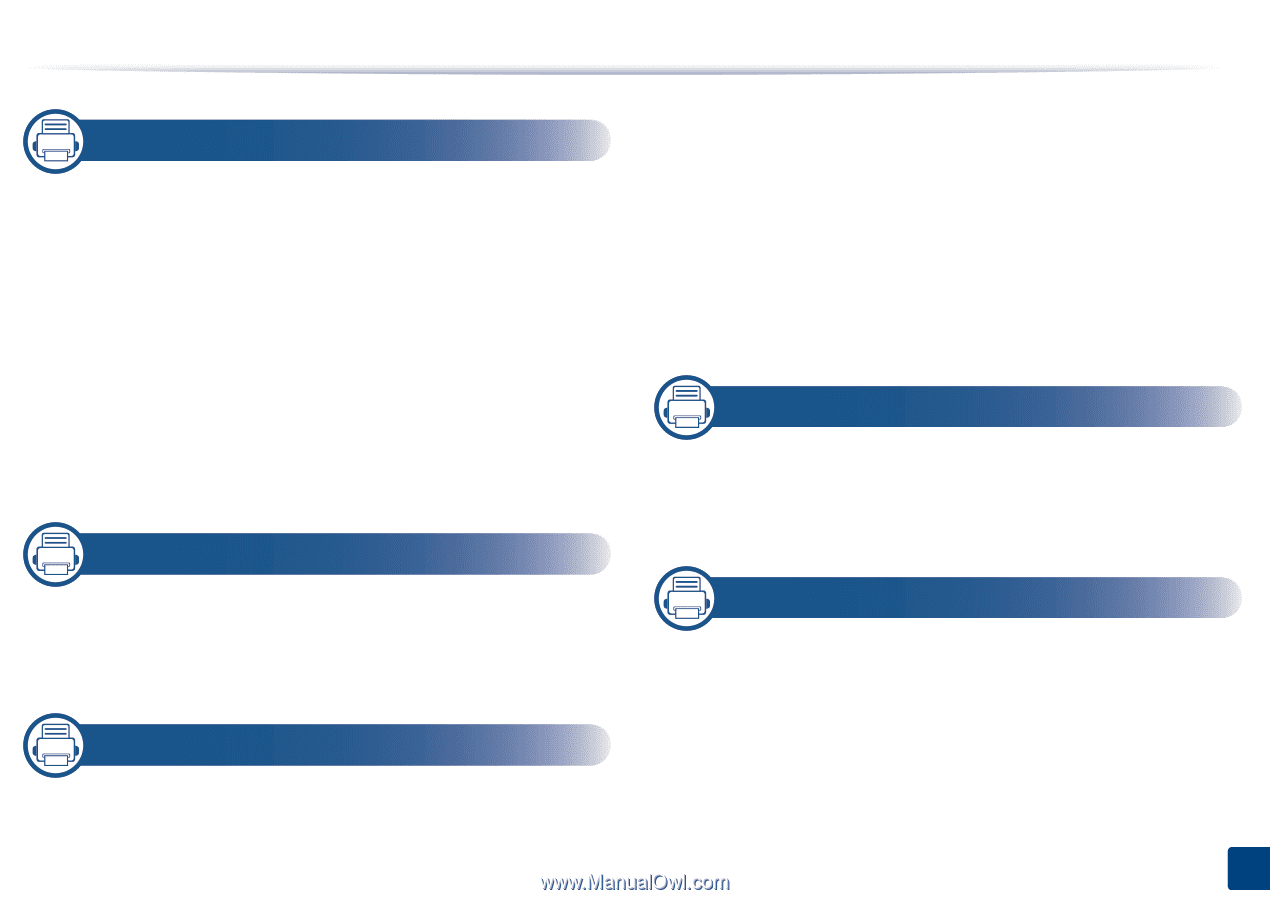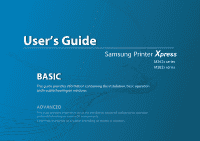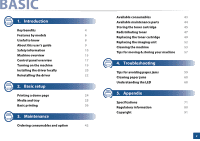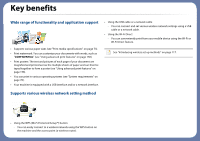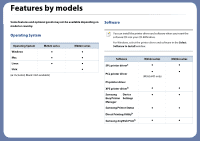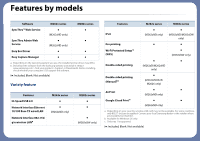Samsung SL-M2625D User Manual Ver.1.01 (English) - Page 2
Basic - toner
 |
View all Samsung SL-M2625D manuals
Add to My Manuals
Save this manual to your list of manuals |
Page 2 highlights
BASIC 1. Introduction Key benefits 4 Features by models 6 Useful to know 8 About this user's guide 9 Safety information 10 Machine overview 15 Control panel overview 17 Turning on the machine 19 Installing the driver locally 20 Reinstalling the driver 22 2. Basic setup Printing a demo page 24 Media and tray 25 Basic printing 36 3. Maintenance Ordering consumables and option 42 Available consumables 43 Available maintenance parts 44 Storing the toner cartridge 45 Redistributing toner 47 Replacing the toner cartridge 49 Replacing the imaging unit 52 Cleaning the machine 53 Tips for moving & storing your machine 57 4. Troubleshooting Tips for avoiding paper jams 59 Clearing paper jams 60 Understanding the LED 68 5. Appendix Specifications 71 Regulatory information 80 Copyright 91 2