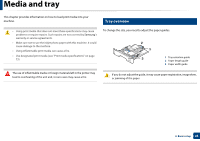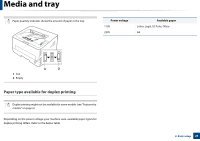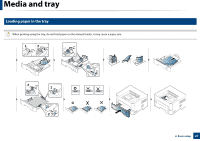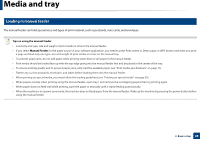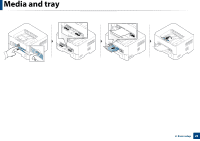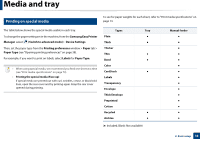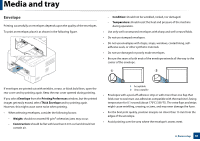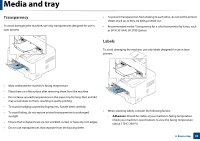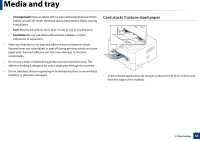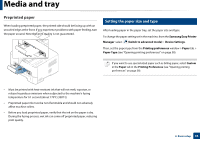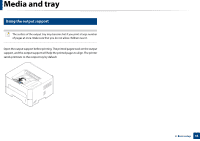Samsung SL-M2625D User Manual Ver.1.01 (English) - Page 30
Printing on special media, Samsung Easy Printer, Manager, Switch to advanced mode, Device Settings
 |
View all Samsung SL-M2625D manuals
Add to My Manuals
Save this manual to your list of manuals |
Page 30 highlights
Media and tray 4 Printing on special media To see for paper weights for each sheet, refer to "Print media specifications" on page 73. The table below shows the special media usable in each tray. To change the paper setting set in the machine, from the Samsung Easy Printer Manager select (Switch to advanced mode)> Device Settings. Then, set the paper type from the Printing preferences window > Paper tab > Paper Type (see "Opening printing preferences" on page 38). For example, if you want to print on labels, select Labels for Paper Type. • When using special media, we recommend you feed one sheet at a time (see "Print media specifications" on page 73). • Printing the special media (Face up) If special media are printed out with curl, wrinkles, crease, or black bold lines, open the rear cover and try printing again. Keep the rear cover opened during printing. Types Tray Plain ● Thick ● Thicker Thin ● Bond ● Color CardStock ● Labels Transparency Envelope Thick Envelope Preprinted Cotton Recycled ● Archive ● (●: Included, Blank: Not available) Manual feeder 2. Basic setup 30