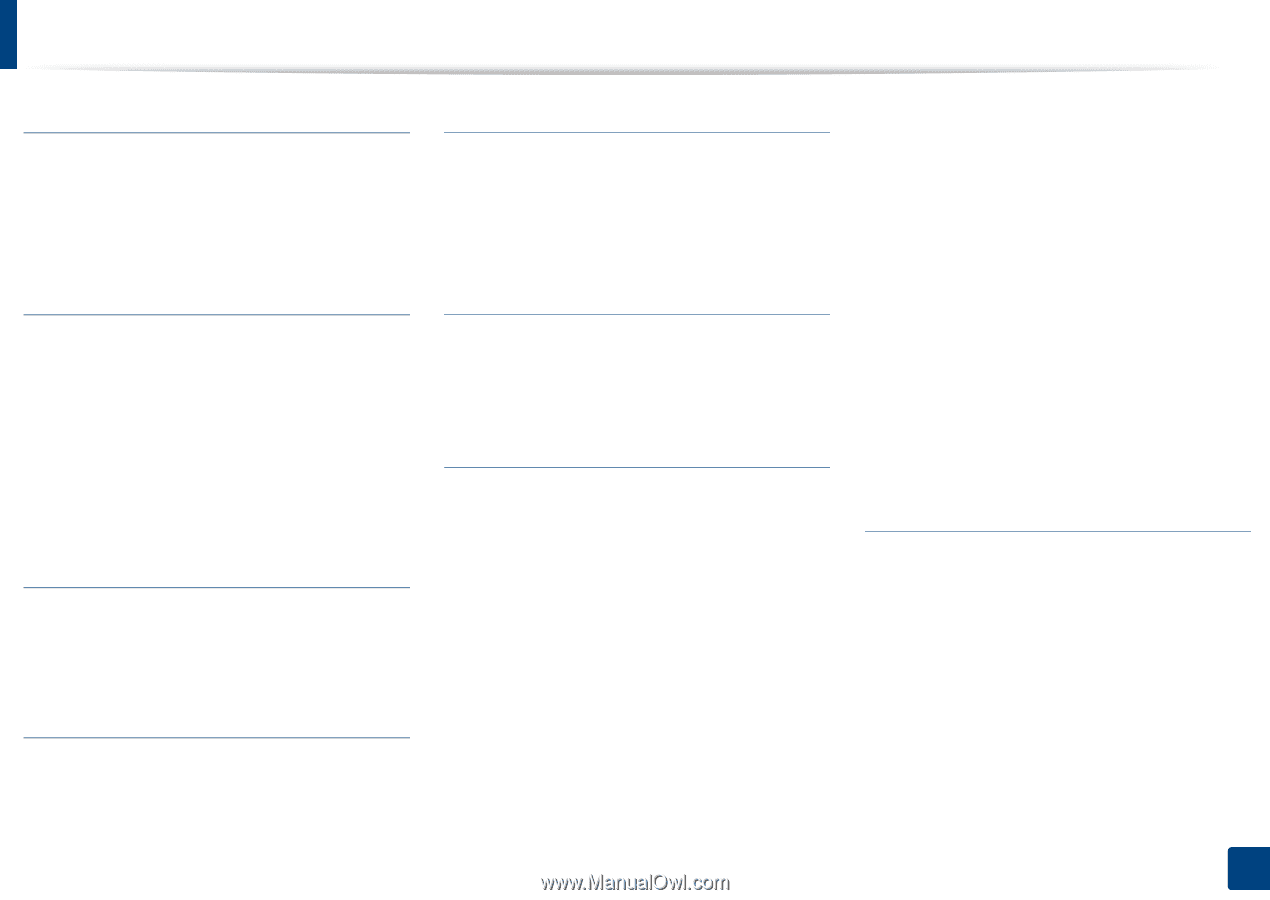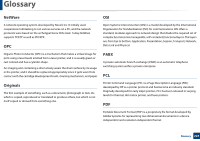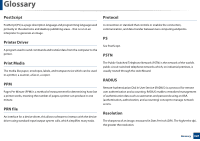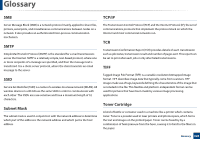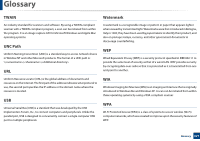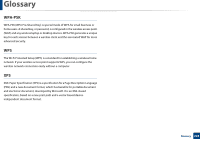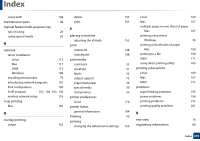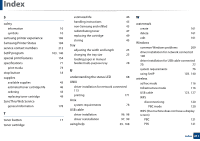Samsung SL-M2625D User Manual Ver.1.01 (English) - Page 229
Index
 |
View all Samsung SL-M2625D manuals
Add to My Manuals
Save this manual to your list of manuals |
Page 229 highlights
Index A accessing management tools AirPrint AnyWeb Print C cleaning inside outside pickup roller cleaning a machine control panel convention D direct printing utility driver installation Unix E eco button eco printing F 99 favorites settings, for printing printer properties 39 170 printing 169 174 features 4 system requirements 78 152 print media feature 73 unifled driver configurator 191 176 front view 16 using SetIP 105 G general icons 54 glossary 53 google cloud printing 56 53 J 17 jam 9 clearing paper loading paper in manual feeder/multi-purpose tray 9 28 217 special media 30 149 local driver installation 20 driver reinstalling 22 60 M tips for avoiding paper jams 59 Mac L 165 Linux common Mac problems 210 driver installation for network connected 111 113 common Linux problems 211 driver installation for USB cable connected driver installation for network connected 96 112 driver reinstallation for USB cable connected 17 driver installation for USB cable connected 97 98 printing 167 39 driver reinstallation for USB cable connected system requirements 77 Index 229