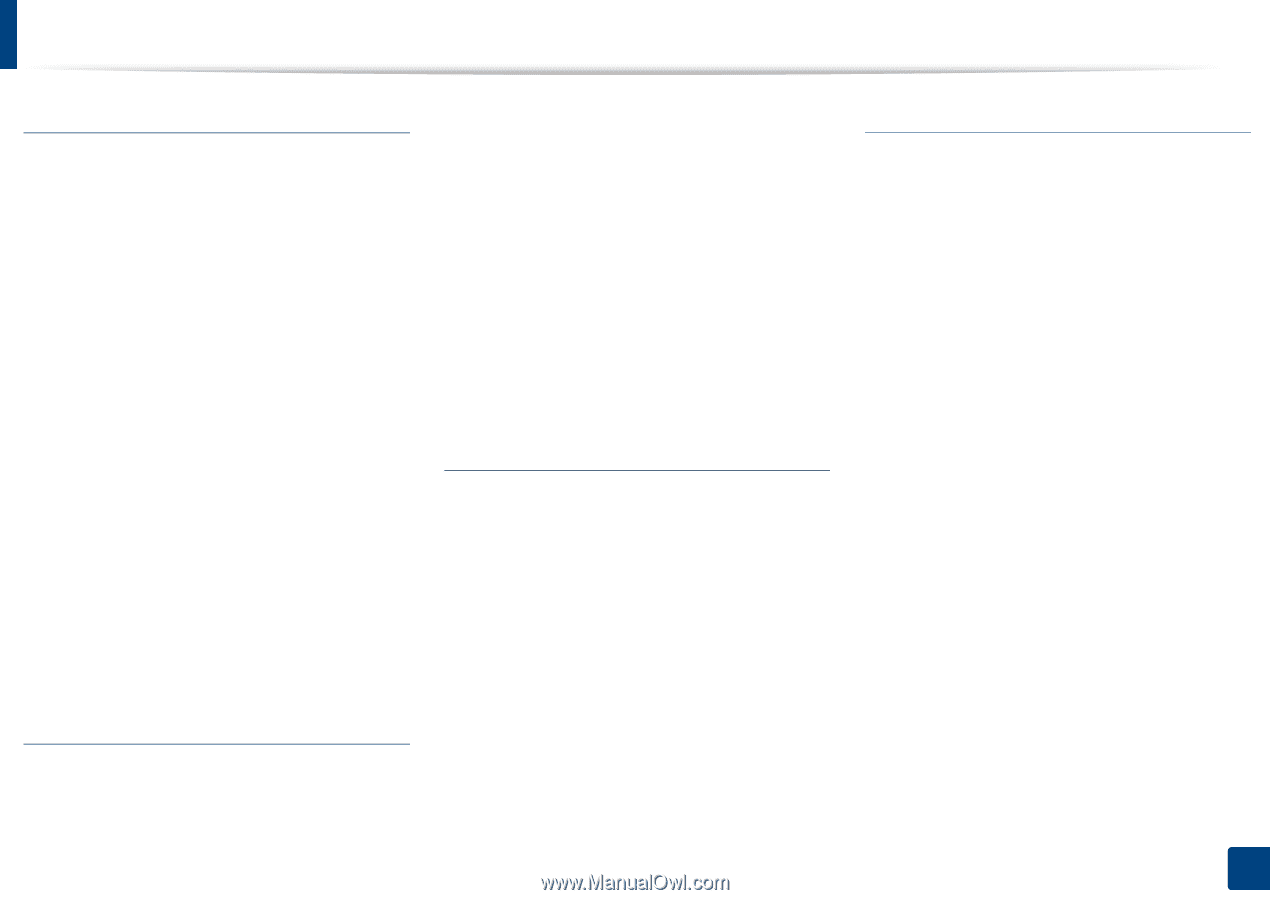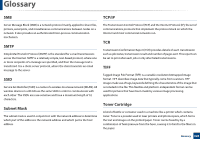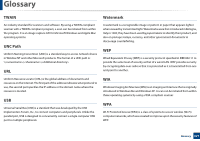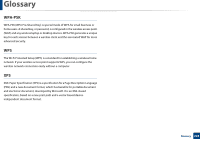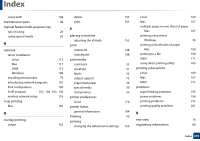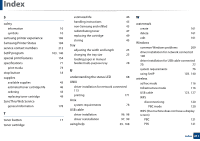Samsung SL-M2625D User Manual Ver.1.01 (English) - Page 231
Samsung Printer Status, SyncThru Web Service
 |
View all Samsung SL-M2625D manuals
Add to My Manuals
Save this manual to your list of manuals |
Page 231 highlights
Index S safety information symbols samsung printer experience Samsung Printer Status service contact numbers SetIP program special print features specifications print media stop button supplies available supplies estimated toner cartridge life ordering replacing toner cartridge SyncThru Web Service general information T toner button toner cartridge 10 10 186 184 212 103, 140 154 71 73 18 43 46 43 49 178 17 estimated life 46 handling instructions 45 non-Samsung and refilled 45 redistributing toner 47 replacing the cartridge 49 storing 45 tray adjusting the width and length 25 changing the tray size 25 loading paper in manual feeder/multi-purpose tray 28 U understanding the status LED 68 UNIX driver installation for network connected 113 printing 171 Unix system requirements 78 USB cable driver installation driver reinstallation 96, 98 97, 99 using help 39, 168 W watermark create 161 delete 161 edit 161 Windows common Windows problems 209 driver installation for network connected 108 driver installation for USB cable connected 20, 22 system requirements 76 using SetIP 103, 140 wireless ad hoc mode 116 Infrastructure mode 116 USB cable 123, 127 WPS disconnectiong 120 PBC mode 120 WPS (the machine does not have a display screen) PBC 121 PIN 121 Index 231