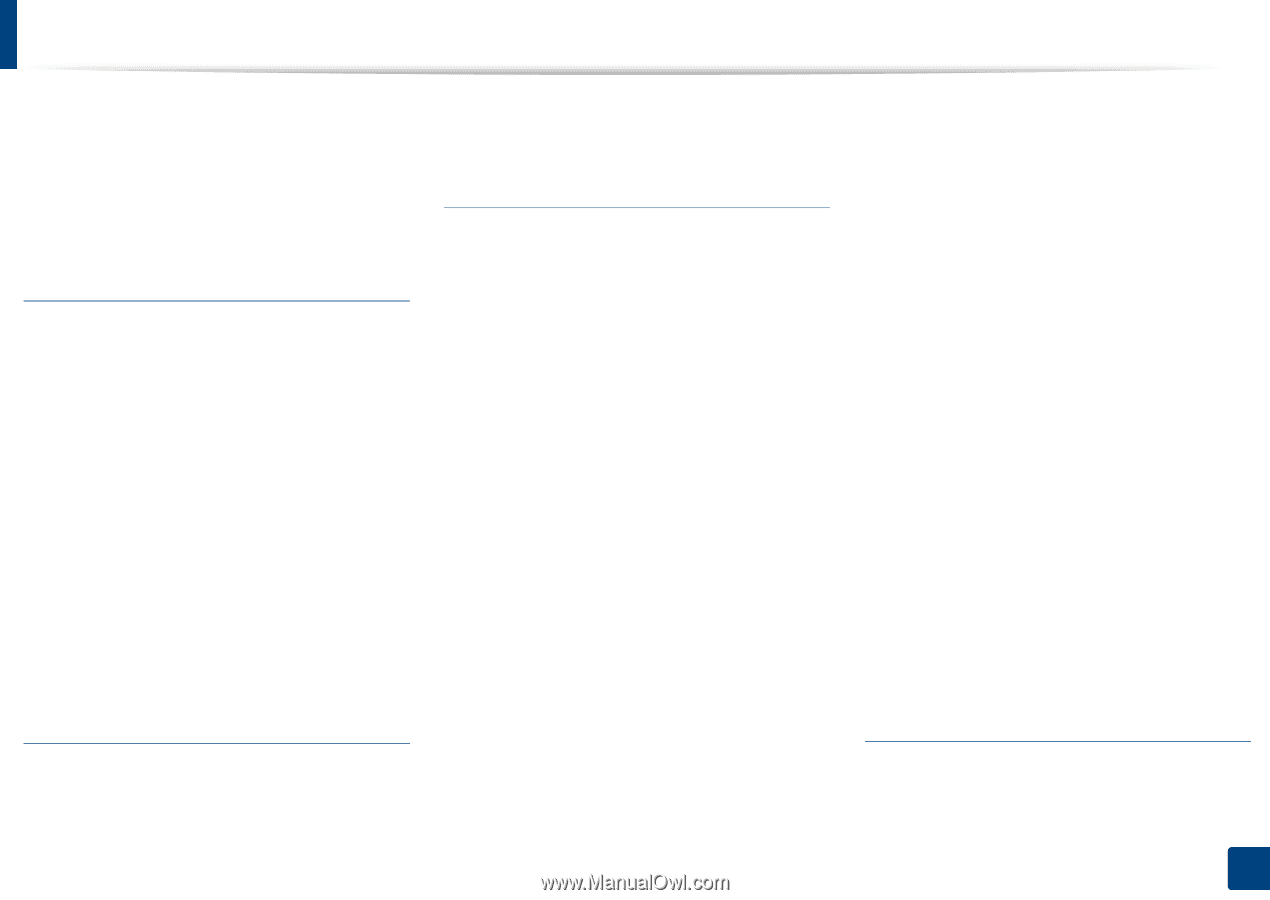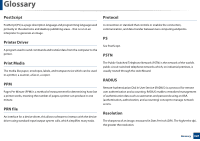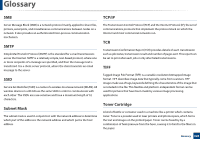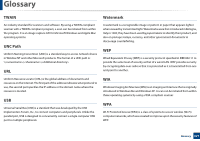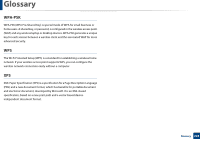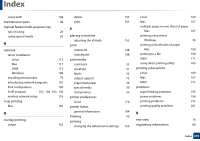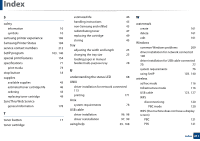Samsung SL-M2625D User Manual Ver.1.01 (English) - Page 230
overlay printing, placing a machine
 |
View all Samsung SL-M2625D manuals
Add to My Manuals
Save this manual to your list of manuals |
Page 230 highlights
Index using SetIP 104 maintenance parts 44 manual feeder/multi-purpose tray tips on using 28 using special media 30 N network driver installation Linux 112 Mac 111 UNIX 113 Windows 108 installing environment 79 introducing network programs 101 IPv6 configuration 105 SetIP program 103, 104, 105, 140 wireless network setup 116 n-up printing Mac 167 O overlay printing create 162 delete 163 print 163 P placing a machine adjusting the altitude 155 print mobile OS 148 mobileprint 148 print media card stock 33 envelope 31 labels 32 output support 73 preprinted paper 34 special media 30 transparency 32 printer preferences Linux 170 printer status general information 184 Printing 36 printing changing the default print settings 156 Linux 169 Mac 167 multiple pages on one sheet of paper Mac 167 printing a document Windows 36 printing on both sides of paper Mac 168 printing to a file 158 UNIX 171 using direct printing utility 165 printing a document Linux 169 Mac 167 UNIX 171 problems paper feeding problems 195 power problems 196 printing problems 197 printing quality problems 201 R rear view 16 regulatiory information 80 Index 230