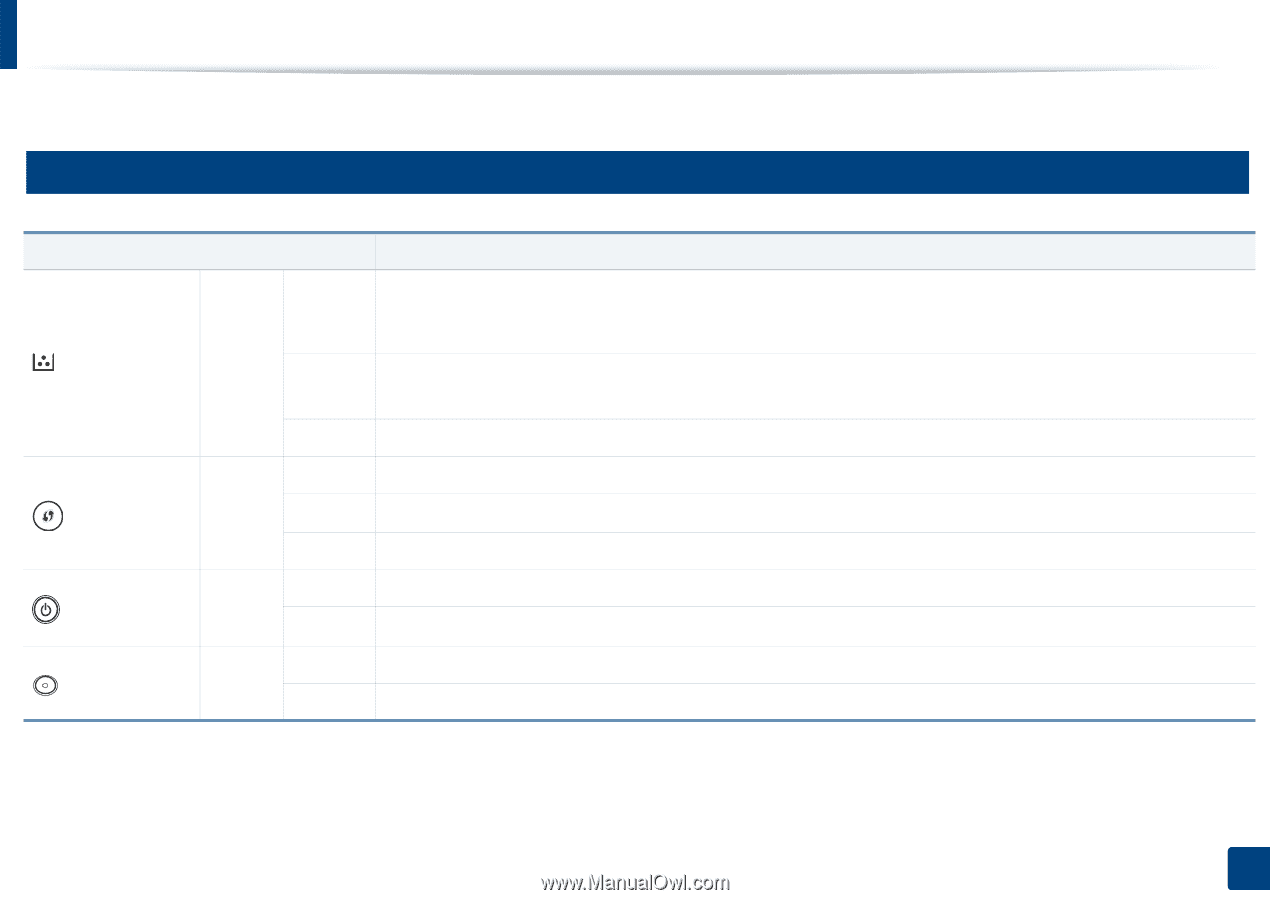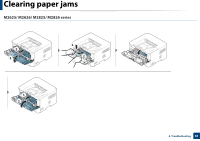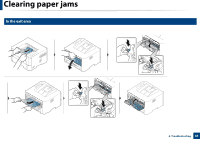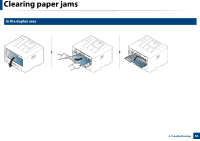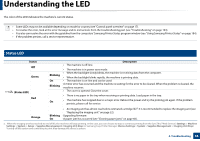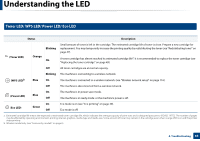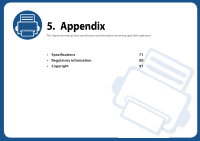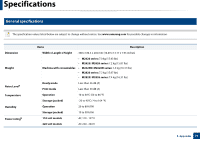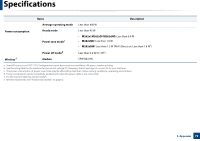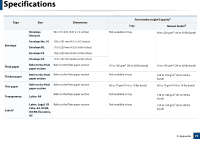Samsung SL-M2625D User Manual Ver.1.01 (English) - Page 69
Toner LED/ WPS LED/ Power LED/ Eco LED, Status, Description, Toner LED, Orange, Blinking, WPS LED
 |
View all Samsung SL-M2625D manuals
Add to My Manuals
Save this manual to your list of manuals |
Page 69 highlights
Understanding the LED 7 Toner LED/ WPS LED/ Power LED/ Eco LED Status Description (Toner LED) Orange Blinking On Small amount of toner is left in the cartridge. The estimated cartridge life of toner is close. Prepare a new cartridge for replacement. You may temporarily increase the printing quality by redistributing the toner (see "Redistributing toner" on page 47). A toner cartridge has almost reached its estimated cartridge lifea. It is recommended to replace the toner cartridge (see "Replacing the toner cartridge" on page 49). Off All toner cartridges are at normal capacity. Blinking The machine is connecting to a wireless network. (WPS LED)b Blue On Off The machine is connected to a wireless network (see "Wireless network setup" on page 116). The machine is disconnected from a wireless network. On (Power LED) Blue Off The machine is in power save mode. The machine is in ready mode or the machine's power is off. (Eco LED) On Green Off Eco mode is on (see "Eco printing" on page 39). Eco mode is off. a. Estimated cartridge life means the expected or estimated toner cartridge life, which indicates the average capacity of print-outs and is designed pursuant to ISO/IEC 19752. The number of pages may be affected by operating environment, printing interval, graphics, media type and media size. Some amount of toner may remain in the cartridge even when orange LED is on and the printer stops printing. b. Wireless model only (see "Features by models" on page 6). 4. Troubleshooting 69