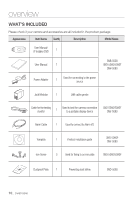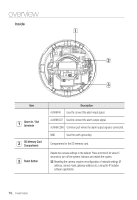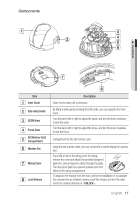Samsung SNB-5000 User Manual - Page 12
At A Glance Snb-5000 - lens
 |
View all Samsung SNB-5000 manuals
Add to My Manuals
Save this manual to your list of manuals |
Page 12 highlights
overview AT A GLANCE (SNB-5000) Front Side SwNwwB.s-a5m0s0un0gcctv.com Item Camera Holder (Mount) Holes Auto Iris Lens (Optional) Auto Iris Lens Connector Description Used when you mount the camera onto the bracket by fixing the camera holder (mount) adaptor with the bracket. Installed on the lens adaptor. Used to supply power and output signal to control the iris of the lens. M Wipe out a dirty surface of the lens softly with a lens tissue or cloth to which you have applied ethanol. 12_ overview
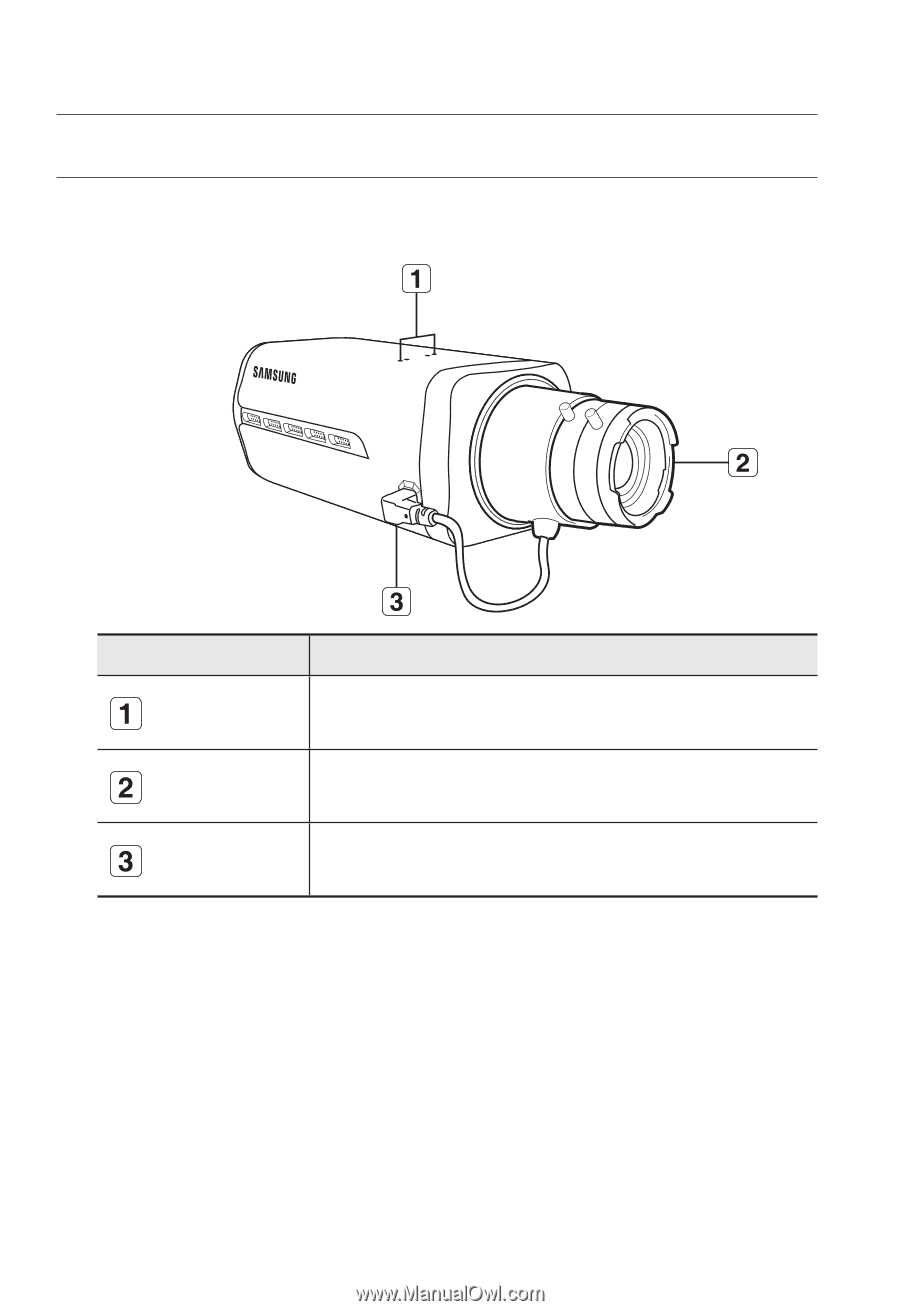
overview
12_
overview
AT A GLANCE (SNB-5000)
Front Side
Item
Description
Camera Holder
(Mount) Holes
Used when you mount the camera onto the bracket by fixing the camera
holder (mount) adaptor with the bracket.
Auto Iris Lens
(Optional)
Installed on the lens adaptor.
Auto Iris Lens
Connector
Used to supply power and output signal to control the iris of the lens.
Wipe out a dirty surface of the lens softly with a lens tissue or cloth to which you have applied
ethanol.
M
www.samsungcctv.com
SNB-5000