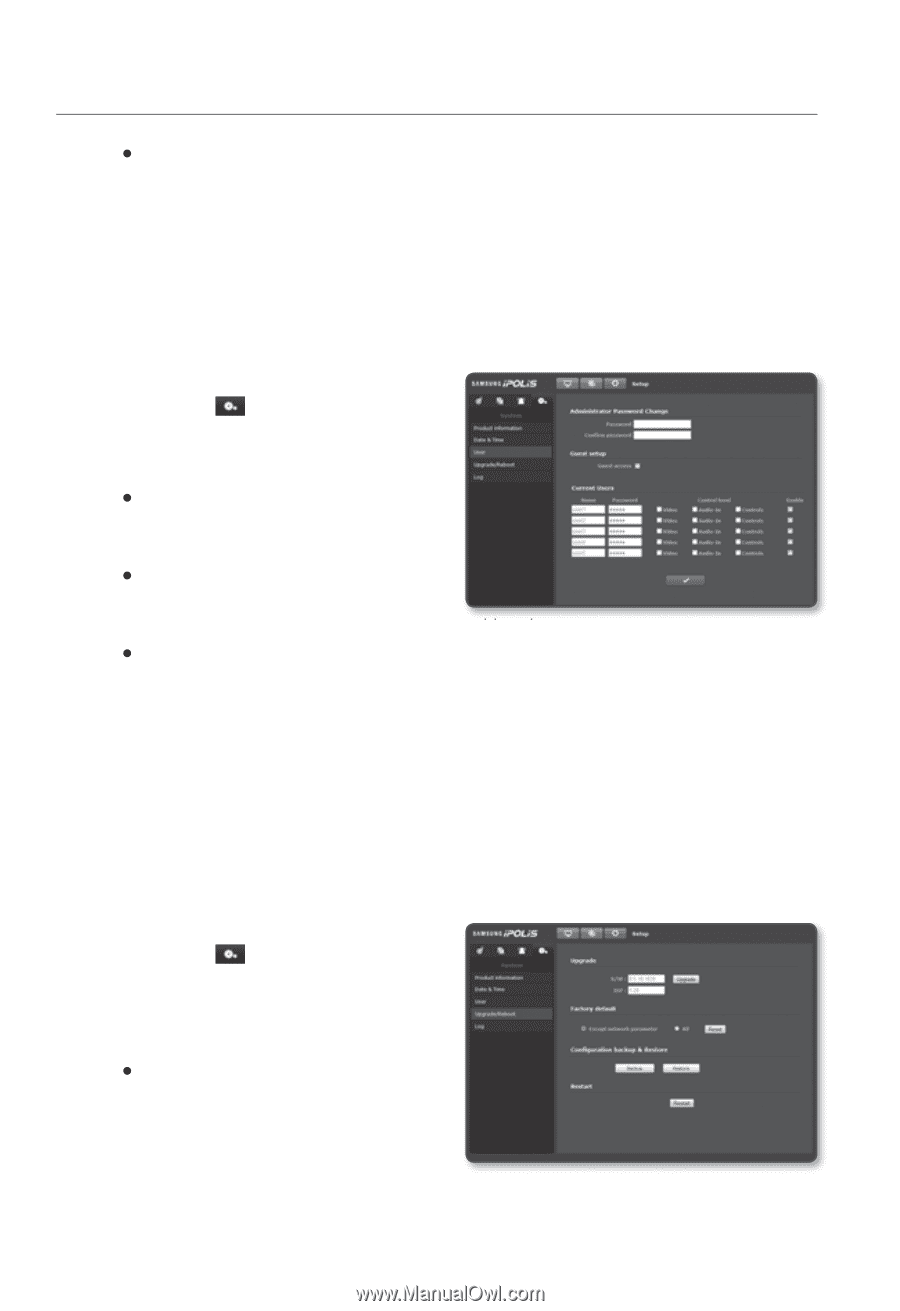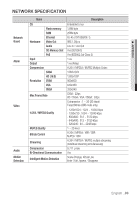Samsung SNB-5000 User Manual - Page 84
Upgrade/Reboot
 |
View all Samsung SNB-5000 manuals
Add to My Manuals
Save this manual to your list of manuals |
Page 84 highlights
setup screen y System time setup : Specify the time and date that will be applied to your system. - Manual : Specify the time manually. - Synchronize with NTP server : Sync with the time of the specified server address. - Synchronize with PC viewer : Synchronize the time with the connected PC. 4. When done, click [Apply]. User 1. From the Setup menu, select the tab. 2. Click . 3. Provide the necessary user information. y Administrator Password Change : Change the current password for the administrator. y Guest setup : If is permitted, any guest can access the Web Viewer screen but can view only the Live viewer screen. y Current Users : You can change the user information and adjust the permission level for a user who is set to . - Video : You can select a video profile in the Liver viewer screen. - Audio-In : The audio input option will be activated in the Live Viewer screen. - Controls : You can configure the camera menus and control the use of the alarm button. 4. When done, click [Apply]. Upgrade/Reboot 1. From the Setup menu, select the tab. 2. Click [Upgrade/Reboot]. 3. Select a desired item and set it appropriately. y Upgrade : Performs upgrading the system. 84_ setup screen