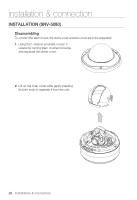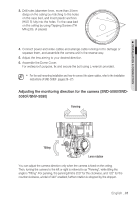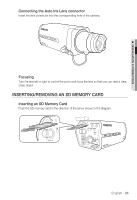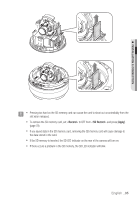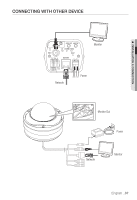Samsung SNB-5000 User Manual - Page 33
Inserting/removing An Sd Memory Card
 |
View all Samsung SNB-5000 manuals
Add to My Manuals
Save this manual to your list of manuals |
Page 33 highlights
M INSTALLATION & CONNECTION Connecting the Auto Iris Lens connector Insert the lens connector into the corresponding hole of the camera. SwNwwB.s-a5m0s0un0gcctv.com Focusing Turn the lens left or right to control the zoom and focus the lens so that you can view a clear, sharp object. INSERTING/REMOVING AN SD MEMORY CARD Inserting an SD Memory Card Push the SD memory card in the direction of the arrow shown in the diagram. wSwNwB.s-a5m0su0n0gcctv.com English _33

English
_33
INSTALLATION & CONNECTION
Connecting the Auto Iris Lens connector
Insert the lens connector into the corresponding hole of the camera.
Focusing
Turn the lens left or right to control the zoom and focus the lens so that you can view a clear,
sharp object.
INSERTING/REMOVING AN SD MEMORY CARD
Inserting an SD Memory Card
Push the SD memory card in the direction of the arrow shown in the diagram.
www.samsungcctv.com
SNB-5000
www.samsungcctv.com
SNB-5000