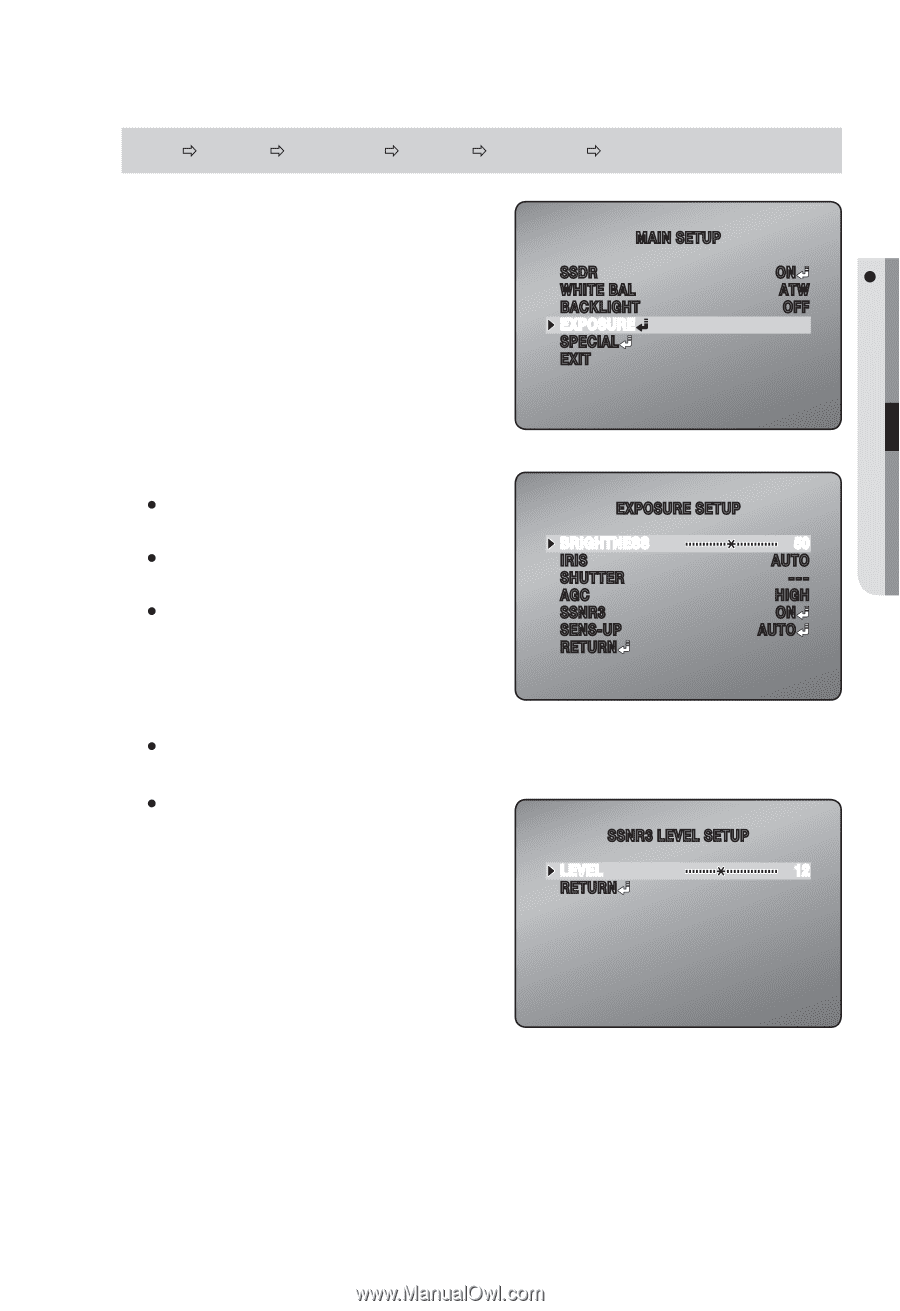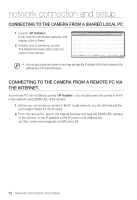Samsung SNB-5000 User Manual - Page 57
Exposure Setup
 |
View all Samsung SNB-5000 manuals
Add to My Manuals
Save this manual to your list of manuals |
Page 57 highlights
M CAMERA SETUP Exposure Setup You can adjust the exposure level of the camera. ▲/▼ Ö ENTER ENTER ENTER 1. Move to and select a setting value. MAIN SETUP SSDR WHITE BAL BACKLIGHT EXPOSURE SPECIAL EXIT ON ATW OFF 2. Select each item and set it appropriately. y BRIGHTNESS : Adjust the screen brightness. y IRIS : If set to , you can adjust the iris of the camera manually. y SHUTTER : Adjust the electronic shutter of the camera. - MANUAL : Adjust the shutter speed of the camera manually. EXPOSURE SETUP BRIGHTNESS IRIS SHUTTER AGC SSNR3 SENS-UP RETURN 50 AUTO --HIGH ON AUTO - A.FLK : This will prevent the screen from flickering. y AGC : Specify how to adjust the level according to the luminance. - MANUAL : Adjust the screen brightness manually. y SSNR3 : Adjust the noise reduction level. SSNR3 LEVEL SETUP LEVEL RETURN 12 English _57