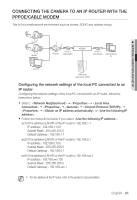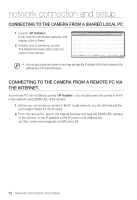Samsung SNB-5000 User Manual - Page 50
Dynamic Ip Setup
 |
View all Samsung SNB-5000 manuals
Add to My Manuals
Save this manual to your list of manuals |
Page 50 highlights
network connection and setup DYNAMIC IP SETUP Dynamic IP Environment Setup y Example of the dynamic IP environment - If an IP router, with cameras connected, is assigned an IP address by the DHCP server - If connecting the camera directly to modem using the DHCP protocols - If IPs are assigned by the internal DHCP server via the LAN Checking the dynamic IP 1. From a local PC, run to display a list of cameras that are assigned . 2. Select a camera in the list, and click [Manual Set] to check the of the camera. If you uncheck , you can change or to . 50_ network connection and setup
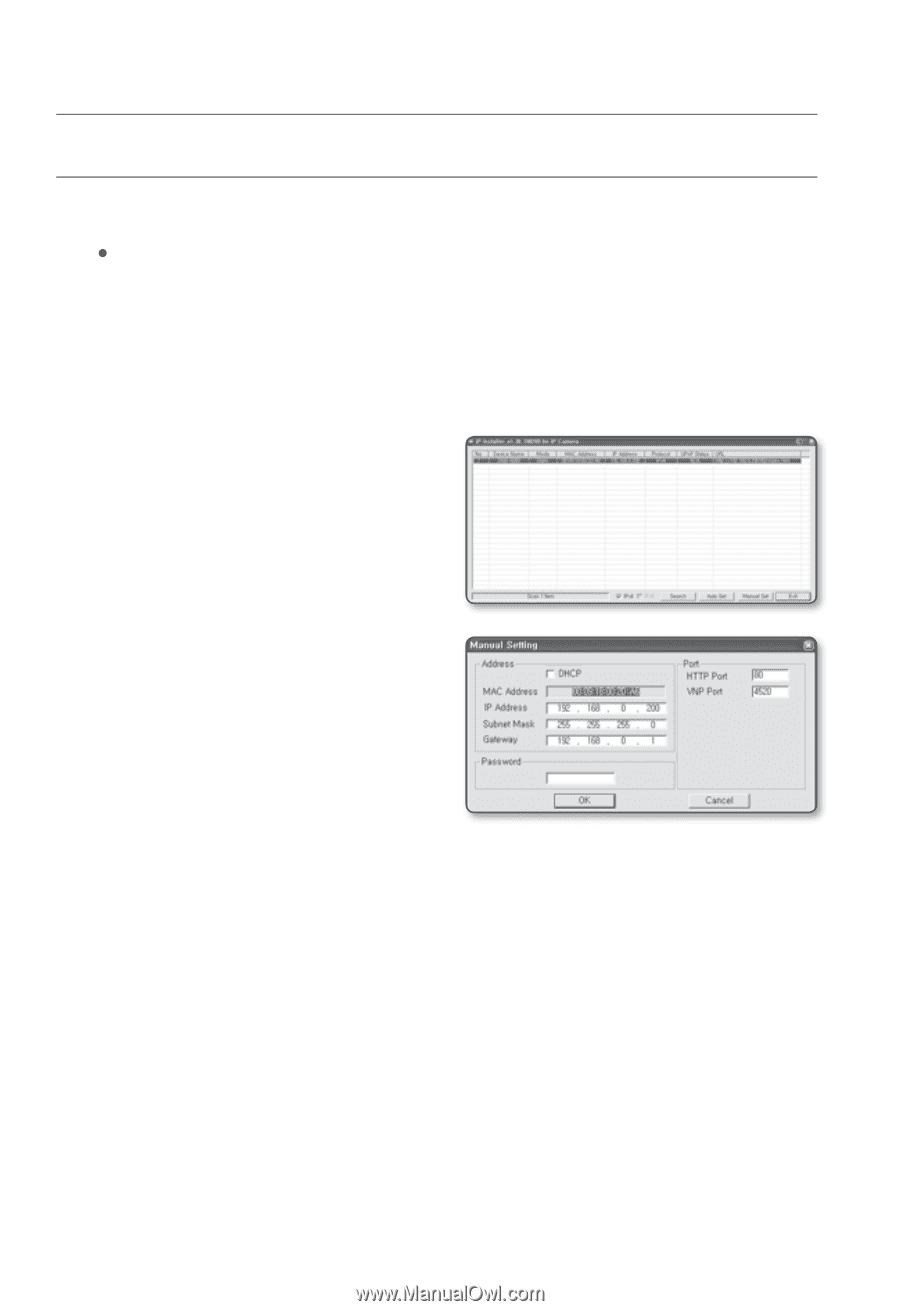
50_
network connection and setup
network connection and setup
DYNAMIC IP SETUP
Dynamic IP Environment Setup
Example of the dynamic IP environment
If an IP router, with cameras connected, is assigned an IP address by the DHCP
server
If connecting the camera directly to modem using the DHCP protocols
If IPs are assigned by the internal DHCP server via the LAN
Checking the dynamic IP
From a local PC, run <
IP Installer
> to
display a list of cameras that are
assigned <
Dynamic IP
>.
Select a camera in the list, and click
[
Manual Set
] to check the <
Dynamic
IP
> of the camera.
If you uncheck <
DHCP
>, you can
change <
IP
> or <
Port
> to <
Static
>.
-
-
-
1.
2.