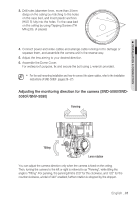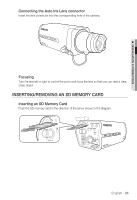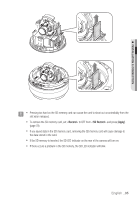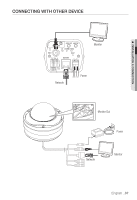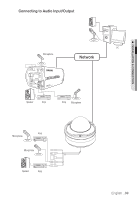Samsung SNB-5000 User Manual - Page 35
Record, SD Record, Apply
 |
View all Samsung SNB-5000 manuals
Add to My Manuals
Save this manual to your list of manuals |
Page 35 highlights
M INSTALLATION & CONNECTION J Pressing too hard on the SD memory card can cause the card to shoot out uncontrollably from the slot when released. To remove the SD memory card, set to OFF from and press [Apply]. (page 78) If you saved data in the SD memory card, removing the SD memory card will cause damage to the data stored in the card. If the SD memory is inserted, the SD LED indicator on the rear of the camera will turn on. If there occurs a problem in the SD memory, the SD LED indicator will blink. English _35
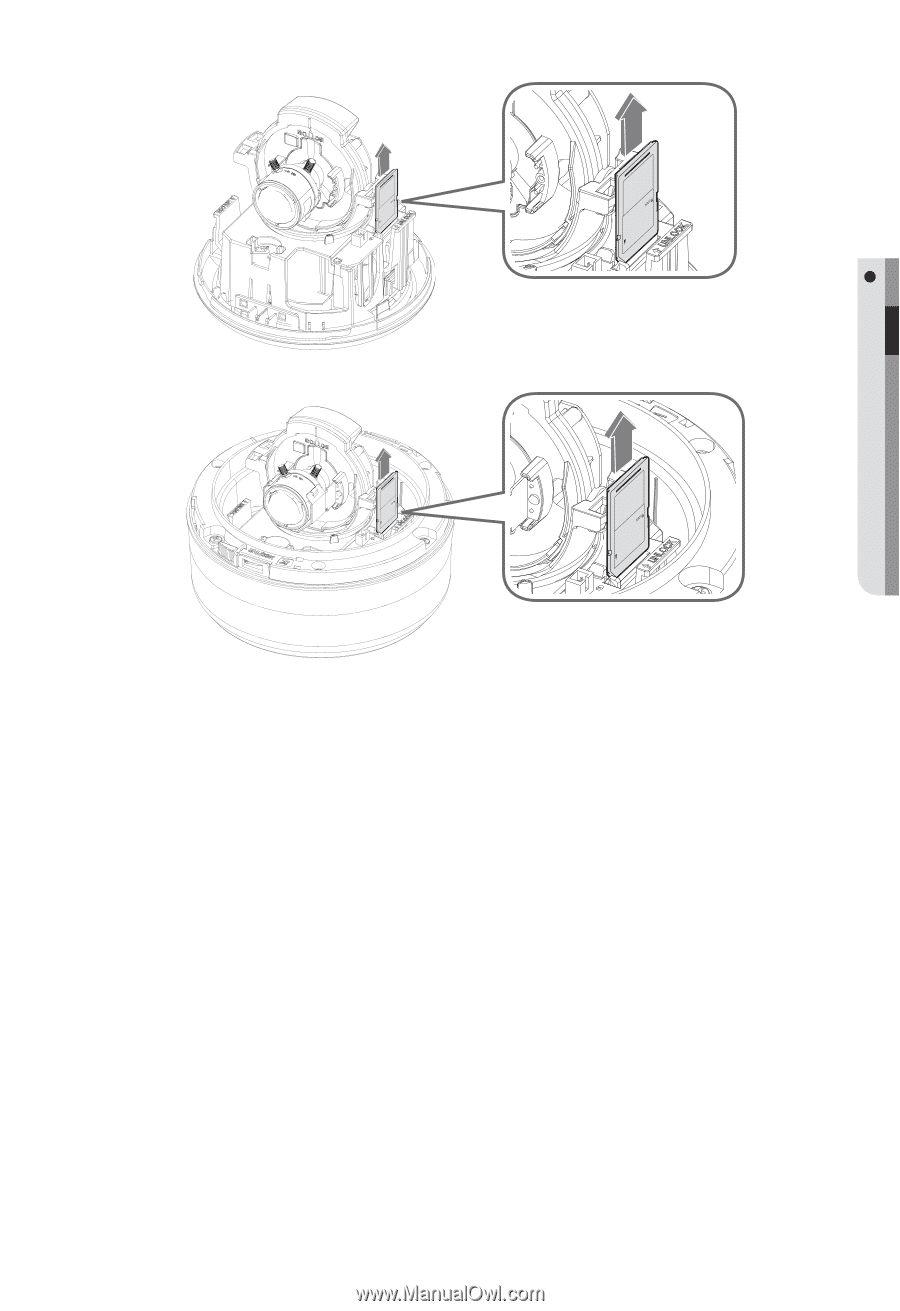
English
_35
INSTALLATION & CONNECTION
Pressing too hard on the SD memory card can cause the card to shoot out uncontrollably from the
slot when released.
To remove the SD memory card, set <
Record
> to OFF from <
SD Record
> and press [
Apply
].
(page 78)
If you saved data in the SD memory card, removing the SD memory card will cause damage to
the data stored in the card.
If the SD memory is inserted, the SD LED indicator on the rear of the camera will turn on.
If there occurs a problem in the SD memory, the SD LED indicator will blink.
J