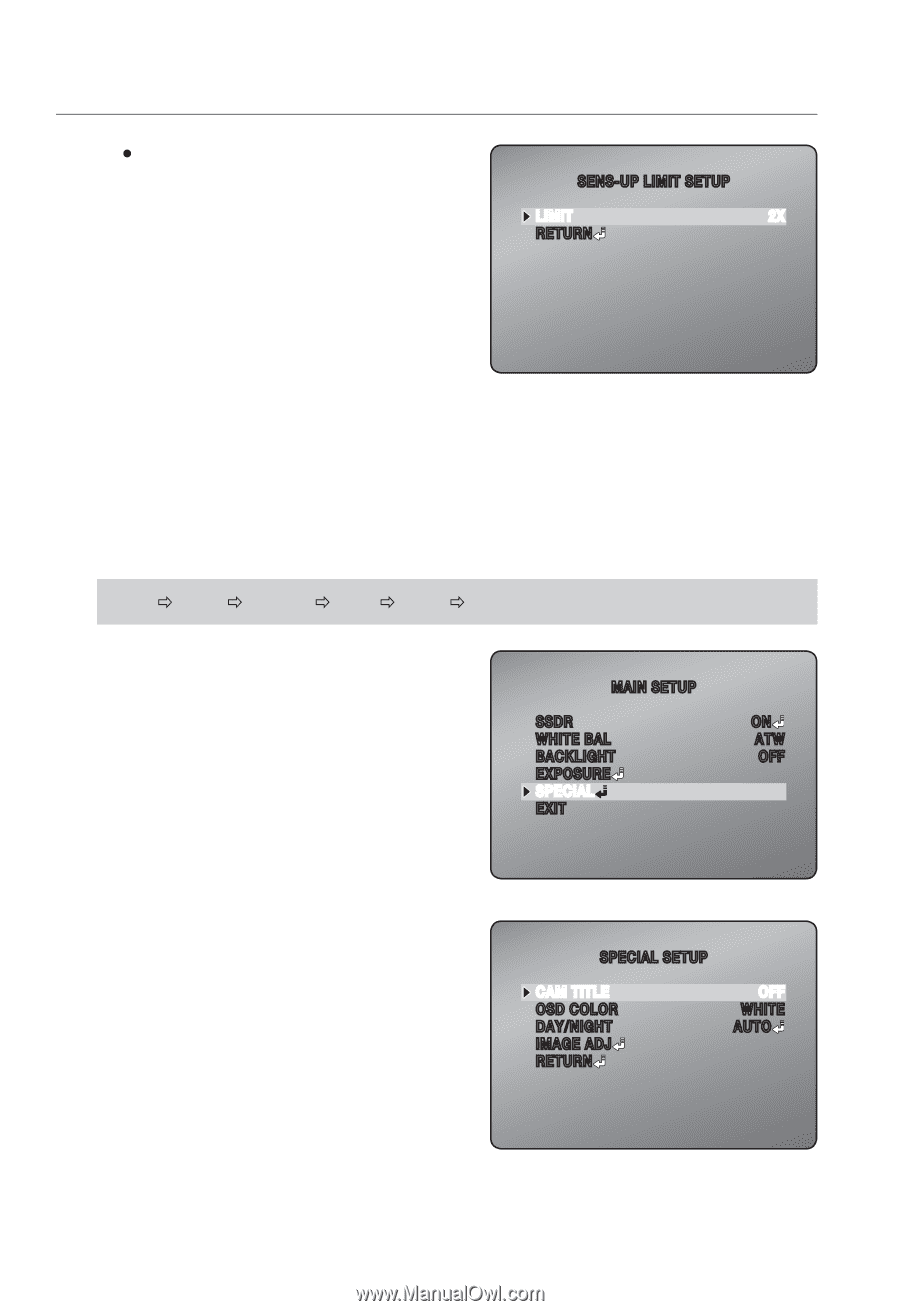Samsung SNB-5000 User Manual - Page 58
Screen Display Setup
 |
View all Samsung SNB-5000 manuals
Add to My Manuals
Save this manual to your list of manuals |
Page 58 highlights
camera setup y SENS-UP : Automatically senses the darkness level at night or in a low contrast scene and extends the accumulation time accordingly for a bright and sharp image. If you set the shutter mode to MANUAL/ FLICKERLESS, SENS-UP mode will be deactivated. SENS-UP LIMIT SETUP LIMIT 2X RETURN The greater the video accumulation factor is, the brighter the screen is but the afterimage of a moving object grows accordingly. - AUTO : Set the work condition to Auto mode in a low contrast scene. 3. When completed, select to return to the previous screen. Screen Display Setup You can specify the camera title and the OSD color that will be displayed on the screen. ENTER ENTER 1. Select . MAIN SETUP SSDR WHITE BAL BACKLIGHT EXPOSURE SPECIAL EXIT ON ATW OFF 2. Select . SPECIAL SETUP CAM TITLE OSD COLOR DAY/NIGHT IMAGE ADJ RETURN OFF WHITE AUTO 58_ camera setup