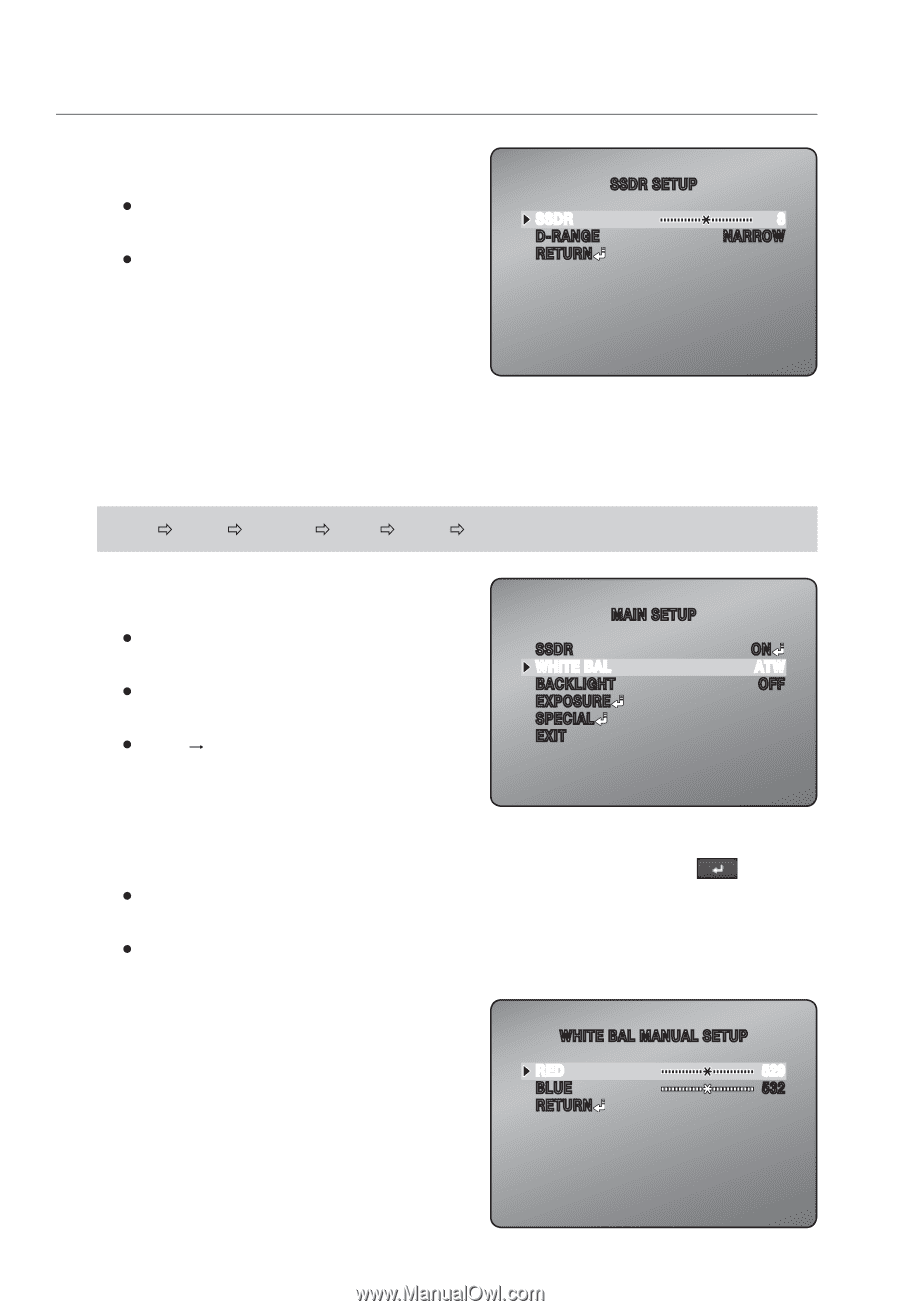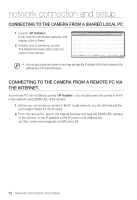Samsung SNB-5000 User Manual - Page 54
White Balance Setup
 |
View all Samsung SNB-5000 manuals
Add to My Manuals
Save this manual to your list of manuals |
Page 54 highlights
camera setup 2. Configure the and settings as necessary. y SSDR : Adjust the level of the dynamic range. y D-RANGE : Select the amplitude area of the dynamic range. 3. When completed, select to return to the previous screen. SSDR SETUP SSDR D-RANGE RETURN 8 NARROW White Balance Setup You can correct the image colors based on white under any lighting conditions. ENTER ENTER 1. Move to and select a setting value. MAIN SETUP y ATW : Corrects the colors of the camera SSDR ON video automatically. WHITE BAL ATW y MANUAL : You can adjust the red and BACKLIGHT EXPOSURE OFF blue gains of the camera video manually. SPECIAL y AWC l SET : Corrects the colors of the EXIT camera video to be optimized to the current lighting condition and screen mode. You may need readjustment if the lighting condition is changed. Put the focus of the camera to a white paper and press the [Enter ( )] button. y OUTDOOR : Automatically corrects the video colors of the camera to be optimized to the outdoor environment. y INDOOR : Automatically corrects the video colors of the camera to be optimized to the indoor environment. 2. To adjust it manually, select . WHITE BAL MANUAL SETUP 3. Specify the and values as necessary. 4. When completed, select to return to the previous screen. RED BLUE RETURN 529 532 54_ camera setup