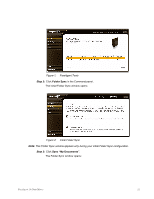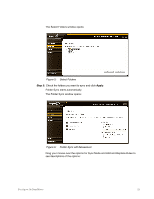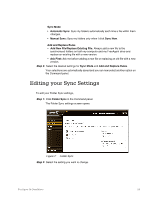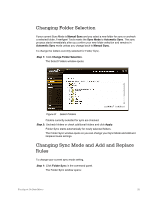Seagate FreeAgent Go for Mac Installation Guide - Page 25
FreeAgent Tools, Initial Folder Sync
 |
View all Seagate FreeAgent Go for Mac manuals
Add to My Manuals
Save this manual to your list of manuals |
Page 25 highlights
Figure 1: FreeAgent Tools Step 2: Click Folder Sync in the Command panel. The initial Folder Sync window opens: Figure 2: Initial Folder Sync Note: This Folder Sync window appears only during your initial Folder Sync configuration. Step 3: Click Sync "My Documents". The Folder Sync window opens: FreeAgent Go Data Mover 21
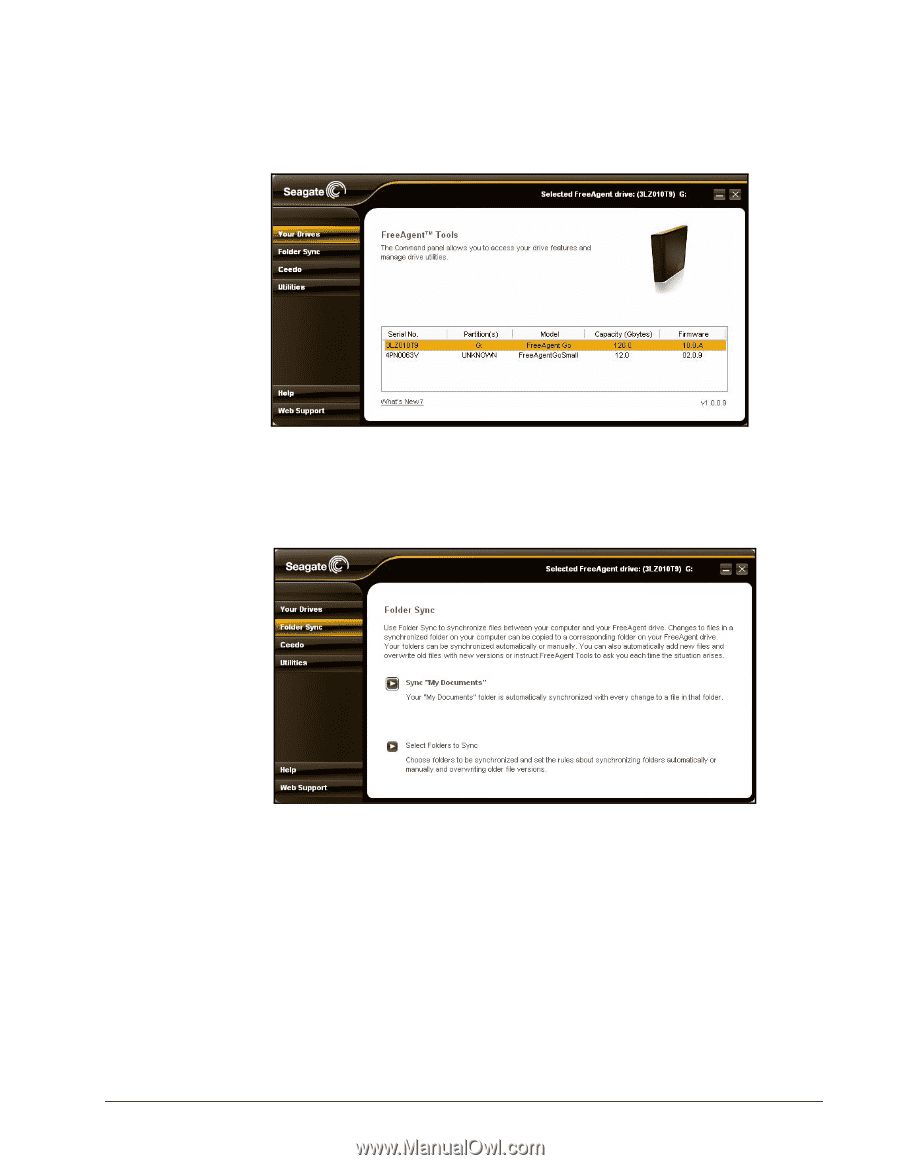
FreeAgent Go Data Mover
21
Figure 1:
FreeAgent Tools
Step 2:
Click
Folder Sync
in the Command panel.
The initial Folder Sync window opens:
Figure 2:
Initial Folder Sync
Note:
This Folder Sync window appears only during your initial Folder Sync configuration.
Step 3:
Click
Sync “My Documents”
.
The Folder Sync window opens: