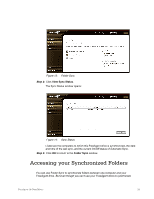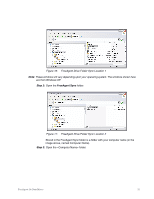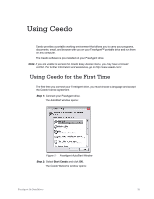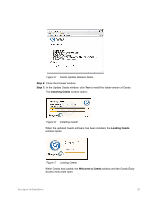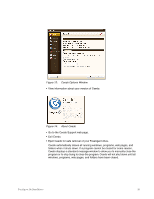Seagate FreeAgent Go for Mac Installation Guide - Page 38
Step 3, Ceedo Welcome Window, Ceedo License Agreement, Update Ceedo
 |
View all Seagate FreeAgent Go for Mac manuals
Add to My Manuals
Save this manual to your list of manuals |
Page 38 highlights
Figure 2: Ceedo Welcome Window Step 3: Select your language from the dropdown menu and click OK. The Ceedo License Agreement window opens: Figure 3: Ceedo License Agreement Step 4: Select I accept the agreement and click OK. If Ceedo has released a more current version of its software than the version installed on your FreeAgent drive, a Ceedo Update window opens: Figure 4: Update Ceedo Step 5: If you wish, click Learn more about this update. You're directed to the Ceedo Release Notes page on the Ceedo website: FreeAgent Go Data Mover 34
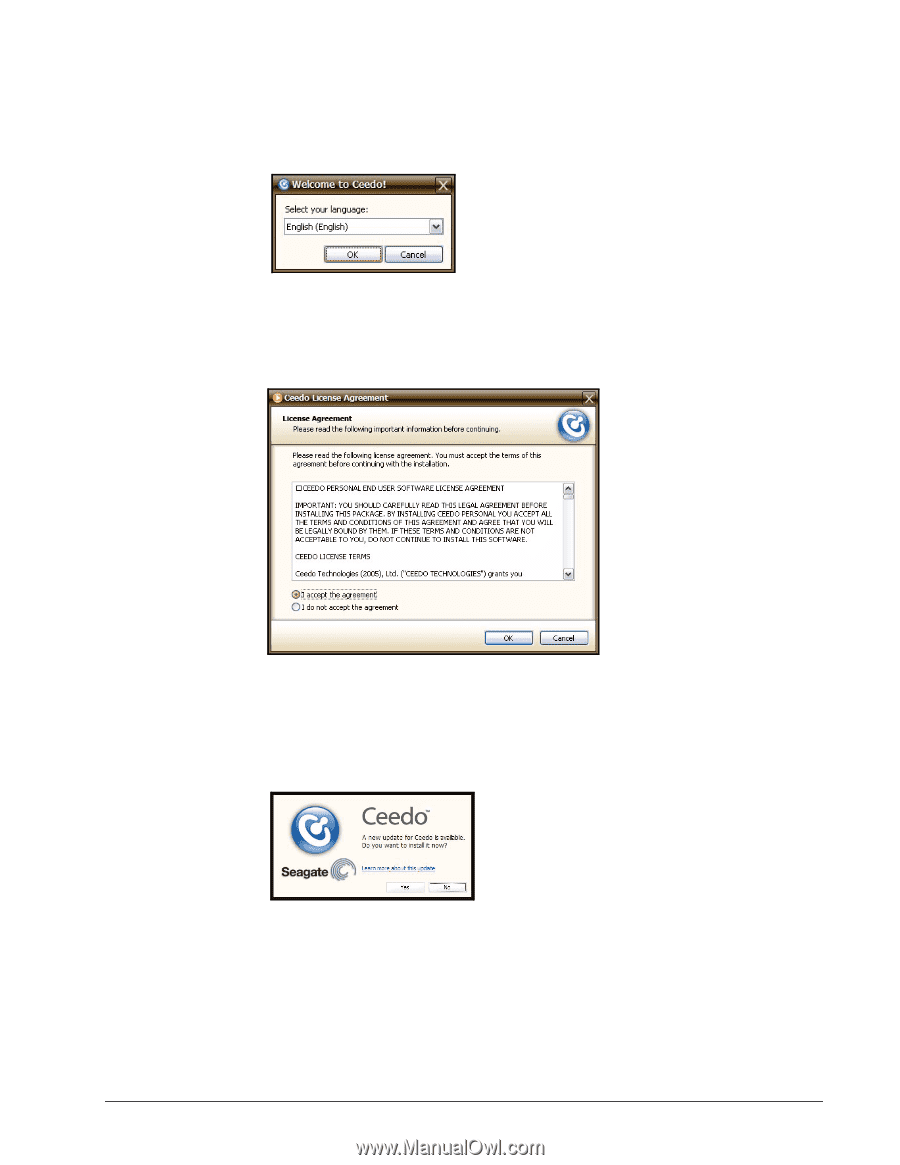
FreeAgent Go Data Mover
34
Figure 2:
Ceedo Welcome Window
Step 3:
Select your language from the dropdown menu and click
OK
.
The Ceedo License Agreement window opens:
Figure 3:
Ceedo License Agreement
Step 4:
Select
I accept the agreement
and click
OK
.
If Ceedo has released a more current version of its software than the version
installed on your FreeAgent drive,
a Ceedo Update window opens:
Figure 4:
Update Ceedo
Step 5:
If you wish, click
Learn more about this update
.
You’re directed to the Ceedo Release Notes page on the Ceedo website: