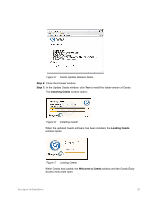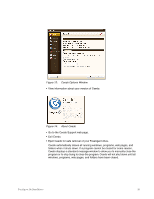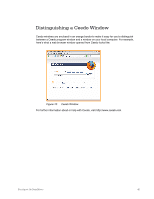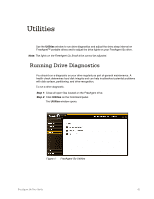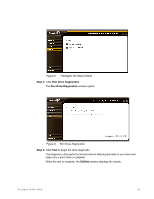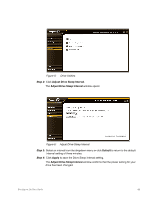Seagate FreeAgent Go for Mac Installation Guide - Page 43
Ceedo Options Window, About Ceedo, Exit Ceedo.
 |
View all Seagate FreeAgent Go for Mac manuals
Add to My Manuals
Save this manual to your list of manuals |
Page 43 highlights
Figure 13: Ceedo Options Window • View information about your version of Ceedo: Figure 14: About Ceedo • Go to the Ceedo Support web page. • Exit Ceedo. • Eject Ceedo for safe removal of your FreeAgent drive. Ceedo automatically closes all running windows, programs, web pages, and folders when it shuts down. If a program cannot be closed for some reason, Ceedo displays a standard message window to allow you to manually close the program or to stop trying to close the program. Ceedo will not shut down until all windows, programs, web pages, and folders have been closed. FreeAgent Go Data Mover 39
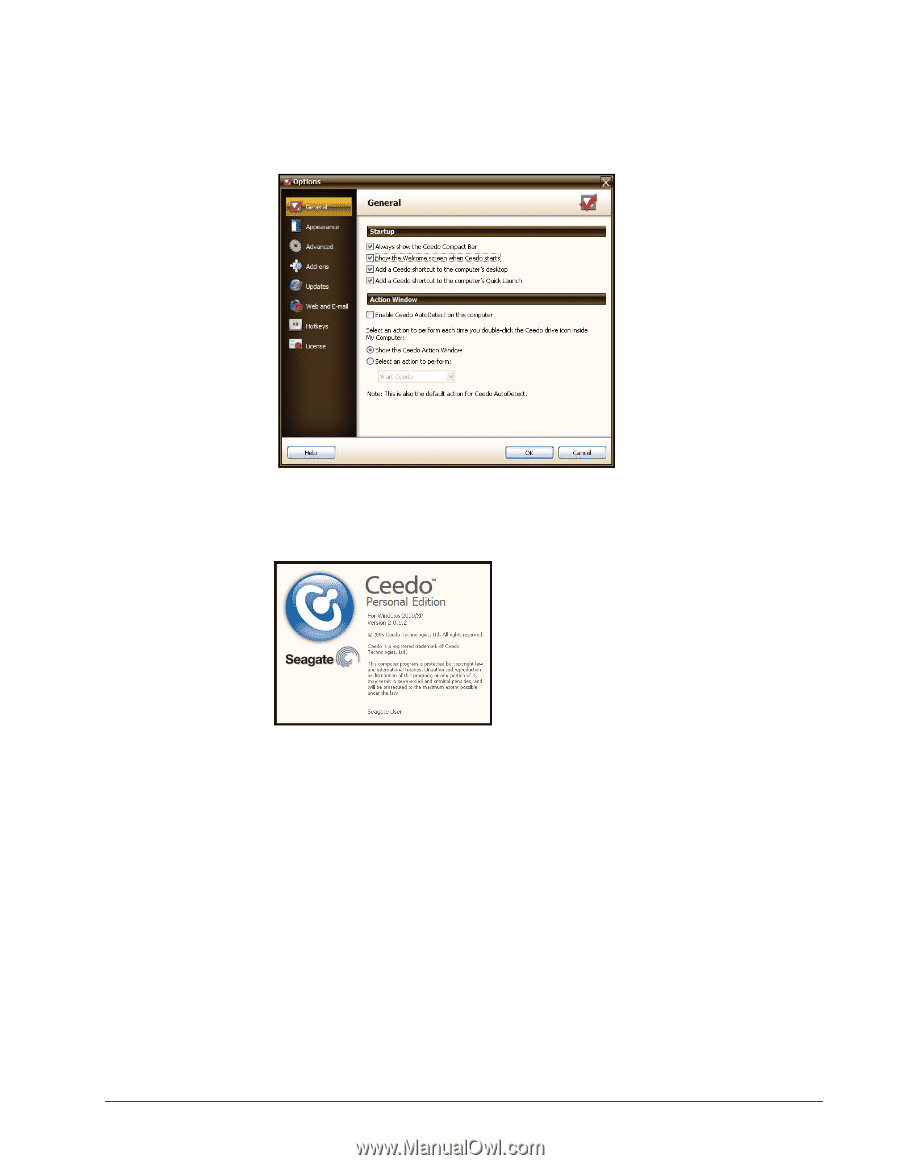
FreeAgent Go Data Mover
39
Figure 13:
Ceedo Options Window
•
View information about your version of Ceedo:
Figure 14:
About Ceedo
•
Go to the Ceedo Support web page.
•
Exit Ceedo.
•
Eject Ceedo for safe removal of your FreeAgent drive.
Ceedo automatically closes all running windows, programs, web pages, and
folders when it shuts down. If a program cannot be closed for some reason,
Ceedo displays a standard message window to allow you to manually close the
program or to stop trying to close the program. Ceedo will not shut down until all
windows, programs, web pages, and folders have been closed.