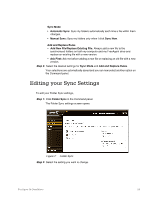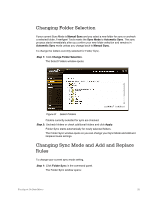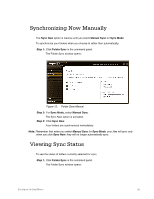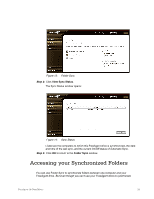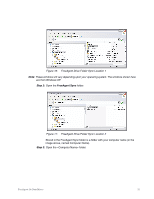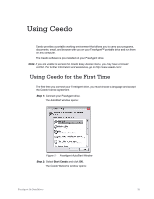Seagate FreeAgent Go for Mac Installation Guide - Page 33
Accessing your Synchronized Folders
 |
View all Seagate FreeAgent Go for Mac manuals
Add to My Manuals
Save this manual to your list of manuals |
Page 33 highlights
Figure 13: Folder Sync Step 2: Click View Sync Status. The Sync Status window opens: Figure 14: Sync Status Listed are the computers to which this FreeAgent drive is synchronized, the date and time of the last sync, and the current On/Off status of Automatic Sync. Step 3: Click OK to return to the Folder Sync window. Accessing your Synchronized Folders You can use Folder Sync to synchronize folders between one computer and your FreeAgent drive. But even though you can't use your FreeAgent drive to synchronize FreeAgent Go Data Mover 29

FreeAgent Go Data Mover
29
Figure 13:
Folder Sync
Step 2:
Click
View Sync Status
.
The Sync Status window opens:
Figure 14:
Sync Status
Listed are the computers to which this FreeAgent drive is synchronized, the date
and time of the last sync, and the current On/Off status of Automatic Sync.
Step 3:
Click
OK
to return to the
Folder Sync
window.
Accessing your Synchronized Folders
You can use Folder Sync to synchronize folders between one computer and your
FreeAgent drive.
But even though you can’t use your FreeAgent drive to synchronize