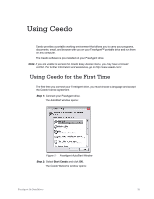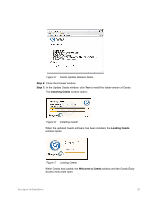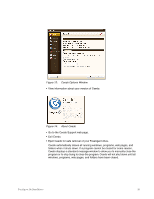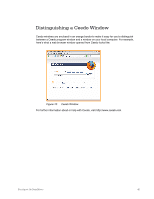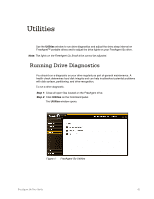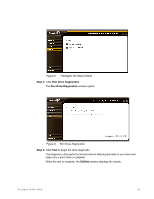Seagate FreeAgent Go for Mac Installation Guide - Page 41
Using the Ceedo Application, Using the Ceedo Compact Bar
 |
View all Seagate FreeAgent Go for Mac manuals
Add to My Manuals
Save this manual to your list of manuals |
Page 41 highlights
Figure 9: Ceedo Easy-Access Menu Note: If you're unable to access the Ceedo Easy-Access menu links, you may have a firewall conflict. For further information and assistance, go to http://www.ceedo.com/. Using the Ceedo Application Provided here is some basic information about using Ceedo. For complete information on all the features available in Ceedo, visit the Ceedo website at http://www.ceedo.com. Using the Ceedo Compact Bar When you're not using Ceedo, the Easy-Access menu collapses to a Compact Bar that remains on the bottom of your screen: Figure 10: Ceedo Compact Bar You can control the Compact Bar: • Drag the Compact Bar to move it to the left or right at the bottom of your screen. FreeAgent Go Data Mover 37
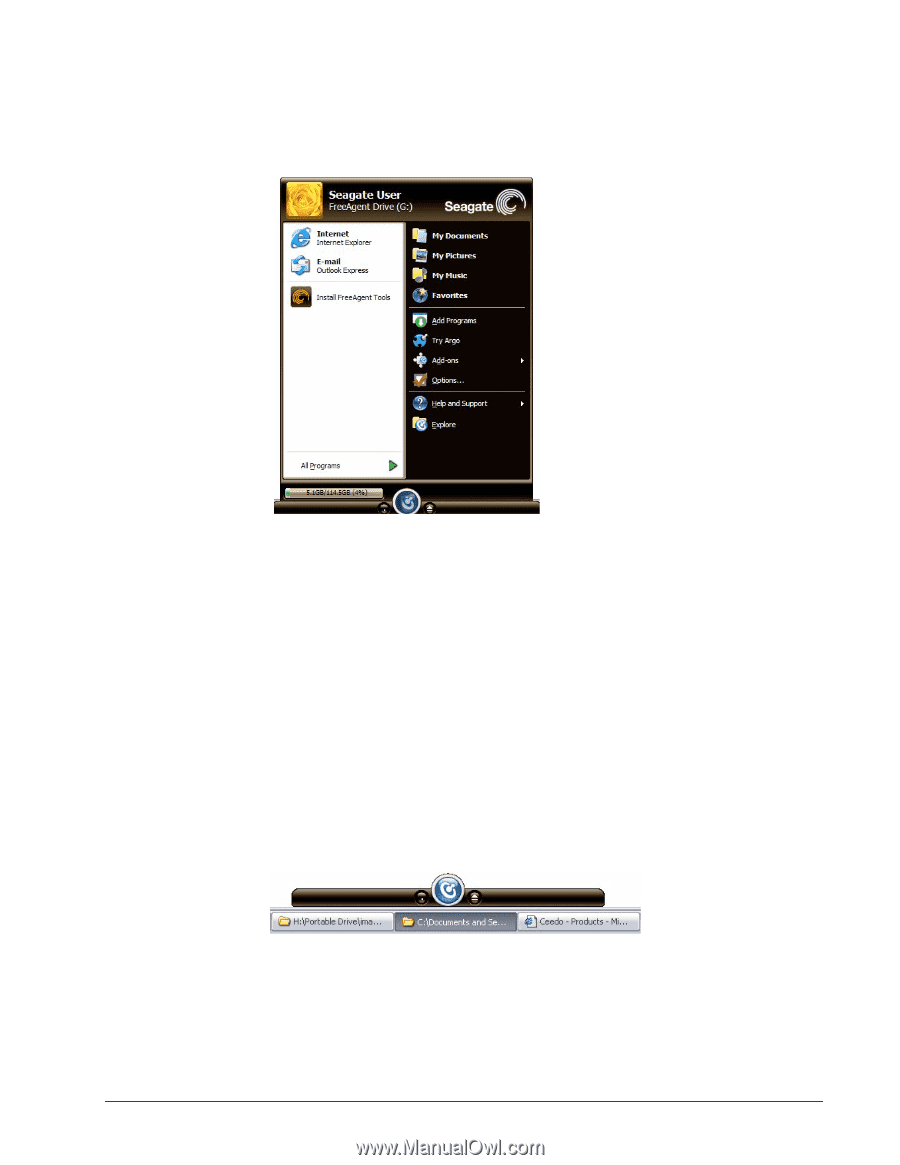
FreeAgent Go Data Mover
37
Figure 9:
Ceedo Easy-Access Menu
Note:
If you’re unable to access the Ceedo Easy-Access menu links, you may have a firewall
conflict. For further information and assistance, go to http://www.ceedo.com/.
Using the Ceedo Application
Provided here is some basic information about using Ceedo. For complete information on
all the features available in Ceedo, visit the Ceedo website at
Using the Ceedo Compact Bar
When you’re not using Ceedo, the Easy-Access menu collapses to a Compact Bar
that remains on the bottom of your screen:
Figure 10:
Ceedo Compact Bar
You can control the Compact Bar:
•
Drag the Compact Bar to move it to the left or right at the bottom of your screen.