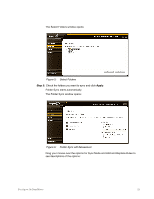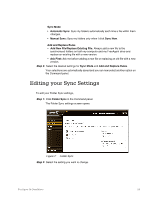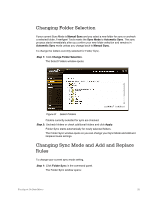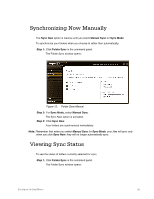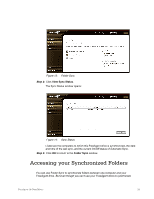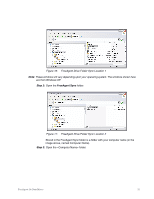Seagate FreeAgent Go for Mac Installation Guide - Page 31
YES TO ALL, Add File, Replace File
 |
View all Seagate FreeAgent Go for Mac manuals
Add to My Manuals
Save this manual to your list of manuals |
Page 31 highlights
Figure 10: Add File Before replacing an existing file in a synchronized folder with a new version, FreeAgent Tools displays this window: Figure 11: Replace File YES or NO refers to adding or replacing this particular synchronized file. YES TO ALL or NO TO ALL refers to adding or replacing all synchronized files and eliminates the need to display this window for all files in question for this sync. FreeAgent Go Data Mover 27
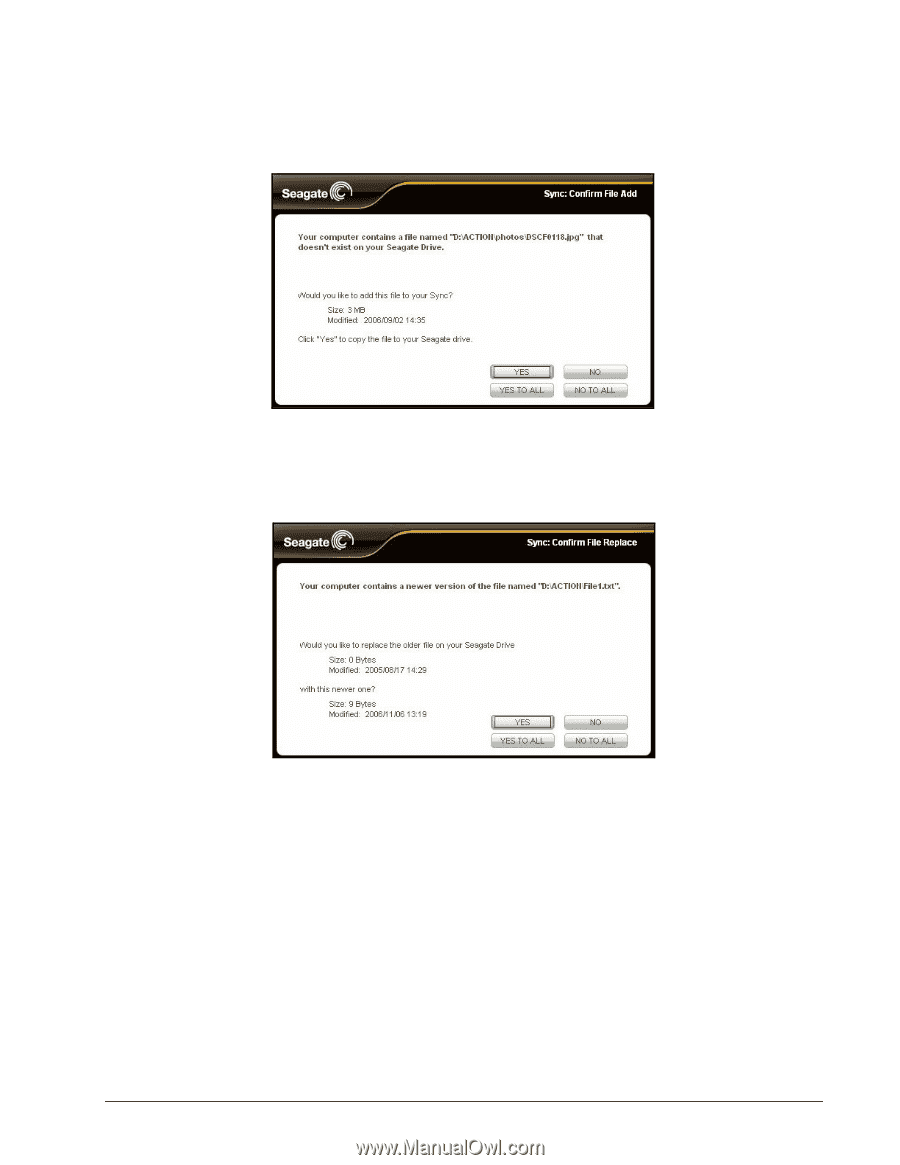
FreeAgent Go Data Mover
27
Figure 10:
Add File
Before replacing an existing file in a synchronized folder with a new version, FreeAgent
Tools displays this window:
Figure 11:
Replace File
YES
or
NO
refers to adding or replacing this particular synchronized file.
YES TO ALL
or
NO TO ALL
refers to adding or replacing all synchronized files and
eliminates the need to display this window for all files in question for this sync.