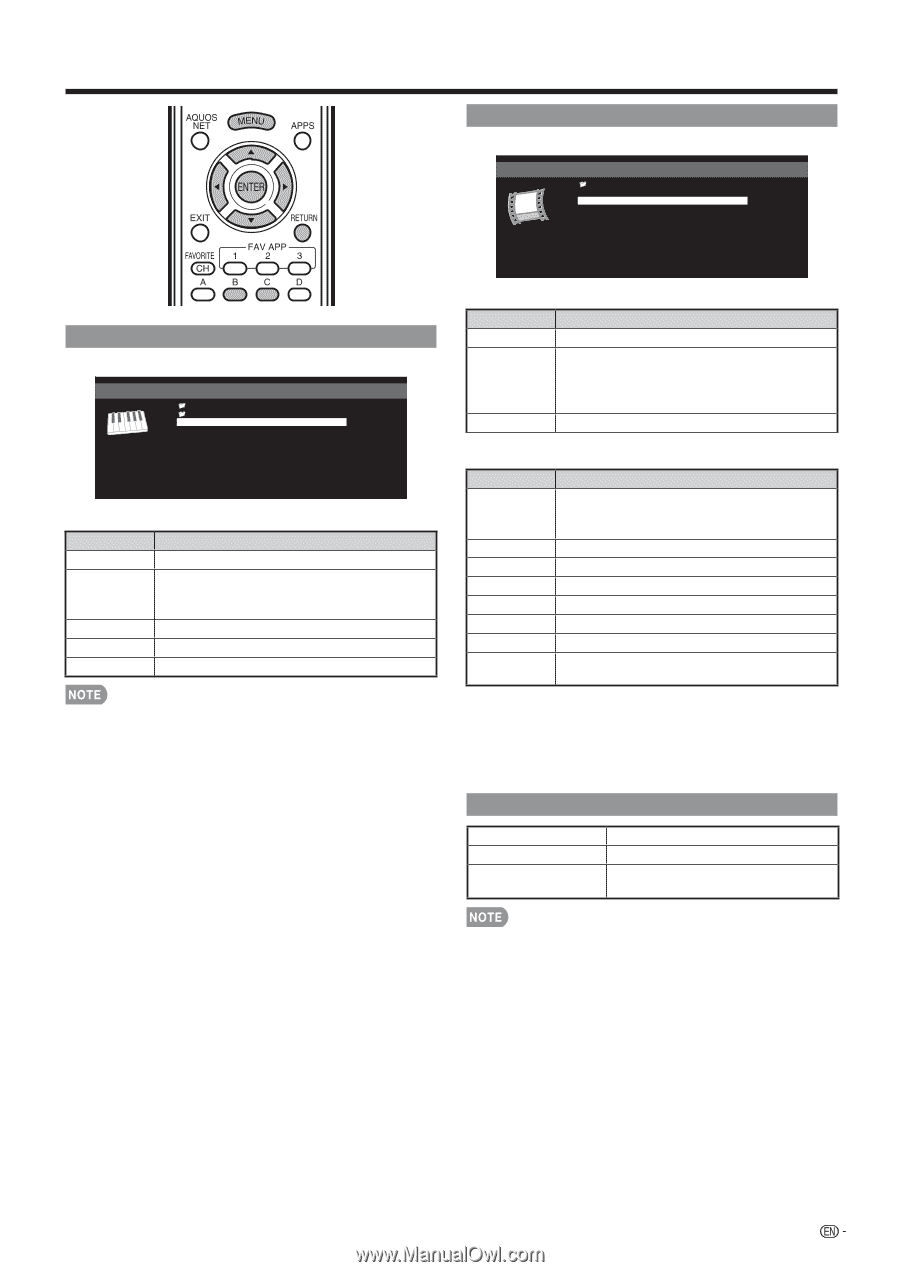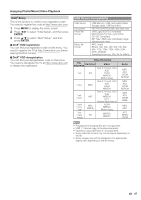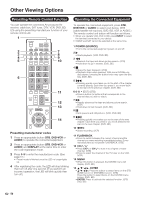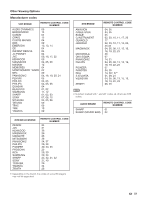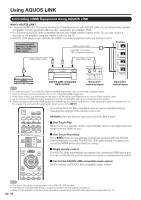Sharp LC-40LE830U LC-40LE830U LC-46LE830U LC-52LE830U LC-60LE830U Opera - Page 51
Music Mode, Video Mode, Home Network DLNA Server Compatibility
 |
UPC - 074000373099
View all Sharp LC-40LE830U manuals
Add to My Manuals
Save this manual to your list of manuals |
Page 51 highlights
Enjoying Photo/Music/Video Playback Video Mode Example /Root/Videos/Folders/ Videos wmv VIDEO_02 4:55 VIDEO_03 4:35 VIDEO_04 4:08 VIDEO_05 4:20 VIDEO_06 3:55 VIDEO_07 4:26 Music Mode Example /Root/Music/Folders/Music Folder1 Folder2 Folder3 SONG_03 4:35 SONG_04 4:08 SONG_05 4:20 SONG_06 3:55 SONG_07 4:26 Buttons for music mode Buttons a/b/c/d ENTER RETURN B (green) C (blue) Description Select a desired item. When selecting a folder icon: Enter this directory. When selecting a music file: Play music. Return to the previous process. Stop music. Play music. • When there are invalid music files, the X mark will be displayed for the file. • The displayed play time may differ slightly from the actual play time depending on the files. Buttons for file selecting operations Buttons a/b/c/d ENTER RETURN Description Select a desired item. When selecting a folder icon: Enter this directory. When selecting a video file: Play the video. Return to the previous process. Buttons for playing mode Buttons a b d c Description Go to the beginning of a file by pressing a once and the previous file by pressing a twice. Go to the next file. Jump forward in a video. *1 Jump back in a video. *1 RETURN Go back to the file selection screen. ENTER Play/Pause the video. B (green) Stop a video. C (blue) Display the home network (DLNA) operation panel.*2 *1 Jump forward/back may not be available depending on the files. *2 See page 46 for details on the operation panel. You can call up the operation panel by pressing MENU after you press a/b to select "Home Network (DLNA) Operation Panel" from "System Options" > "View Option". Home Network (DLNA) Server Compatibility Photo file format Music file format Video file format JPEG LPCM, MP3 MPEG2-PS, MPEG2-TS, WMV, ASF, MP4, MOV, AVI • Progressive format jpeg files are not supported. • Some video file formats may not be played depending on the file or the server. 49