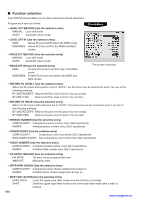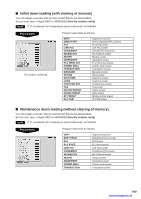Sharp UP-3301 Instruction Manual - Page 166
Function selection, RETURN TO LEVEL1 Use the selective entry
 |
View all Sharp UP-3301 manuals
Add to My Manuals
Save this manual to your list of manuals |
Page 166 highlights
■ Function selection Your POS terminal enables you to select various functional selections. Program each item as follows: • LEVEL SFT METHOD (Use the selective entry) MANUAL: Lock shift mode AUTO: Automatic return mode Procedure • LEVEL SFT IN (Use the selective entry) MGR: Allows PLU level shift only in the MGR mode. MGR®: Allows PLU level shift in the MGR and REG modes. • PRICE SFT METHOD (Use the selective entry) MANUAL: Lock shift mode AUTO: Automatic return mode • PRICE SFT IN (Use the selective entry) MGR: Permits PLU price level shift only in the MGR mode. MGR®: Permits PLU price level shift in the MGR and REG modes. The screen continues. • RETURN TO LEVEL1 (Use the selective entry) When the PLU level shift system is set to "AUTO," the PLU level can be returned to level 1 by one of the following methods: BY ONE RECEIPT: Returns the PLU level to level 1 by one receipt. BY ONE ITEM: Returns the PLU level to level 1 by one item. • RETURN TO PRICE1 (Use the selective entry) When the PLU price shift method is set to "AUTO," the price level can be returned to price 1 by one of the following methods: BY ONE RECEIPT: Returns the price level to price1 by one receipt. BY ONE ITEM: Returns the price level to price 1 by one item. • PERSON NUMBER (Use the selective entry) COMPULSORY: Compulsory person number entry (GLU operations) INHIBIT: Inhibited person number entry (GLU operations) • COVER COUNT (Use the selective entry) COMPULSORY: Compulsory cover count entry (GLU operations) NON-COMPULSORY: Non-compulsory cover count entry (GLU operations) • TABLE NUMBER (Use the selective entry) COMPULSORY: Compulsory table number entry (GLU operations) INHIBIT: Inhibited table number entry (GLU operations) • TIP ENTRY METHOD (Use the selective entry) FIX RATE: Tip entry using a programmed rate AMOUNT: Manual tip entry • SRVR DRW ASSIGN (Use the selective entry) COMPULSORY: Compulsory server drawer assignment at sign-on INHIBIT: Inhibited server drawer assignment at sign-on • SHIFT KEY ACTION (Use the selective entry) CAPS LOCK: Locks the upper-case letter mode once the shift key is touched. SHIFT: Shifts the upper-case letter mode to the lower-case letter mode after a letter is entered. 164 www.cashregisters.net