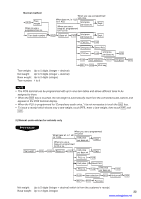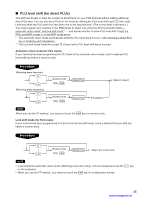Sharp UP-3301 Instruction Manual - Page 38
PLU price level shift, Automatic return mode for price shifts, Lock shift mode for price shifts
 |
View all Sharp UP-3301 manuals
Add to My Manuals
Save this manual to your list of manuals |
Page 38 highlights
■ PLU price level shift Five different price levels can be programmed for each PLU. The price levels can be changed for PLU registrations. These keys have the following functions: P1 : Shifts the PLU price level from level 2, 3, 4, or 5 to level 1 (base level). P2 : Shifts the PLU price level from level 1, 3, 4, or 5 to level 2. When you touch this key, the price level shift indicator will turn to "P2." P3 : Shifts the PLU price level from level 1, 2, 4, or 5 to level 3. When you touch this key, the price level shift indicator will turn to "P3." P4 : Shifts the PLU price level from level 1, 2, 3 or 5 to level 4. When you touch this key, the price level shift indicator will turn to "P4." P5 : Shifts the PLU price level from level 1, 2, 3 or 4 to level 5. When you touch this key, the price level shift indicator will turn to "P5." * The automatic return mode automatically shifts the PLU price level back to level 1 after a PLU entry. You can select whether the PLU price level should return each time you enter one item or each time you finalize one transaction. ** The lock shift mode holds the current PLU price level until touching a price level shift key. For selection of "automatic return" or "lock shift" modes, please consult your authorized SHARP dealer. Automatic return mode (for price shifts) If your terminal has been programmed for PLU price level in the automatic return mode, touch a desired price level shift key before a numeric entry. Procedure (each item) P2 P5 (each transaction) P2 P5 NOTE Numeric entry (Q'ty, X/TIMES , etc.) Numeric entry (Q'ty, X/TIMES , etc.) PLU no. PLU/SB Direct PLU Return to price level 1 PLU no. PLU/SB Direct PLU [Payment] When you use the FF method, you need not touch the X/TIMES key on numeric entry. Lock shift mode (for price shifts) If your terminal has been programmed for PLU price level in the lock shift mode, touch a desired price level shift key before a numeric entry. Procedure To shift the price level of another PLU P1 Numeric entry P5 (Q'ty, X/TIMES , etc.) PLU no. PLU/SB Direct PLU Stay in the current price level NOTE • If you select the automatic return mode, it is not necessary to use the P1 key on the keyboard, but if you select the lock shift mode, it is necessary to use the key. • When you use the FF method, you need not touch the X/TIMES key on numeric entry. 36 www.cashregisters.net